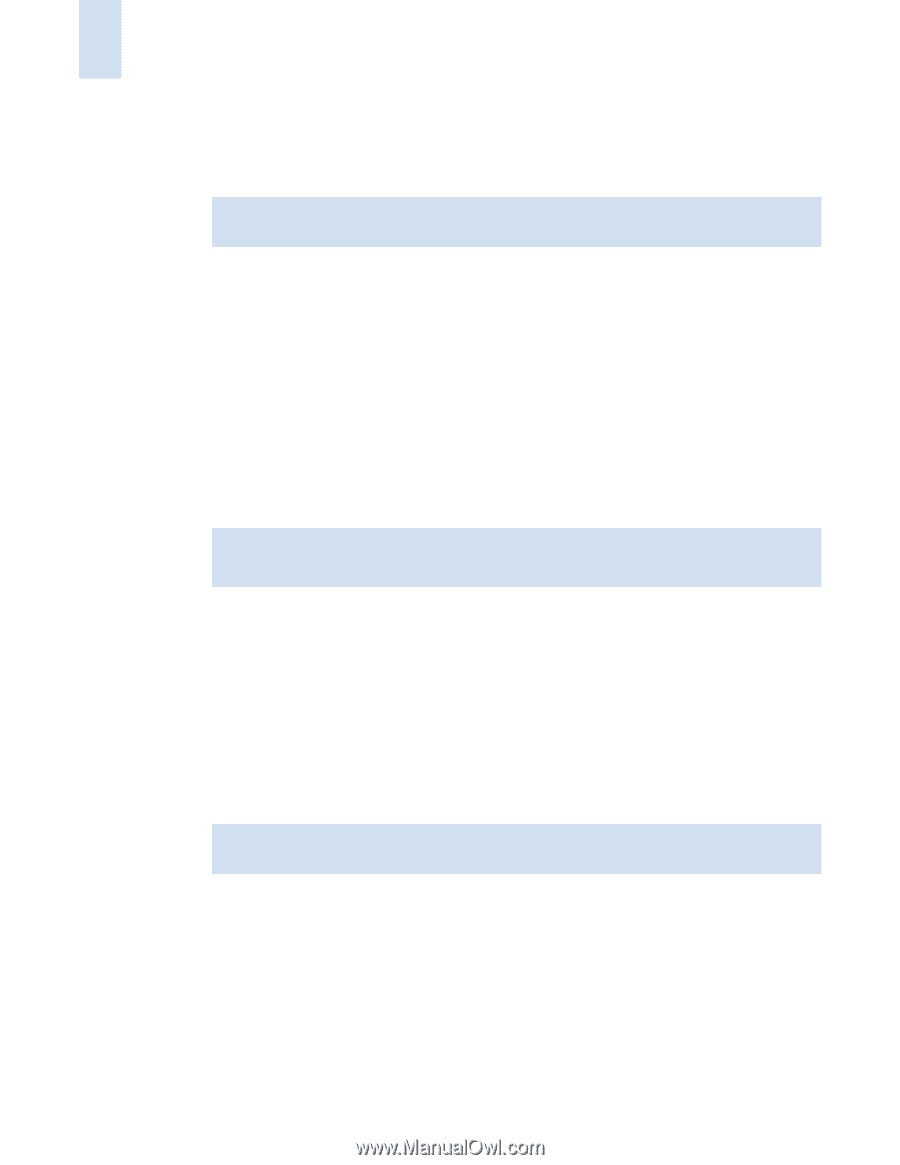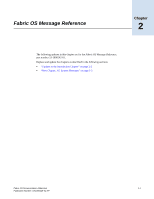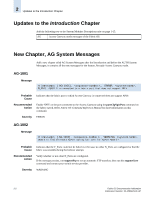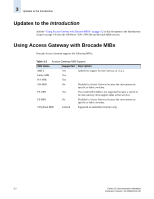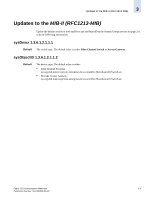HP StorageWorks 2/16V Brocade Fabric OS Documentation Addendum - Supporting Fa - Page 78
AG-1006, AG-1007, AG-1008
 |
View all HP StorageWorks 2/16V manuals
Add to My Manuals
Save this manual to your list of manuals |
Page 78 highlights
2 AG-1006 AG-1006 Message , [AG-1006], ,, WARNING, , FLOGI request was not received from F_Port . Port is being disabled Probable Cause Recommended Action Severity Indicates that the F_Port that connects to the host did not send FLOGI request for 10 times E_D_TOV. F_Port is disabled. Verify the HBA driver configuration of the host connected to the specified F_Port. Access Gateway supports Fabric mode connectivity only. Check Gigabit Interface Converter (GBIC) and other connecting cables and re-enable the F_Port using the portEnable command. WARNING AG-1007 Message , [AG-1007], ,, WARNING, , FLOGI response not received for the N_Port connected to fabric Probable Cause Recommended Action Severity Indicates the N_Port which is connected to the fabric switch is not online. The N_Port has been disabled. Check the connectivity between the Access Gateway N_Port and the fabric switch port. WARNING AG-1008 Message , [AG-1008], ,, WARNING, , Invalid PLOGI response from the fabric on the N_Port Probable Cause Recommended Action Severity Indicates that the fabric switch management server did not accept the login (PLOGI) request sent by the Access Gateway from the specified N_Port. Verify the configuration on the fabric switch that is connected to the Access Gateway. If the message persists, run supportFtp to set up automatic FTP transfers; then run the supportSave command and contact your switch service provider. WARNING 2-4 Fabric OS Documentation Addendum Publication Number: 53-1000429-01-HP