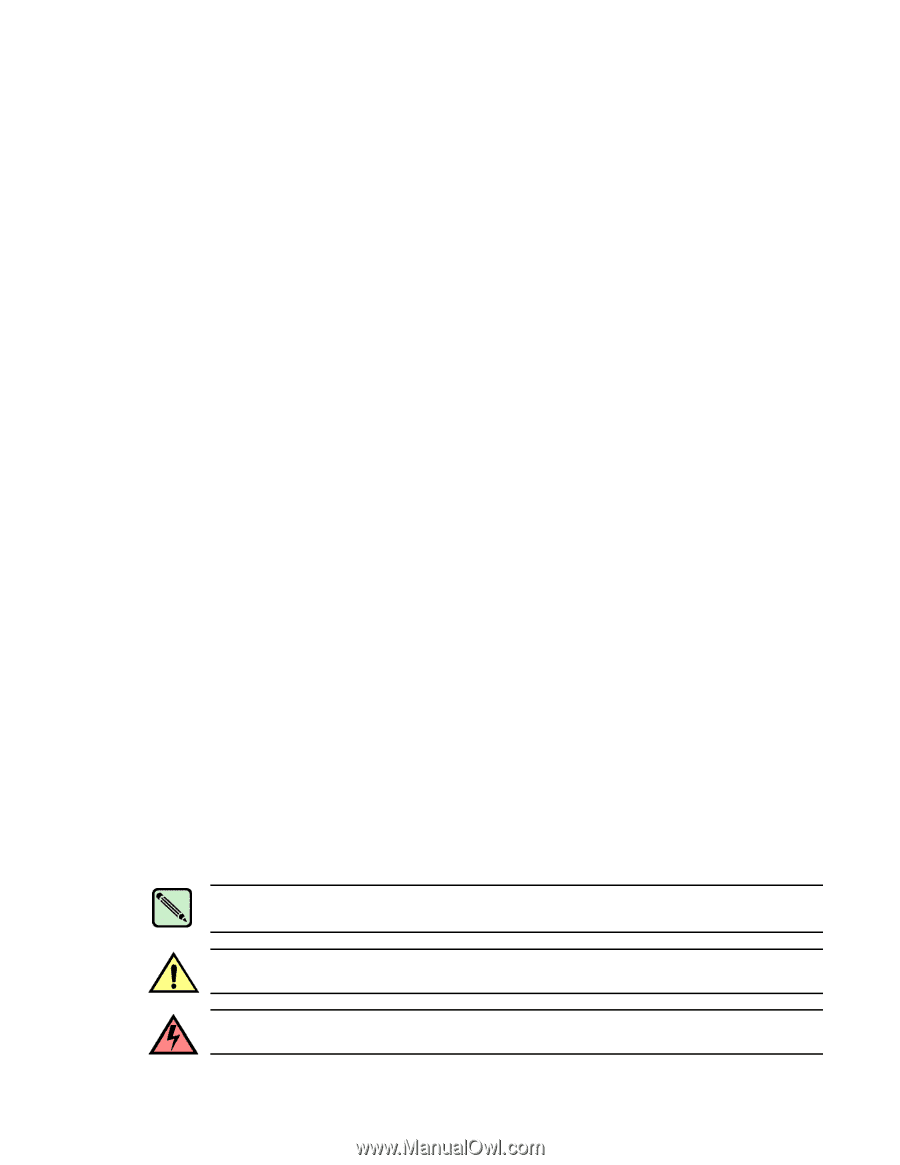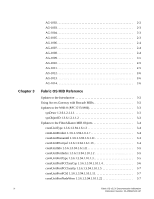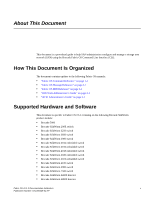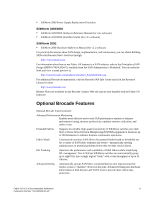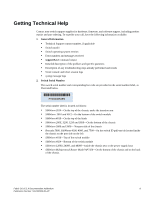HP StorageWorks 2/16V Brocade Fabric OS Documentation Addendum - Supporting Fa - Page 8
Document Conventions, Text Formatting, Notes, Cautions, and Warnings
 |
View all HP StorageWorks 2/16V manuals
Add to My Manuals
Save this manual to your list of manuals |
Page 8 highlights
When procedures or parts of procedures documented here apply to some switches but not to others, this guide identifies which switches are supported and which are not. This document sometimes mentions other Fabric OS releases to highlight the changes in the latest release or to point out interoperability issues with other SilkWorm models. It also specifies when procedures or steps of procedures apply only to specific SilkWorm models. Although many different software and hardware configurations are tested and supported by Brocade Communications Systems, Inc. for this Brocade Fabric OS release, documenting all possible configurations and scenarios is beyond the scope of this document. Document Conventions This section describes text formatting conventions and important notices formats. Text Formatting The narrative-text formatting conventions that are used in this document are as follows: bold text Identifies command names Identifies the names of user-manipulated GUI elements Identifies keywords and operands Identifies text to enter at the GUI or CLI italic text Provides emphasis Identifies variables Identifies paths and Internet addresses Identifies document titles code text Identifies CLI output Identifies syntax examples For readability, command names in the narrative portions of this guide are presented in mixed lettercase: for example, switchShow. In actual examples, command lettercase is often all lowercase. Otherwise, this manual specifically notes those cases in which a command is case sensitive. The ficonCupSet and ficonCupShow commands are an exception to this convention. Notes, Cautions, and Warnings The following notices appear in this document. Note A note provides a tip, emphasizes important information, or provides a reference to related information. Caution A caution alerts you to potential damage to hardware, firmware, software, or data. Warning A warning alerts you to potential danger to personnel. vi Fabric OS v5.2.X Documentation Addendum Publication Number: 53-1000429-01-HP