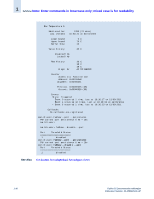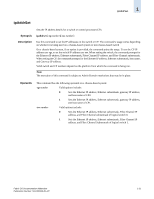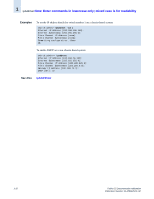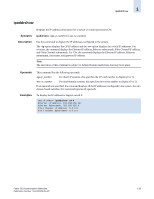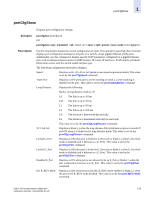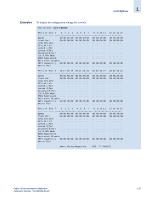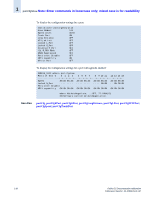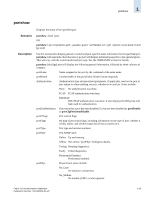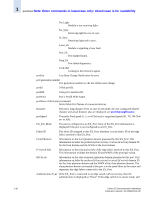HP StorageWorks 2/16V Brocade Fabric OS Documentation Addendum - Supporting Fa - Page 49
portCfgShow
 |
View all HP StorageWorks 2/16V manuals
Add to My Manuals
Save this manual to your list of manuals |
Page 49 highlights
portCfgShow 1 portCfgShow Displays port configuration settings. Synopsis portcfgshow [slot/][port] OR portcfgshow [arp | fciptunnel [-ipsec] | ipif | iproute | iscsi | mode ] [slot/][ge]port Description Use this command to display the current configuration of a port. If no operand is specified, this command displays port configuration settings for all ports on a switch, except gigabit Ethernet (GbE) ports. Additionally, use this command to display specific FCIP parameters configured for a gigabit Ethernet port, such as address resolution protocol (ARP) entries, IP routes, IP interfaces, FCIP tunnels, and mode. Information varies with the switch model and port type. The following configuration information displays: Speed Displays as 1G, 2G, 4G or AN (when in auto speed negotiation mode). This value is set by the portCfgSpeed command. Trunk Port Displays as ON when port is set for trunking or blank (..) when trunking is disabled on the port. This value is set by the portCfgTrunkPort command. Long Distance Displays the following: blank (..)Long distance mode is off LE The link is up to 10 km LM The link is up to 25 km L1 The link is up to 50 km L2 The link is up to 100 km LD The distance is determined dynamically LS The distance is determined statically be user input This value is set by the portCfgLongDistance command. VC Link Init Displays as blank (..) when the long-distance link initialization option is turned off and ON when it is turned on for long distance mode. This value is set by the portCfgLongDistance command. Locked L_Port Displays as ON when port is locked to L_Port only or blank (..) when L_Port lock mode is disabled (and it behaves as a U_Port). This value is set by the portCfgLPort command. Locked G_Port Displays as ON when port is locked to G_Port only or blank (..) when G_Port lock mode is disabled (and it behaves as a U_Port). This value is set by the portCfgGPort command. Disabled E_Port Displays as ON when port is not allowed to be an E_Port or blank (..) when the port is allowed to function as an E_Port. This value is set by the portCfgEPort command. ISL R_RDY Mode Displays as ON when the port has ISL R_RDY mode enabled or blank (..) when the port is ISL R_RDY mode disabled. This value is set by the portCfgISLMode command. Fabric OS Documentation Addendum Publication Number: 53-1000429-01-HP 1-35