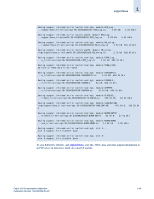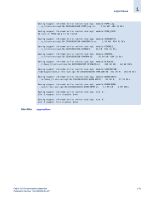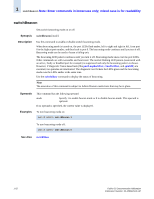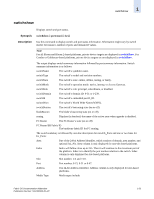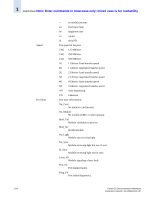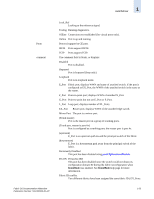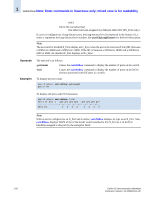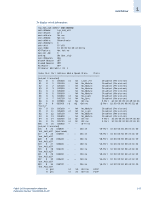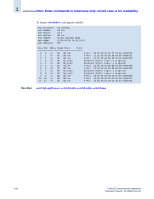HP StorageWorks 2/16V Brocade Fabric OS Documentation Addendum - Supporting Fa - Page 67
switchshow
 |
View all HP StorageWorks 2/16V manuals
Add to My Manuals
Save this manual to your list of manuals |
Page 67 highlights
switchshow 1 switchshow Synopsis Description Displays switch and port status. switchshow [-portcount] [-iscsi] Use this command to display switch and port status information. Information might vary by switch model: for instance, number of ports and domain ID values. Note For all Bloom and Bloom 2-based platforms, private device targets are displayed in switchShow. For Condor or Goldeneye-based platforms, private device targets are not displayed in switchShow. The output displays switch summary information followed by port summary information. Switch summary information is as follows: switchName The switch's symbolic name. switchType The switch's model and revision numbers. switchState The switch's state: online, offline, testing, or faulty. switchMode The switch's operation mode: native, interop, or Access Gateway. switchRole The switch's role: principal, subordinate, or disabled. switchDomain The switch's domain ID: 0-31 or 1-239. switchId The switch's embedded port D_ID. switchWwn The switch's World Wide Name (WWN). switchBeacon The switch's beaconing state (on or off). bladeBeacon The blade's beaconing state (on or off). zoning Displays (in brackets) the name of the active zone when agmode is disabled. FC Router The FC Router's state (on or off) FC Router BB Fabric ID The backbone fabric ID for FC routing. The switch summary is followed by one-line description for non-EX_Ports and one or two lines for Ex_Ports: Area Part of the 24-bit Address Identifier, which consists of domain, area number, and optional AL_PA. Area column is only displayed for non-slot based platforms. Index Index will follow Area up to 255. Then it will continue to the maximum port of the platform. Index is to identify the port number relative to the switch. Index column is only displayed for slot-based platforms. Slot Slot number; 1-4 and 7-10. Port Port number; 0-15, 0-31 or 0-47. Address The 24-bit Address Identifier. Address column is only displayed for slot-based platforms. Media Type Media types include: Fabric OS Documentation Addendum Publication Number: 53-1000429-01-HP 1-53