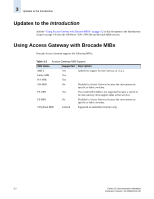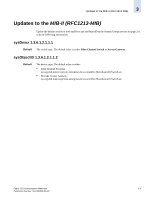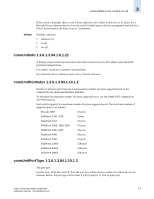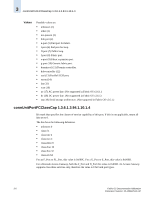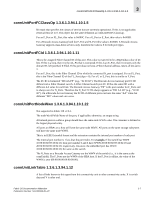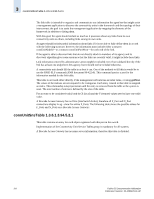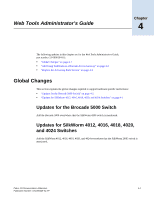HP StorageWorks 2/16V Brocade Fabric OS Documentation Addendum - Supporting Fa - Page 85
connUnitInfo 1.3.6.1.3.94.1.6.1.21, For a Brocade Access Gateway device set to Access Gateway.
 |
View all HP StorageWorks 2/16V manuals
Add to My Manuals
Save this manual to your list of manuals |
Page 85 highlights
connUnitInfo 1.3.6.1.3.94.1.6.1.21 3 Values If the switch is principal, this is set to 3 (yes); otherwise, for a fabric switch it is set to 2 (no). For a Brocade Access Gateway device, since the switch is behaving as a device management tool and not a Fibre Channel switch, the value is set to 1 (unknown). Possible values are: • unknown (1) • no (2) • yes (3) connUnitInfo 1.3.6.1.3.94.1.6.1.21 A display string containing information about this connectivity unit. This object value should be persistent between boots. For a fabric switch set to sysDescr and read-only. For a Brocade Access Gateway device set to "Access Gateway." connUnitPortIndex 1.3.6.1.3.94.1.10.1.2 Number of physical ports between 0 and maximum number of system supported ports in the connectivity unit (internal/embedded, external). To determine the maximum number of system supported ports, use the SNMP GET command on swFcPortCapacity. Each switch supports 0 to maximum number of system supported ports. The maximum number of supported ports is as follows: Brocade 5000 32 ports SilkWorm 3200, 3250 8 ports SilkWorm 4012 12 ports SilkWorm 200E, 3800, 3850 16 ports SilkWorm 3900, 4100 32 ports SilkWorm 4900 64 ports SilkWorm 7500 32 ports SilkWorm 12000 128 ports SilkWorm 24000 128 ports SilkWorm 48000 256 ports connUnitPortType 1.3.6.1.3.94.1.10.1.3 The port type. For EX_Port, VEX_Port and VE_Port, the port type will be shown as other. For a Brocade Access Gateway device, the port type can be either F_Port (f-port) or N_Port (n-port) only. Fabric OS Documentation Addendum 3-5 Publication Number: 53-1000429-01-HP