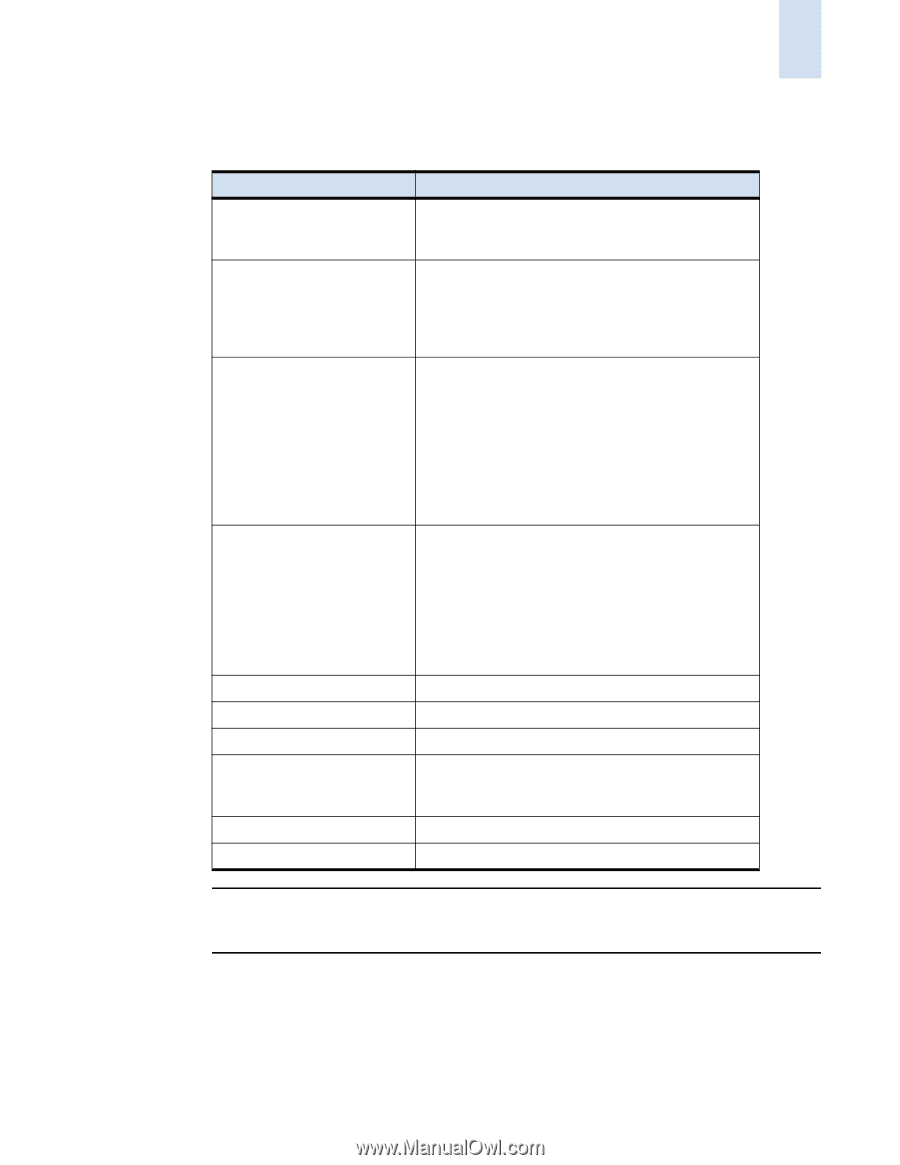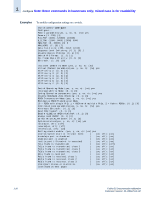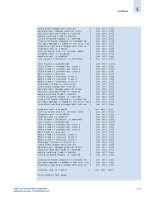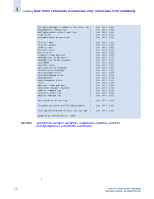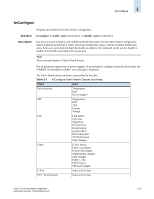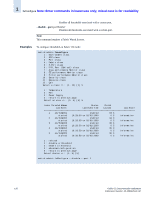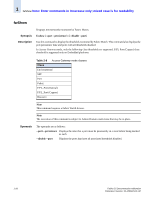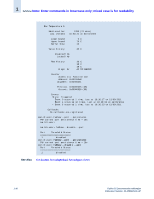HP StorageWorks 2/16V Brocade Fabric OS Documentation Addendum - Supporting Fa - Page 39
Operands, Table 1-1, Class, enable --port
 |
View all HP StorageWorks 2/16V manuals
Add to My Manuals
Save this manual to your list of manuals |
Page 39 highlights
fwConfigure 1 . Table 1-1 Access Gateway Mode Class Area Environmental Temperature Fan* Power Supply* SFP Temperature RXP TXP Current Voltage Port Link failure Sync loss Signal loss Protocol error Invalid words Invalid CRCs RX Performance TX Performance State Changes Fabric E_Port downs Fabric reconfigure Domain ID changes Segmentation changes Zone changes FabricQL Fabric logins SFP state changes FFL_Port (Optical Same as Port class FFL_Port (Copper) Same as Port class Resource class Flash area EE Performance Monitor Invalid CRCS RX Performance TX Performance Filter Performance Monitor Customer Defined Resource Flash Note Not all platforms support fans or power supplies. If you attempt to configure values for these items the following displays: "ERROR: No threshold available. Operands This command has the following optional operands: --enable --port portNumber Fabric OS Documentation Addendum Publication Number: 53-1000429-01-HP 1-25