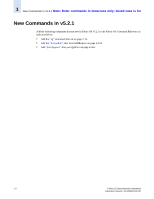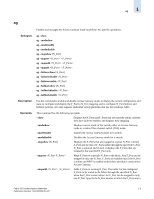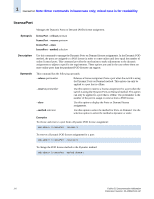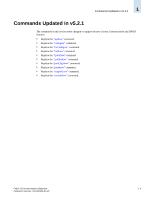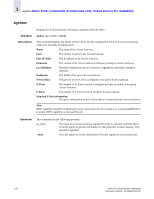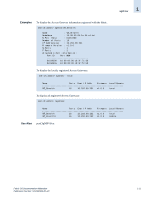HP StorageWorks 2/16V Brocade Fabric OS Documentation Addendum - Supporting Fa - Page 20
licensePort, release, reserve, method
 |
View all HP StorageWorks 2/16V manuals
Add to My Manuals
Save this manual to your list of manuals |
Page 20 highlights
1 licensePort Note: Enter commands in lowercase only; mixed case is for readability licensePort Manages the Dynamic Ports on Demand (POD) license assignment. Synopsis licensePort --release portnum licensePort --reserve portnum licensePort --show lcensePort --method selection Description Use this command to manage the Dynamic Ports on Demand license assignments. In the Dynamic POD method, the ports are assigned to a POD license in order to come online until they equal the number of online licensed ports. This command provides the mechanism to make adjustments to the dynamic assignments to adjust to specific site requirements. These options are used in the case where there are more online ports than the purchased POD licenses can support. Operands This command has the following operands: --release portnumber Releases a license assignment from a port when the switch is using the Dynamic Ports on Demand method. This option can only be applied to a port that is offline. --reserve portnumber Use this option to reserve a license assignment for a port when the switch is using the Dynamic Ports on Demand method. This option can only be applied to a port that is offline. The portnumber is the number of the port to assign or remove from a POD license. --show Use this option to display the Ports on Demand license assignments. --method selection Use this option to select the method for Ports on Demand. Use the selection option to select the method as dynamic or static. Examples To release and reserve a port from a Dynamic POD license assignment: sw5:admin> licensePort -release 5 To reserve a Dynamic POD license assignment for a port: sw5:admin> licensePort -reserve 5 To change the POD license method to the Dynamic method: sw5:admin> licensePort -method dynamic 1-6 Fabric OS Documentation Addendum Publication Number: 53-1000429-01-HP