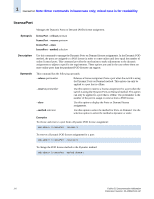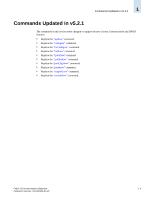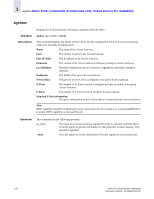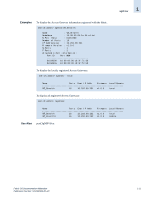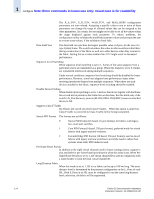HP StorageWorks 2/16V Brocade Fabric OS Documentation Addendum - Supporting Fa - Page 24
agshow, local, Ports, Enet IP Addr, Firmware, Local/Remote, Nodename, Attached F-Port information
 |
View all HP StorageWorks 2/16V manuals
Add to My Manuals
Save this manual to your list of manuals |
Page 24 highlights
1 agshow Note: Enter commands in lowercase only; mixed case is for readability agshow Synopsis Description Displays the Access Gateway information registered with the fabric. agshow [ag_name] | [--local] This command displays the details of the F_Ports and the configured N_Ports in the Access Gateway connected. The lines of display show: Name The name of the Access Gateway. Ports The number of ports in the Access Gateway. Enet IP Addr The IP address of the Access Gateway. Firmware The version of the Access Gateway firmware running on Access Gateway. Local/Remote Describes whether the Access Gateway is registered to this fabric locally or remotely. Nodename The WWN of the given Access Gateway. N-Port ID(s) The port ids of the N_Ports configured in the given Access Gateway. N-Ports The number of N_Ports currently configured and that are online in the given Access Gateway. F-Ports The number of F_Ports online in the given Access Gateway. Attached F-Port information This gives information on the F_Ports that are connected to the Access Gateway. Note NPIV capability should be enabled on the ports connected to the Access Gateway. Use portCfgNPIVPort to enable NPIV capability on the specific port. Operands This command has the following operands: ag_name The name of an Access Gateway registered locally or remotely with this fabric. Give this option to get the information for that particular Access Gateway. This operand is optional. --local Give this option to list the information of locally registered Access Gateways. 1-10 Fabric OS Documentation Addendum Publication Number: 53-1000429-01-HP