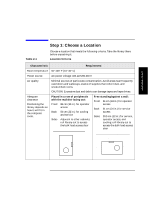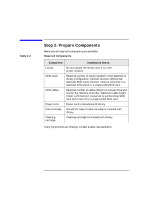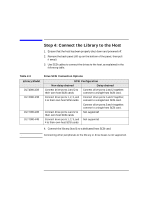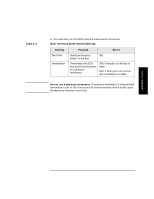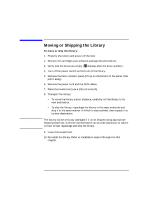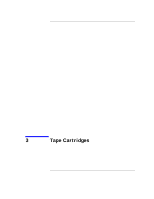HP Surestore Tape Library Model 2/28 HP DLT Tape Library 28/48-Slot - User& - Page 36
Step 5: Connect Power, SELF TEST, NOT READY, DEVICE FAILED
 |
View all HP Surestore Tape Library Model 2/28 manuals
Add to My Manuals
Save this manual to your list of manuals |
Page 36 highlights
NOTE Library Installation Step 5: Connect Power Step 5: Connect Power Use the power cord shipped with the library. 1. Make sure the power switch on the front of the library is switched off. 2. Plug the power cord into the power port on the back of the library. 3. Plug the other end of the power cord into a three-hole grounded outlet. 4. Turn on the power switch. SELF TEST and NOT READY alternately appear in the display window on the library. Once the power on test completes (approximately 3 minutes), the drive status information appears in the display window. (See "Understanding the Display Window" on page 4-4.) If the drive status information does not display, the power on test was not successful and DEVICE FAILED displays. For troubleshooting procedures, see "Troubleshooting" on page 4-41. 5. Turn on power to the host. 2-8