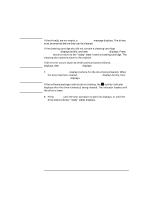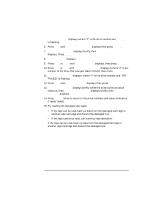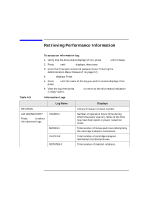HP Surestore Tape Library Model 2/28 HP DLT Tape Library 28/48-Slot - User& - Page 73
Setting a Configuration Option, To change a configuration, Table 4-8, Configuration Options
 |
View all HP Surestore Tape Library Model 2/28 manuals
Add to My Manuals
Save this manual to your list of manuals |
Page 73 highlights
Library Operation Setting a Configuration Option Setting a Configuration Option 1 2 3 4 ADMIN* PSWD 000-000-000 CONFIG* Configuration options customize the way the library operates. To change a configuration: 1. Verify that the drive status displays (if not, press CANCEL until it does). 2. Press NEXT until ADMIN* displays, then press ENTER. 3. Enter the three-part numerical password (see "Entering the Administration Menu Password" on page 4-7). 4. INFO* displays. Press NEXT until CONFIG* displays, then press ENTER. 5. Press NEXT or PREV to display the desired configuration option, then press ENTER. If the configuration has multiple settings, the current setting flashes. Otherwise, the configuration option is set and OPTION SAVED displays. (Configuration options are described in Table 4-8 on page 4-28.) 6. Press CANCEL to return to the drive status ("ready" state). Table 4-8 Configuration Options Config Name RECOVERY ON/OFF RESTORE DEFAULTS CLEAR ODOMETERS Description ON Library attempts to recover from errors. OFF Library immediately stops moving if an error condition occurs. Default is RECOVERY ON, and recovery should remain ON under normal conditions. Sets all library configurations back to their default settings. Used by service personnel only. Sets all library odometers back to zero. Default ON - - Library Operation 4-29