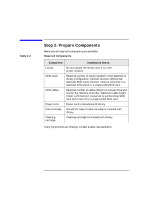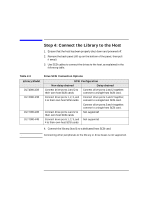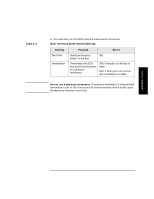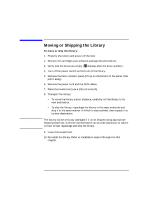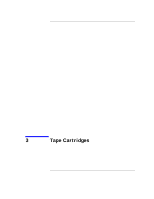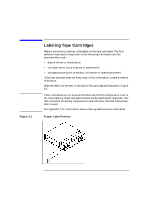HP Surestore Tape Library Model 2/28 HP DLT Tape Library 28/48-Slot - User& - Page 37
Step 6: Con the Host, includes installing drives, creating device files and verifying
 |
View all HP Surestore Tape Library Model 2/28 manuals
Add to My Manuals
Save this manual to your list of manuals |
Page 37 highlights
Library Installation Library Installation Step 6: Configure the Host Step 6: Configure the Host Configuring the library on the host includes An HP qualified service representative must configure the library on the host. This procedure includes installing drives, creating device files and verifying the configuration. 2-9

2-9
Library Installation
Step 6: Configure the Host
Library Installation
Step 6: Configure the Host
Configuring the library on the host includes An HP qualified service
representative must configure the library on the host. This procedure
includes installing drives, creating device files and verifying the
configuration.