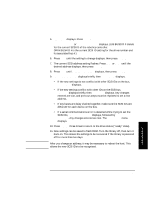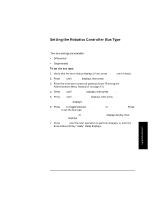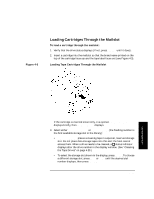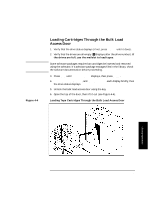HP Surestore Tape Library Model 2/28 HP DLT Tape Library 28/48-Slot - User& - Page 60
If a Tape Cartridge Will Not Load, LOADING, LOAD ERROR, MAILSLOT EMPTY, DEST NOW FULL, RESERVED
 |
View all HP Surestore Tape Library Model 2/28 manuals
Add to My Manuals
Save this manual to your list of manuals |
Page 60 highlights
Library Operation Loading Cartridges Into the Library 4. LOADING displays. After the cartridge is loaded into the selected storage slot, LOAD* displays. (If an error message displays, see the following section.) Load additional cartridges by repeating steps 2 and 3 until all cartridges are loaded. 5. Press CANCEL twice to return to the drive status ("ready" state). If a Tape Cartridge Will Not Load Table 4-4 The following conditions may prevent a tape cartridge from loading. Loading Tape Cartridge Error Messages Message Cause LOAD ERROR The cartridge may have been inserted incorrectly or a mechanical error may have occurred. A service call may be needed. MAILSLOT EMPTY A cartridge needs to be inserted into the mailslot. DEST NOW FULL A cartridge was moved into that slot before the current tape could be inserted. RESERVED SECURE MS has been set. This option prevents cartridges from being loaded into or removed from the library. See "Setting a Configuration Option" on page . TRANSPORT FULL The cartridge transport mechanism already contains a tape cartridge. Consult your software package documentation. A service call may be needed. MAILSLOT SENSOR The cartridge may be inserted incorrectly into the mailslot. If the error cannot be corrected by removing and reinserting the cartridge, the mailslot sensors may be bad and a service call is needed. FAILED The cartridge could not be pulled into the mailslot. If the error cannot be corrected by removing and reinserting the cartridge, a service call is needed. 4-16