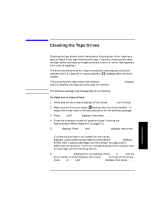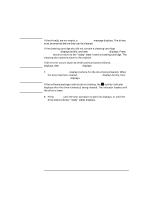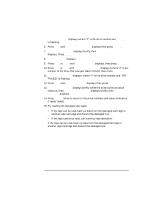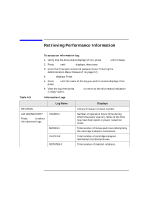HP Surestore Tape Library Model 2/28 HP DLT Tape Library 28/48-Slot - User& - Page 71
Clearing a Drive Cleaning Error, 2 ADMIN* PSWD 000 000 000 ONLINE REPAIR, CLEAN DRV, ADMIN
 |
View all HP Surestore Tape Library Model 2/28 manuals
Add to My Manuals
Save this manual to your list of manuals |
Page 71 highlights
Library Operation Clearing a Drive Cleaning Error CAUTION Clearing a Drive Cleaning Error 1 2 ADMIN* PSWD 000 000 000 ONLINE REPAIR The library drive mechanism(s) are inactive while this option is in use. To use on-line repair to clear a drive cleaning error: 1. With CLEAN DRV # displayed, press CANCEL until the drive status displays. (# is the drive number containing the damaged tape.) 2. Press NEXT until ADMIN* displays, then press ENTER. 3. Enter the three-part numerical password (see "Entering the Administration Menu Password" on page 3-7). 4. INFO* displays. Press NEXT or PREV until ONLINE REPAIR* displays, then press ENTER. DRIVE POWER* displays. 5. Press NEXT or PREV until DRIVE STATUS displays, then press ENTER. DRV 1 ON GOOD displays. • If the damaged tape is in drive 1, press ENTER. • If the damaged tape is in drive 2, press NEXT until DRV 2 ON GOOD displays, then press ENTER. Library Operation 4-27