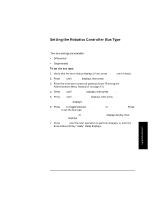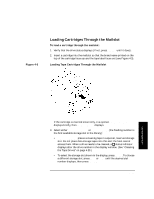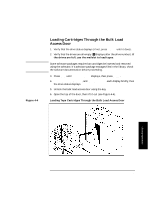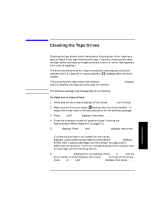HP Surestore Tape Library Model 2/28 HP DLT Tape Library 28/48-Slot - User& - Page 62
Security Configurations, SECURITY ENABLED, DRIVEs FULL, RELEASE, OVERRIDE DOOR, ADMIN
 |
View all HP Surestore Tape Library Model 2/28 manuals
Add to My Manuals
Save this manual to your list of manuals |
Page 62 highlights
NOTE Library Operation Loading Cartridges Into the Library 7. Insert tape cartridges one at a time into the desired storage slots so that the brand name printed on the top of the cartridge faces up and the tape label faces out (see Figure 4-4). Storage slots are labeled by number (see the diagram located inside the bulk load access door). 8. Shut the bulk load access door. The Inventory Check test begins when the door is completely closed. The Inventory Check test inventories the tape bar code labels and storage slot locations, and stores them in library memory. This process takes about one minute. Security Configurations Some security configurations may prevent the bulk load access door from being released. If a security option is enabled, SECURITY ENABLED displays. If the drives contain cartridges, DRIVE(s) FULL displays after the RELEASE DOOR option is chosen. In some situations it may be necessary to override a security option and open the bulk load access door. To open the door when a security option prevents the door from being released, use the OVERRIDE DOOR option under the ADMIN* menu (see Figure 4-4). 4-18