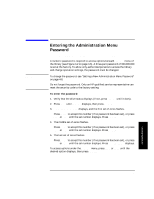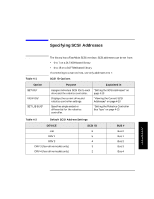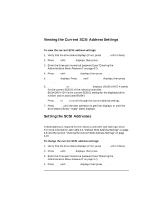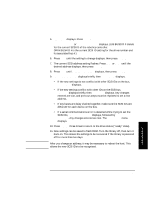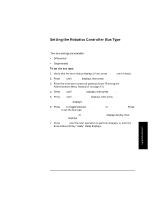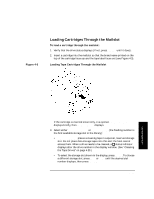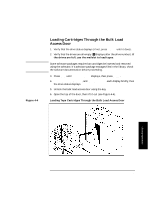HP Surestore Tape Library Model 2/28 HP DLT Tape Library 28/48-Slot - User& - Page 56
Interpreting the SCSI Bus Status Indicator LEDs, Table 4-3, SCSI Status Indicators, Indication, Status
 |
View all HP Surestore Tape Library Model 2/28 manuals
Add to My Manuals
Save this manual to your list of manuals |
Page 56 highlights
Table 4-3 Library Operation Specifying SCSI Addresses Interpreting the SCSI Bus Status Indicator LEDs Each SCSI bus has an LED to indicate the bus status. SCSI Status Indicators Indication Steady green Flashing green No light Flashing red Flashing yellow Status Port active and OK. Internal (on-board) termination enabled. Port active and OK. Internal (on-board) termination disabled. Port not active or not configured. Bus mismatch or loss of external termination power. Bus offline for online drive replacement. 4-12

4-12
Library Operation
Specifying SCSI Addresses
Interpreting the SCSI Bus Status Indicator LEDs
Each SCSI bus has an LED to indicate the bus status.
Table 4-3
SCSI Status Indicators
Indication
Status
Steady green
Port active and OK. Internal (on-board) termination
enabled.
Flashing green
Port active and OK. Internal (on-board) termination
disabled.
No light
Port not active or not configured.
Flashing red
Bus mismatch or loss of external termination power.
Flashing yellow
Bus offline for online drive replacement.