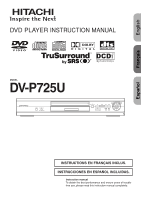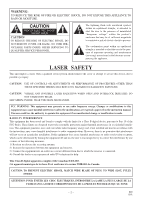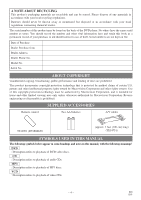Hitachi DV-P725U Owners Guide
Hitachi DV-P725U Manual
 |
View all Hitachi DV-P725U manuals
Add to My Manuals
Save this manual to your list of manuals |
Hitachi DV-P725U manual content summary:
- Hitachi DV-P725U | Owners Guide - Page 1
English Français DVD PLAYER INSTRUCTION MANUAL DIGITAL VIDEO MODEL DV-P725U POWER / STANDBY PHONES PHONES LEVEL MIN MAX OPEN / CLOSE REV TOP MENU MENU FWD Español INSTRUCTIONS EN FRANÇAIS INCLUS. INSTRUCCIONES EN ESPAÑOL INCLUIDAS. Instruction manual To obtain the best performance and - Hitachi DV-P725U | Owners Guide - Page 2
, DO NOT REMOVE COVER (OR BACK). NO USER SERVICEABLE PARTS INSIDE. REFER SERVICING TO QUALIFIED SERVICE PERSONNEL. The lightning flash with arrowhead symbol, within unless the modifications are expressly approved in the instruction manual. The user could lose the authority to operate this equipment - Hitachi DV-P725U | Owners Guide - Page 3
intended to operate from battery result in fire, electric shock, or other hazards. power, or other sources, refer to the operating instructions. 21) Safety Check - Upon completion of any service or repairs 12) Grounding or Polarization - This product may be equipped to this product, ask the - Hitachi DV-P725U | Owners Guide - Page 4
found on the back of the DVD player. No others have the same serial DV-RM420) (approx. 3 feet (100 cm) long) (TE14751) SYMBOLS USED IN THIS MANUAL The following symbols below appear in some headings and notes in this manual, with the following meanings! DVD : Description refers to playback of DVD - Hitachi DV-P725U | Owners Guide - Page 5
COPYRIGHT 4 SUPPLIED ACCESSORIES 4 SYMBOLS USED IN THIS MANUAL 4 I FEATURES 6 I ABOUT THE DISCS PLAYING A DISC 15 PLAYING A DVD VIDEO OR AN AUDIO CD OR A VIDEO CD 15 USING THE DVD MENUS 15 USING THE TITLE MENU 16 30 I TROUBLESHOOTING GUIDE 31 I HANDLING PRECAUTIONS 32 DISC HANDLING 32 - Hitachi DV-P725U | Owners Guide - Page 6
back. ¡Resume Play User can resume to playback from the part at which the play was stopped even if the power turn off. ¡SRS TruSurround You can enjoy stereophonic virtual space on your existing stereo system. ¡Component Video Out Jacks Jacks located on the back of the DVD Player which are used to - Hitachi DV-P725U | Owners Guide - Page 7
DVD video discs, and these playback conditions take priority over user operations on this player. If a function you selected do not run as desired, refer to the manual Control. You can play interactive software using menu screens. Refer to instructions in the Video CD. NOTE: When you play the Video - Hitachi DV-P725U | Owners Guide - Page 8
SETUP 19 SKIP 6 7 5 STOP PLAY 4 FR FF SEARCH SEARCH 34 PAUSE/STEP 18 12 TV POWER VOL CH 14 VIDEO/TV 17 15 TV 16 DV RM 1. (POWER/STANDBY) Button [page 15] 2. Disc loading tray 3. OPEN/CLOSE Button [page 15] 4. PLAY Button [page 15] 5. STOP Button [page 16] 6. SKIP DOWN - Hitachi DV-P725U | Owners Guide - Page 9
Buttons on remote control work in different ways for DVD, VCD and CD : Refer to the following table for correct use. DVD POWER/STANDBY Button ¥ Turns the player on and off. VCD ¥ Turns the player on and off. CD ¥ Turns the player on and off. A-B REPEAT Button A-B REPEAT REPEAT Button REPEAT - Hitachi DV-P725U | Owners Guide - Page 10
SETUP SKIP Buttons SKIP SEARCH Buttons FR FF SEARCH SEARCH STOP Button STOP • Brings up the DVD player's Setup menu. • Brings up the DVD player's Setup menu. • Brings up the DVD player's Setup menu. • To skip Chapters. • To skip Tracks. • To skip Tracks. • Allows you to search forward - Hitachi DV-P725U | Owners Guide - Page 11
English DISPLAY Stays on when the A-B repeat function is on. Stays on when the repeat function is on. Lights up when a DVD is inserted on the tray. DISPLAYS DURING OPERATION Power on No disc inserted Tray open Tray closed Loading the Disc Lights up when the inserted - Hitachi DV-P725U | Owners Guide - Page 12
¡If your TV is compatible with progressive scanning (480p), connect the TV to the Component Video Output jacks of the DVD player and set the Progressive switch on the back of the DVD player to "P" . Next, set your TV to the progressive scan mode. If your TV is not compatible with progressive scan - Hitachi DV-P725U | Owners Guide - Page 13
turn off the power to all components in the system before connecting another component. ¡Refer to the Instruction Manuals for your TV, stereo system and any other components to be connected to the DVD player. CONNECTION TO AN AUDIO SYSTEM Method 1 Method 2 AUDIO Audio Input Jacks Stereo system - Hitachi DV-P725U | Owners Guide - Page 14
the audio and video outputs of the DVD player to the audio and video inputs on the RF Modulator, and then connect the coaxial output of the RF Modulator (usually marked "TO TV") to the 75 ohm coaxial antenna terminal on your TV. Follow the instruction supplied with the RF Modulator for more - Hitachi DV-P725U | Owners Guide - Page 15
during operation, warning that a prohibited operation has been encountered by the DVD player or the disc. ¡If a disc is dirty or has scratches, the ¡The operation may vary when you playback DVDs with disc menu or Video CDs with PBC. Refer to the manual accompanying the disc for details. 4 Press - Hitachi DV-P725U | Owners Guide - Page 16
up the DVD menu. ¡Press the TOP MENU button to call up the title menu. 2 Press the PLAY button. Playback will start from the point where the previous playback session was stopped. B Note ¡Contents of menus and corresponding menu operations may vary between discs. Refer to the manual accompanying - Hitachi DV-P725U | Owners Guide - Page 17
to normal playback speed. ¡FAST FORWARD or REVERSE from a TITLE to other TITLEs is not possible. SHUTTLE FUNCTION (Main Unit) High speed play back DVD CD VCD ¡Turn the Shuttle Ring in either direction during playback. The further the ring is rotated, the faster the playback speed in the forward - Hitachi DV-P725U | Owners Guide - Page 18
are entered, press the CLEAR button and re-enter the correct numbers. MARKER DVD CD VCD ( ) without PBC Function 2 Press the MODE button RANDOM again. shown as "NOT SET". Press the ENTER button when the screen to be reviewed appears. The marked time will be displayed. Up to 5 points can be - Hitachi DV-P725U | Owners Guide - Page 19
OFF] REPEAT [TRACK] REPEAT [ALL] No repeat playback. The current Track is played back repeatedly. The whole Disc is played back repeatedly. Notes ¡With DVDs, the A-B repeat section can be set only within the current title. ¡With audio CDs, the A-B repeat section can be set within the current track - Hitachi DV-P725U | Owners Guide - Page 20
button to check the programmed setting. ZOOM PLAYBACK (enlargement onscreen) DVD VCD Images can be enlarged on the screen to your taste. shows up. ¡"+" appears at the head of the album name. ¡The player can recognize 255 ALBUMS and TRACKS altogether. ALBUM NAME FIRST PLAY +ALBUM01 +ALBUM02 - Hitachi DV-P725U | Owners Guide - Page 21
English CHANGING THE ONSCREEN DISPLAY DURING MP3 DISC PLAY MP3 The information on an MP3 disc in play can be checked. 1 Press the DISPLAY button during playback. ¡The TRACK currently in play ALBUM NAME A will be highlighted. TRACK11 TRACK12 TRACK13 TRACK14 TRACK15 Notes ¡During play, a - Hitachi DV-P725U | Owners Guide - Page 22
cycles the sound mode through STEREO, L-CH and R-CH. The DVD player has a function which allows you to select the desired audio language and DVDs with multiple audio languages (e.g. DVDs which allow audio language setting on the disc menu). Operation varies between discs, so refer to the manual - Hitachi DV-P725U | Owners Guide - Page 23
on the scene. CHANGING THE CAMERA ANGLE (Multi-Angle Pictures) DVD The DVD player has a function which allows you to select the desired camera angle on the disc menu. (Operation varies between discs, so refer to the manual accompanying the disc.) ¡If the desired language is not shown after pressing - Hitachi DV-P725U | Owners Guide - Page 24
the current title on remaining time of the current title. BLACK LEVEL SETTINGS DVD VCD You can set to make the black parts of the picture brighter shown. ¡Press the RETURN button to exit the display. TRUSURROUND SETTINGS DVD You can enjoy stereophonic sound system when you playback Dolby Digital and - Hitachi DV-P725U | Owners Guide - Page 25
English CHANGING THE SETUP ITEMS LANGUAGE SETTINGS DVD 1 Press the SETUP button in STOP mode. ¡The setup screen will appear. SETUP MENU LANGUAGE OPTIONS 1.AUDIO 2.SUBTITLE 3.DISC MENU 4.PLAYER MEMU ORIGINAL OFF ORIGNAL ENGLISH SELECT: / SET: ENTER EXIT: SETUP CANCEL: RETURN DISC MENU: (The - Hitachi DV-P725U | Owners Guide - Page 26
DISPLAY SETTINGS DVD 1 Press the SETUP button in STOP mode. ¡The setup screen will appear. SETUP MENU 1.LANGUAGE OPTIONS 2.DISPLAY OPTIONS 3.AUDIO OPTIONS 4.PARENTAL SELECT: / SET: ENTER EXIT: - Hitachi DV-P725U | Owners Guide - Page 27
English AUDIO SETTINGS DVD 1 Press the SETUP button in STOP mode. ¡The setup screen will appear. Audio and DOWN SAMPLING (Default : AUTO) then press the ENTER button. Set the output for the DVD recorded in PCM 96kHz (96kHz or 48kHz, or SETUP MENU AUTO) 1.LANGUAGE OPTIONS 2.DISPLAY OPTIONS 3. - Hitachi DV-P725U | Owners Guide - Page 28
the 4 digits password. Then press the ENTER button. SETUP MENU PARENTAL CONTROL CREATE PASSWORD Enter password. - - - - EXIT: SETUP CANCEL: RETURN Notes ¡With some DVDs, it may be difficult to find if they are compatible with parental lock. Be sure to check if the parental lock function operates - Hitachi DV-P725U | Owners Guide - Page 29
LANGUAGE CODE LIST English No. Language Country code No. Language Country code 1 Afar 2 Abkhazian 3 Afrikaans 4 Amharic 5 Arabic 6 Assamese 7 Aymara 8 Azerbaijani 9 Bashkir 10 Byelorussian 11 Bulgarian 12 Bihari 13 Bislama 14 Bengali;Bangla 15 Tibetan 16 Breton 17 Catalan 18 Corsican 19 - Hitachi DV-P725U | Owners Guide - Page 30
likely that you will not be able to program this remote control for your TV. To operate the DVD Press the VIDEO/TV button to operate your DVD with the remote. TV Brands HITACHI SONY RCA SANYO ZENITH PANASONIC1 PANASONIC2 SHARP1 SHARP2 TOSHIBA JVC MITUBISHI MAGNAVOX FUNAI GOLDSTAR Press the TV and - Hitachi DV-P725U | Owners Guide - Page 31
TROUBLESHOOTING GUIDE If the DVD player does not perform properly when operated as instructed in this Instruction Manual, check the player by consulting the following checklist. English Symptom No power Cause ¡Loose power plug. Remedy ¡Insert the power plug firmly into the wall outlet. ¡Unplug - Hitachi DV-P725U | Owners Guide - Page 32
the DVD player. Such chemicals may cause damage and discoloration to the exposed surfaces. IF THE LASER OPTICAL PICKUP UNIT IS DIRTY ¡If the player still does not perform properly when it is operated while referring to the relevant sections and to "TROUBLESHOOTING GUIDE" in this Instruction Manual - Hitachi DV-P725U | Owners Guide - Page 33
Product type : DVD Player Discs : DVD video Audio CD Video CD Output signal format : NTSC color Frequency response DVD (linear sound) 20 kHz Signal-to-noise ratio (S/N ratio) CD : 110 dB (EIAJ) Dynamic range DVD (linear sound) : CD : 95 dB 94 dB (EIAJ) Total distortion factor CD : 0. - Hitachi DV-P725U | Owners Guide - Page 34
MEMO - Hitachi DV-P725U | Owners Guide - Page 35
UTILISATION - LECTEUR DE DVD DIGITAL VIDEO MODÈLE DV-P725U POWER / STANDBY PHONES PHONES LEVEL MIN MAX OPEN / CLOSE REV TOP MENU MENU FWD GUIDE D'UTILISATION Des performances optimales et un fonctionnement à long terme seront assurés en appliquant les présentes instructions après avoir entl - Hitachi DV-P725U | Owners Guide - Page 36
DE PROCÉDURES AUTRES QUE CELLES SPÉCIFIÉES DANS CE GUIDE PEUVENT ENTRAÎNER LE RISQUE D'EXPOSITION À DES RADIATIONS DANGEREUSES. radio et, s'il n'est pas installé et utilisé conformément aux instructions, il peut provoquer des parasites néfastes aux communications radio. Il n'est cependant - Hitachi DV-P725U | Owners Guide - Page 37
MEUBLES - Ne pas installer cet appareil sur un meuble, un socle, un support, un trépied ou une table instable. Il risquerait de tomber, d'être pas normalement bien que l'on ait suivi toutes les instructions, ne régler que les ajustements décrits dans ce guide. Un réglage erroné d'autres pièces ou - Hitachi DV-P725U | Owners Guide - Page 38
Le numéro de série de ce produit se trouve à l'arrière du lecteur de DVD. Aucun autre ne possède le même numéro de série. Enregistrez le numéro interdit. ACCESSOIRES FOURNIS Télécommande Deux piles AA Câbles audiovisuels TS16901 (DV-RM420) (environ 100 cm de long) (TE14751) SYMBOLES UTILISÉS - Hitachi DV-P725U | Owners Guide - Page 39
LECTURE D'UN DISQUE 15 LECTURE D'UN DVD VIDÉO OU D'UN CD AUDIO OU D'UN CD VIDÉO 15 UTILISATION DES MENUS DU DVD 15 UTILISATION DU MENU DES TITRES 16 PAUSE LISTE DES CODES DE LANGUE 29 TÉLÉCOMMANDE DU TÉLÉVISEUR 30 I GUIDE DE DÉPANNAGE 31 I PRÉCAUTION DE MANIPULATION 32 MANIPULATION DES DISQUES - Hitachi DV-P725U | Owners Guide - Page 40
peut être apprécié sur le système stéréo existant. ¡Jacks de sortie de composant vidéo Les jacks situés à l'arrière du lecteur de DVD sont utilisés pour envoyer de la vidéo de haute qualité à des jacks d'entrée vidéo d'un composant de commutation téléviseur. ¡Gradateur La luminosité de l'affichage - Hitachi DV-P725U | Owners Guide - Page 41
lecture des disques suivants peut être effectuée sur ce lecteur de DVD. Type de disque DVD vidéo Logo Contenu Son et images TM Taille du disque 12 cm logiciels interactifs en utilisant des écrans de menus. Voir les instructions qui accompagnent le CD vidéo pour plus d'informations. REMARQUE: Lors - Hitachi DV-P725U | Owners Guide - Page 42
SKIP 6 7 5 STOP PLAY 4 FR FF SEARCH SEARCH 34 PAUSE/STEP 18 12 TV POWER VOL CH 14 VIDEO/TV 17 15 TV 16 DV RM 1. Touche ALIMENTATION/VEILLE (POWER/STANDBY) [page 15] 2. Plateau de chargement des disques 3. Touche OUVRIR/FERMER (OPEN/CLOSE) [page 15] 4. Touche LECTURE (PLAY - Hitachi DV-P725U | Owners Guide - Page 43
sujet de la tŽlŽcommande Les touches sur la tŽlŽcommande fonctionnent de diffŽrentes manires pour les DVD, les VCD et les CD. Se rŽfŽrer au tableau suivant pour une utilisation appropriŽe. DVD Touche ALIMENTATION/VEILLE (POWER/STAMD BY) ¥ Met en circuit et hors circuit le lecteur. VCD ¥ Met - Hitachi DV-P725U | Owners Guide - Page 44
. • Pour sauter des chapitres. • Amène le menu de configuration du lecteur d'un DVD. • Pour sauter des pistes. • Amène le menu de configuration du lecteur d'un DVD. • Pour sauter des pistes. Touches RECHERCHE VERS FR FF SEARCH SEARCH • Permet une recherche vers l'avant/l'arrière à travers un - Hitachi DV-P725U | Owners Guide - Page 45
çais AFFICHAGE Reste allumé lorsque la fonction Répétition A-B est activée. Reste allumé lorsque la fonction Répétition est activée. S'allume lorsqu'un DVD est inséré dans le plateau. AFFICHAGES PENDANT LE FONCTIONNEMENT Alimentation sous tension Pas de disque inséré Plateau ouvert Plateau ferm - Hitachi DV-P725U | Owners Guide - Page 46
plus élevée que dans celle de signaux d'une télévision classique (480i). Le système DCDi (dé-interlacement corrélationnel de direction) de ce lecteur DVD produit des images vidéo naturelles et régulières, même si elles sont réellement dynamiques, en éliminant les bords entaillés. "DCDi" est une - Hitachi DV-P725U | Owners Guide - Page 47
du système hors tension avant de connecter un autre composant. ¡Se référer au Guide d'utilisation du téléviseur, du système stéréo et de tout autre composant devant être connecté au lecteur de DVD. RACCORDEMENT À UN SYSTÈME AUDIO Méthode 1 Méthode 2 Système stéréo AUDIO Jacks d'entrée audio - Hitachi DV-P725U | Owners Guide - Page 48
de type RCA, il est tout de même possible de connecter ce lecteur de DVD à la borne d'antenne coaxiale de 75 ohms du téléviseur en utilisant le coaxiale de 75 ohms du téléviseur. Pour plus de détails, suivre les instructions jointes au Modulateur RF. Si la borne de l'antenne coaxiale de 75 ohms du - Hitachi DV-P725U | Owners Guide - Page 49
la piste choisie avec les tou- ches numériques. 4. PBC est maintenant annulée et la lecture du CD vidéo commencera. UTILISATION DES MENUS DU DVD DVD Certains DVD contiennent leurs propres menus, comme un menu de guidage qui décrit le contenu du disque ou un menu de sélection pour le son, la langue - Hitachi DV-P725U | Owners Guide - Page 50
és à partir du menu. 1. Le menu avec les titres apparaîtra. 2. Appuyer sur la touche numérique adéquate pour sélectionner le menu. La lecture démarrera. DVD CD VCD 1 Appuyer sur la touche ARRÊT (STOP) pendant la lecture. ¡La lecture s'arrête et le message de reprise apparaît au centre. Appuyer sur - Hitachi DV-P725U | Owners Guide - Page 51
L'ARRIÈRE h pour passer la vitesse de lecture en revue en quatre étapes. Sur les DVD, le son est coupé. ¡Sur les CD audio, la vitesse de lecture est fixée de lecture est de ×2, ×8 ou ×30. x2 x8 x30 x60 Pour les DVD ou les CD vidéo Mode ralenti ¡Tourner le bouton de la navette dans le sens - Hitachi DV-P725U | Owners Guide - Page 52
sur le mode d'arrêt. ¡En cas de saisie de numéros erronés, appuyer sur la touche LIBERER (CLEAR) et entrer les numéros corrects. MARQUEUR DVD CD VCD ( ) avec la fonction PBC On peut définir la partie devant être rappelée. 1 Appuyer trois fois sur la touche MODE RECHERCHE (SEARCH MODE) pendant - Hitachi DV-P725U | Owners Guide - Page 53
lors de la lecture de CD vidéo avec la fonction PBC. Remarques ¡Avec les DVD, la section A-B répétée ne peut être réglée qu'à l'intérieur du en cours. ¡La répétition A-B n'est pas disponibles pour cer- taines scènes de DVD. ¡Pour annuler le point A qui a été réglé, appuyer sur la touche LIBÉRER - Hitachi DV-P725U | Owners Guide - Page 54
de chargement du disque est ouvert. ¡Appuyer sur la touche MODE pour vérifier le réglage du programme. LECTURE ZOOM (agrandissement sur l'écran) DVD VCD Les images peuvent être agrandies sur l'écran comme il convient. 1 Appuyer sur la touche ZOOM pendant la lecture. ¡L'image est agrandie au - Hitachi DV-P725U | Owners Guide - Page 55
CHANGEMENT DE L'AFFICHAGE SUR L'ECRAN PENDANT LA LECTURE D'UN DISQUE MP3 MP3 Les informations d'un disque MP3 en cours de lecture peuvent être vérifiées. 1 Appuyer sur la touche AFFICHAGE (DISPLAY) pendant la lecture. ALBUM NAME A ¡La PISTE en cours de lecture est mis en valeur. PISTE11 - Hitachi DV-P725U | Owners Guide - Page 56
plateau de disque. RÉGLAGES CHANGEMENT DE LA LANGUE AUDIO OU DU MODE SON DVD CD VCD Pour les CD audio, les CD vidéo Appuyer sur la touche ¡La langue audio peut être changée si de multiples langues sont enregistrées sur le DVD en cours de lecture. SON 1. ENG DolbyD 5.1 CH SON 2. FRE DolbyD 5.1 CH - Hitachi DV-P725U | Owners Guide - Page 57
premier. ¡Appuyer sur la touche SOUS-TITRE (SUBTITLE), puis appuyer sur la touche de curseur (s/ B) pour le mettre sous ou hors tension. Le lecteur de DVD est doté d'une fonction qui permet de sélectionner l'angle de la caméra désiré. 1 Appuyer sur la touche ANGLE pendant la lecture. ¡Si le disque - Hitachi DV-P725U | Owners Guide - Page 58
CD VCD Il est possible de vérifier les informations concernant le disque en appuyant sur la touche AFFICHAGE (DISPLAY) sur la télécommande. Pour les DVD 1 Appuyer sur la touche AFFICHAGE (DIS- PLAY) pendant la lecture. CH 7/49 0:01:46 -0:03:27 CH (Chapitre): Numéro du chapitre en cours/ Nombre - Hitachi DV-P725U | Owners Guide - Page 59
Français CHANGEMENT DES ARTICLES DE CONFIGURATION RÉGLAGE DES LANGUES 1 Appuyer sur la touche CONFIGURATION (SETUP) dans le mode ARRÊT (STOP). ¡L'écran de configuration apparaît. MENU DE CONFIGURATION 1.OPTIONS LANGUE 2.OPTIONS ECRAN 3.OPTIONS AUDIO 4.CONT. PARENTAL SELECT : / RÉGLAGE: ENTER - Hitachi DV-P725U | Owners Guide - Page 60
AFFICHAGE DES RÉGLAGES 1 Appuyer sur la touche CONFIGURATION (SETUP) dans le mode ARRÊT (STOP). ¡L'écran de configuration apparaît. MENU DE CONFIGURATION 1.OPTIONS LANGUE 2.OPTIONS ECRAN 3.OPTIONS AUDIO 4.CONT. PARENTAL SELECT : / RÉGLAGE: ENTER SORTIR: SETUP ANNULATION: RETURN MENU DE - Hitachi DV-P725U | Owners Guide - Page 61
3.DTS NON 4.SOUS ÉCHANTILLON AUTO SELECT : / RÉGLAGE: ENTER SORTIR: SETUP ANNULATION: RETURN SOUS-ÉCHANTILLON (Implicitement: AUTO) Régler la sortie pour les DVD enregistrés en PCM 96 kHz (96 kHz ou 48 kHz, ou AUTO). ¡Appuyer sur les touches K/L pour sélectionner un article, puis appuyer sur - Hitachi DV-P725U | Owners Guide - Page 62
enfants peut être effectuée, avec ceux conçus pour adultes et d'une utilisation générale interdite. Remarques ¡Avec certains DVD, il peut être difficile de trouver s'ils sont compatibles avec le blocage parental. Veiller à s'assurer que le blocage parental fonctionne de la façon dont - Hitachi DV-P725U | Owners Guide - Page 63
LISTE DES CODES DE LANGUE Français No. Langue Code du pays No. Langue Code du pays 1 Afari 2 Abkhazien 3 Afrikans 4 Amhar 5 Arabe 6 Assamien 7 Aymara 8 Azerbaïdjanais 9 Bashkir 10 Biélorusse 11 Bulgare 12 Biharis 13 Bislamien 14 Bengalais 15 Tibétain 16 Breton 17 Catalan 18 Corse 19 Tchèque - Hitachi DV-P725U | Owners Guide - Page 64
pas possible de programmer cette télécommande pour le téléviseur. Pour faire fonctionner le DVD Appuyer sur la touche VIDEO/TV pour faire fonctionner le DVD avec la télécommande. Marques de TV HITACHI SONY RCA SANYO ZENITH PANASONIC1 PANASONIC2 SHARP1 SHARP2 TOSHIBA JVC MITUBISHI MAGNAVOX FUNAI - Hitachi DV-P725U | Owners Guide - Page 65
PANNAGE Si le lecteur de DVD ne fonctionne pas correctement lorsqu'il est opéré comme décrit dans ce Guide d'utilisation, vérifier le lecteur mais ceci n'est pas un mauvais fonctionnement. Lire la description dans ce Guide d'utilisation pour plus de détails sur un fonctionnement correct. ¡La lecture - Hitachi DV-P725U | Owners Guide - Page 66
d'alcool. Ne pas vaporiser d'insecticide liquide à proximité du lecteur de DVD. De tels produits chimiques peuvent endommager et décolorer les surfaces exposées. après s'être référé aux chapitres correspondants et au "GUIDE DE DÉPANNAGE" de ce Guide d'utilisation, l'unité de pick-up du laser optique - Hitachi DV-P725U | Owners Guide - Page 67
: 48 kHz) 20 Hz à 44 kHz (taux d'échantillonnage: 96 kHz) 20 Hz à 20 kHz Rapport signal/bruit (Taux S/N) CD: 110 dB (EIAJ) Plage dynamique DVD (son linéaire): CD: 95 dB 94 dB (EIAJ) Facteur de distorsion totale CD: 0,005% (EIAJ) Pleurage et scintillement: Au-dessous de la limite de - Hitachi DV-P725U | Owners Guide - Page 68
MEMO - Hitachi DV-P725U | Owners Guide - Page 69
DVD MANUAL DE INSTRUCCIONES DIGITAL VIDEO MODELO DV-P725U POWER / STANDBY PHONES PHONES LEVEL MIN MAX OPEN / CLOSE REV TOP MENU MENU FWD Español Manual de Instrucciones Para obtener el mejor funcionamiento y asegurar años de uso libre de problemas, lea cuidadosamente este manual - Hitachi DV-P725U | Owners Guide - Page 70
ángulo equilátero tiene la finalidad de avisar al usuario de que se adjuntan instrucciones de utilización y mantenimiento (servicio) importantes con el manual que acompaña al aparato. SEGURIDAD DEL LÁSER Esta unidad emplea un láser. Sólo el personal de servicio calificado deberá quitar la cubierta - Hitachi DV-P725U | Owners Guide - Page 71
INSTRUCCIONES DE SEGURIDAD IMPORTANTES Español 1) Lea las instrucciones - Antes de utilizar el aparato deberán leerse todas las instrucciones de seguridad y manejo. 2) Guarde las instrucciones - Las instrucciones de seguridad y manejo deberán guardarse para consultarlas en el futuro en caso de ser - Hitachi DV-P725U | Owners Guide - Page 72
de longitud) (TE14751) SÍMBOLOS UTILIZADOS EN ESTE MANUAL En algunos encabezamientos y notas de este manual aparecen los símbolos mostrados a continuación; y su significado es el siguiente: DVD : Las descripciones se refieren a los vídeodiscos DVD. CD : Las descripciones se refieren a los CDs - Hitachi DV-P725U | Owners Guide - Page 73
ACERCA DEL COPYRIGHT 4 ACCESORIOS SUMINISTRADOS 4 SÍMBOLOS UTILIZADOS EN ESTE MANUAL 4 I CARACTERÍSTICAS 6 I ACERCA DE LOS DISCOS 7 DISCOS DE UN DISCO 15 REPRODUCCIÓN DE UN DVD VÍDEO O UN CD DE AUDIO O DE UN CD DE VÍDEO 15 UTILIZACIÓN DE LOS MENÚS DE LOS DVD 15 UTILIZACIÓN DEL MENÚ DE TÍTULOS - Hitachi DV-P725U | Owners Guide - Page 74
ática de discos El reproductor detecta automáticamente si el disco introducido es un DVD, un CD de audio o un MP3. Esta unidad emplea el sistema TruSurround , de vídeo componente Tomas situadas en la parte posterior del reproductor DVD que se utilizan para enviar vídeo de alta calidad a las - Hitachi DV-P725U | Owners Guide - Page 75
12 cm 8 cm (sencillo) 74 m 20 m TIPOS DE DISCOS [DVD] Los datos de un DVD se dividen en secciones llamadas "títulos", y luego en subsecciones llamadas "cap una función y ésta no se activa de la forma deseada, consulte el manual suministrado con el disco. Ejemplo Título 1 Título 2 Capítulo 1 Cap - Hitachi DV-P725U | Owners Guide - Page 76
SETUP 19 SKIP 6 7 5 STOP PLAY 4 FR FF SEARCH SEARCH 34 PAUSE/STEP 18 12 TV POWER VOL CH 14 VIDEO/TV 17 15 TV 16 DV RM 1. Botón (POWER/STANDBY) [página 15] 2. Bandeja de carga del disco 3. Botón OPEN/CLOSE [página 15] 4. Botón PLAY [página 15] 5. Botón STOP [página 16] 6. Bot - Hitachi DV-P725U | Owners Guide - Page 77
ñol Guía del Control Remoto Los botones del control remoto funcionan de diferentes maneras para DVD, VCD y CD: Refiera a la siguiente tabla para el uso correcto. DVD Botón POWER/STANDBY • Conecta y desconecta el reproductor. VCD • Conecta y desconecta el reproductor. CD • Conecta y desconecta - Hitachi DV-P725U | Owners Guide - Page 78
a un menú previo. • Introduce el menú de montaje • Introduce el menú de montaje • Introduce el menú de montaje de reproductor DVD. de reproductor DVD. de reproductor DVD. • Para omitir Capítulos. • Para omitir Pistas. • Para omitir Pistas. • Le permite buscar adelante y atrás en un disco (x2 - Hitachi DV-P725U | Owners Guide - Page 79
cuando se activa la función de repetición A-B. Permanece encendido cuando se activa la función de repetición. Se enciende cuando hay un DVD introducido en la bandeja. Alimentación conectada No hay disco insertado Bandeja abierta Bandeja cerrada Se enciende cuando el disco introducido está en el - Hitachi DV-P725U | Owners Guide - Page 80
exploración entrelazada convencional, el sistema de exploración progresiva de reproductor DVD provee menos imágenes oscilantes en resolución superior que la El sistema DCDi (Des-entrelazado Correccional Direccional) de este reproductor DVD produce imágenes de vídeo suaves y naturales, aun si - Hitachi DV-P725U | Owners Guide - Page 81
componentes del sistema antes de conectar cualquier otro componente. ¡Consulte los manuales de instrucciones de su televisor, sistema estéreo y cualquier otro componente que vayan a ser conectados al reproductor DVD. CONEXIÓN A UN SISTEMA DE AUDIO Método 1 Método 2 Sistema Estereofónico AUDIO - Hitachi DV-P725U | Owners Guide - Page 82
TOMAS DE ENTRADA DE AUDIO/VÍDEO Si su televisor no tiene tomas de entrada de audio y vídeo del tipo RCA, aún será posible conectar este reproductor DVD al terminal de antena coaxial de 75 ohmios de su televisor utilizando un modulador RF de audio estéreo/vídeo disponible comercialmente. Conecte las - Hitachi DV-P725U | Owners Guide - Page 83
capa cambia a la segunda. No se debe a ningún problema de funcionamiento. ¡El funcionamiento puede variar cuando reproduzca DVDs con un menú de disco o CDs de vídeo con PBC. Consulte el manual que se adjunta al disco para obtener más información. Cancelando PBC (para reproducción de un CD de Vídeo - Hitachi DV-P725U | Owners Guide - Page 84
el botón ENTER. RECUPERACIÓN DE UNA PANTALLA DE MENÚS DURANTE LA REPRODUCCIÓN DVD CD VCD 1 Presione el botón STOP durante la repro- ducción. ¡La de los menús correspondientes pueden cambiar dependiendo de los discos. Consulte el manual entregado con el disco para conocer los detalles. VCD Con un CD - Hitachi DV-P725U | Owners Guide - Page 85
el número de un dígi- to, usted tiene que presionar el botón 'ENTER' para ir a la pista deseada. INICIANDO DESDE UN TÍTULO O CAPÍTULO DESEADO DVD Hay dos modos para que usted pueda saltar a un título o un capítulo deseado. Utilizando el botón 'SEARCH MODE'. 1 Presione el botón 'SEARCH MODE'. TT - Hitachi DV-P725U | Owners Guide - Page 86
án la pista/ capítulo previo. INICIO DESDE UNA CUENTA DE TIEMPO DESEADA DVD ( ) CD VCD con función PBC 1 Presione dos veces el botón botón MODE. ALEATORIO INICIAR : PLAY SALIR : MODE Notas ¡En el caso del DVD se puede utilizar la búsqueda por tiempo en los títulos. (No se puede utilizar - Hitachi DV-P725U | Owners Guide - Page 87
de repetición de repro- ducción A-B puede ponerse dentro de la pista actual. ¡La repetición A-B no se puede poner con algunas escenas de DVDs. ¡Para cancelar el punto A puesto, presione el botón CLEAR. ¡La repetición de reproducción A-B no funciona durante repetición de reproducción de títulos, cap - Hitachi DV-P725U | Owners Guide - Page 88
ón o se abre la bandeja de carga del disco. ¡Presione el botón MODE para comprobar el ajuste programado. REPRODUCCIÓN ZOOM (Ampliación en la pantalla) DVD VCD REPRODUCCIÓN DE UN DISCO MP3 MP3 1 Inserte un disco grabado con archivos MP3. ¡Se muestra la pantalla del menú MP3. ¡En la parte superior - Hitachi DV-P725U | Owners Guide - Page 89
CAMBIO DE LA VISUALIZACIÓN EN PANTALLA DURANTE LA REPRODUCCIÓN DE UN DISCO MP3 MP3 La información de un disco MP3 que se reproduce puede ser verificada. 1 Presione el botón DISPLAY durante la repro- ducción. ¡Resaltará el archivo (TRACK) que esté reproduciéndose. ALBUM NAME A PISTA11 PISTA12 - Hitachi DV-P725U | Owners Guide - Page 90
bandeja del disco. AJUSTES CAMBIO DEL IDIOMA DE AUDIO O DEL MODO DE SONIDO DVD CD VCD Para CDs de audio y CDs de Vídeo Presione el botón AUDIO (ej.: DVDs que permiten establecer el idioma de audio en el menú del disco). La operación cambia según los discos, así que consulte el manual que acompa - Hitachi DV-P725U | Owners Guide - Page 91
cambiar si los subtítulos se encuentran grabados en múltiples idiomas en el DVD que está siendo reproducido. ¡El idioma de subtítulos no se del disco. (La operación cambia según los discos, así que consulte el manual que acompaña al disco.) ¡Si el idioma deseado no se muestra después de presionar - Hitachi DV-P725U | Owners Guide - Page 92
de nuevo el botón DISPLAY. VEL.BIT C L0 Aparece el indicador VEL.BIT. VEL.BIT muestra la cantidad de información que está grabada en el DVD. Número de capas (*1) L0: Se reproduce la capa 0. L1: Se reproduce la capa 1. Ajuste de repetición actual (*2) C: Repetición de capítulo T: Repetición de - Hitachi DV-P725U | Owners Guide - Page 93
Español CAMBIO DE LOS ELEMENTOS DE PREPARACIÓN AJUSTES DE IDIOMA 1 Presione el botón SETUP en el modo STOP. ¡Aparecerá la pantalla de preparación. MENU AJUSTE 1.OPCIONES IDIOMA 2.OPCIONES PANTALLA 3.OPCIONES AUDIO 4.CALIFICACION SELECCIONAR: / AJUSTAR: ENTER SALIR: SETUP ANULAR: RETURN 4 Presione - Hitachi DV-P725U | Owners Guide - Page 94
AJUSTES DE VISUALIZACIÓN 1 Presione el botón SETUP en el modo STOP. ¡Aparecerá la pantalla de preparación. MENU AJUSTE 1.OPCIONES IDIOMA 2.OPCIONES PANTALLA 3.OPCIONES AUDIO 4.CALIFICACION SELECCIONAR: / AJUSTAR: ENTER SALIR: SETUP ANULAR: RETURN MENU AJUSTE OPCIONES PANTALLA 1.FORMATO TV 2.BRILLO - Hitachi DV-P725U | Owners Guide - Page 95
MUESTREO MENU AJUSTE 1.OPCIONES IDIOMA 2.OPCIONES PANTALLA 3.OPCIONES AUDIO 4.CALIFICACION (Ajuste predeterminado: AUTO) Ajuste la salida del grabador de DVD en PCM 96kHz (96kHz o 48kHz, o AUTO). ¡Presione los botones K/L para seleccionar un ele- SELECCIONAR: / AJUSTAR: ENTER SALIR: SETUP ANULAR - Hitachi DV-P725U | Owners Guide - Page 96
DE CONTROL ¡TODO Se cancela todo el bloqueo de los padres. ¡Nivel 8 ADULTO Se pueden reproducir programas DVD de cualquier tipo (adultos/general/niños). ¡Niveles 7 a 2 Sólo se pueden reproducir los programas DVD de uso general y para niños. ¡Nivel 1 APOTP NIÑOS Sólo se pueden reproducir programas - Hitachi DV-P725U | Owners Guide - Page 97
LISTA DE CÓDIGOS DE IDIOMAS Español N.° Idioma Código de país N.° Idioma Código de país 1 Afarí 2 Abcaciano 3 Afrikaans 4 Amárico 5 Árabe 6 Assamés 7 Aymará 8 Azerí 9 Bashkirio 10 Bielorruso 11 Búlgaro 12 Bihari 13 Bislama 14 Bengalí; bangla 15 Tibetano 16 Bretón 17 Catalán 18 Corso 19 Checo - Hitachi DV-P725U | Owners Guide - Page 98
ón CH (K) o CH (L) y los volúmenes con el botón VOL ( ) o VOL ( ) para el TV. Para operar el DVD Presione el botón VIDEO/TV para operar su DVD con el remoto. Marcas de TV HITACHI SONY RCA SANYO ZENITH PANASONIC1 PANASONIC2 SHARP1 SHARP2 TOSHIBA JVC MITUBISHI MAGNAVOX FUNAI GOLDSTAR Presione el bot - Hitachi DV-P725U | Owners Guide - Page 99
PROBLEMAS Si el reproductor DVD no funciona correctamente cuando se utiliza siguiendo las instrucciones de este manual del propietario, verifique el ningún problema del fun- cionamiento. Lea las descripciones de este manual del propietario para conocer detalles acerca de las operaciones correctas. - Hitachi DV-P725U | Owners Guide - Page 100
utilice nunca disolvente o alcohol. No rocíe líquido insecticida cerca del reproductor DVD. Tales productos químicos pueden estropear y decolorar las superficies expuestas. SI pertinentes y la "GUÍA DE SOLUCIÓN DE PROBLEMAS" de este manual del propietario, el lector óptico de láser tal vez esté - Hitachi DV-P725U | Owners Guide - Page 101
) 20 Hz a 44 kHz (frecuencia de muestreo: 96 kHz) 20 Hz a 20 kHz Relación señal a ruido (relación S/R) CD : 110 dB (EIAJ) Gama dinámica DVD (sonido lineal) : CD : 95 dB 94 dB (EIAJ) Factor de distorsión total CD : 0.005% (EIAJ) Fluctuación y trémolo : Menos del límite de medición (+/-0.001 - Hitachi DV-P725U | Owners Guide - Page 102
MEMO - Hitachi DV-P725U | Owners Guide - Page 103
- Hitachi DV-P725U | Owners Guide - Page 104
you hours of trouble free operation from your unit . However , should you require service , a network of Hitachi Authorized Service Facilities has or operating guide . Should you have any questions regarding in-warranty service, operation or technical assistance, please contact: HITACHI AMERICA,
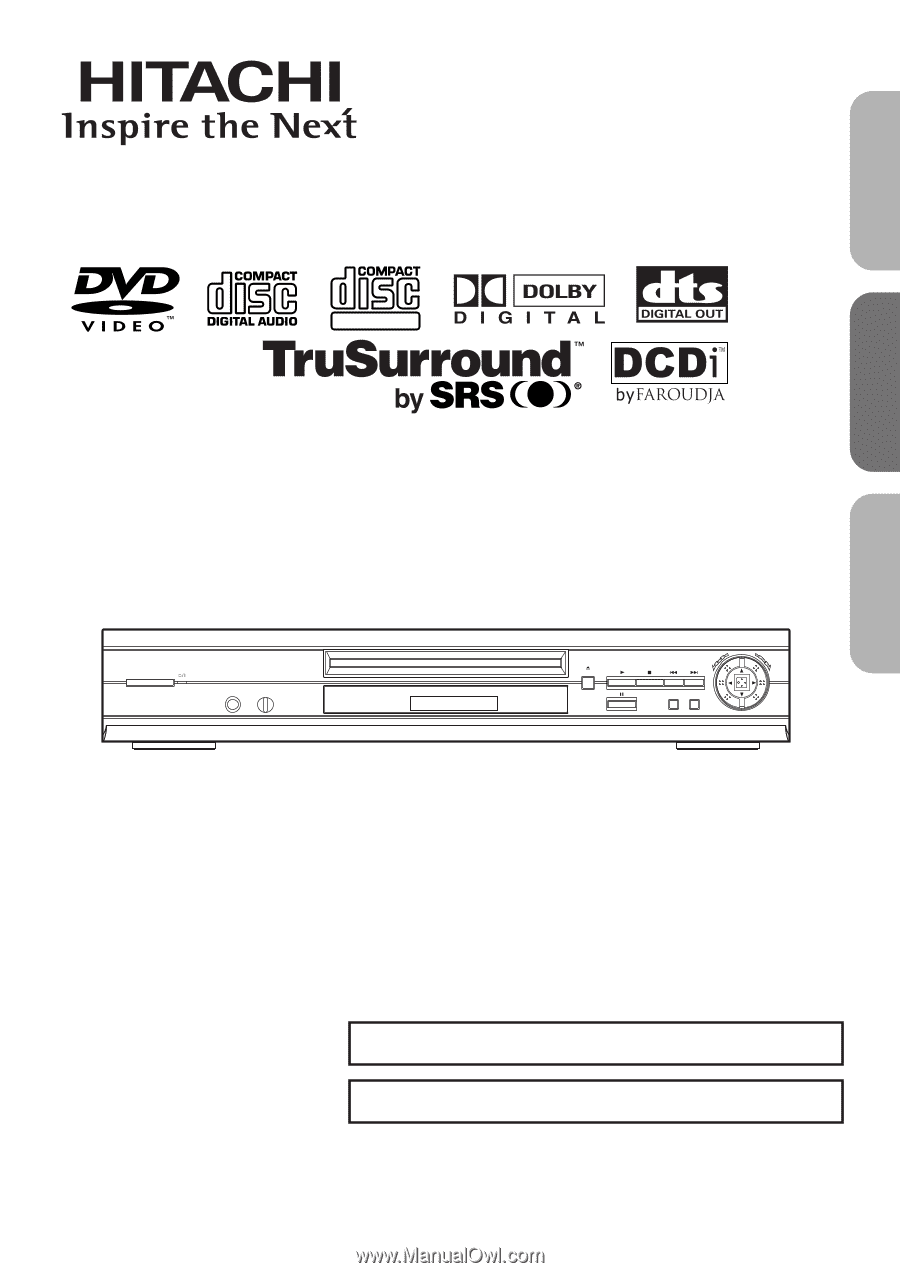
DIGITAL VIDEO
INSTRUCCIONES EN ESPAÑOL INCLUIDAS.
DVD PLAYER
INSTRUCTION MANUAL
INSTRUCTIONS EN FRAN
Ç
AIS INCLUS.
Instruction manual
To obtain the best performance and ensure years of trouble-
free use, please read this instruction manual completely.
MODEL
DV-P725U
English
Fran
ç
ais
Espa
ñ
ol
REV
MENU
TOP MENU
OPEN / CLOSE
FWD
POWER / STANDBY
PHONES LEVEL
PHONES
MAX
MIN