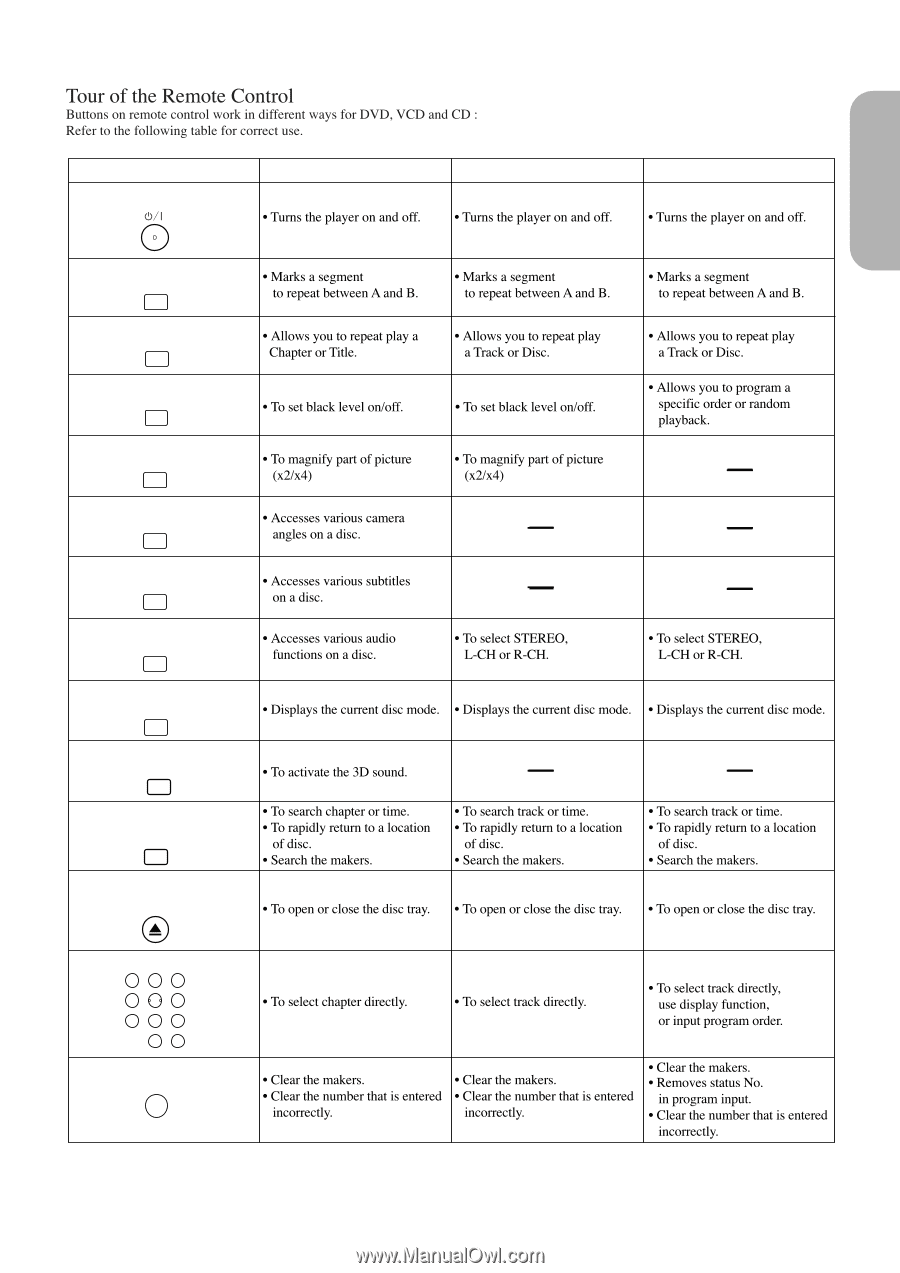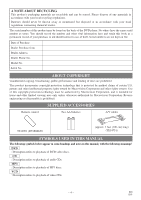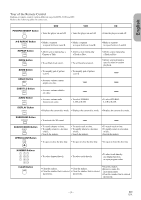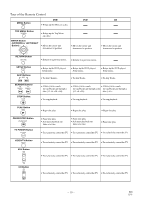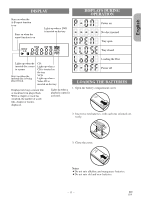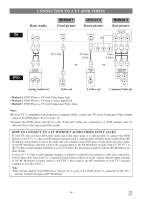Hitachi DV-P725U Owners Guide - Page 9
English
 |
View all Hitachi DV-P725U manuals
Add to My Manuals
Save this manual to your list of manuals |
Page 9 highlights
English Tour of the Remote Control Buttons on remote control work in different ways for DVD, VCD and CD : Refer to the following table for correct use. DVD POWER/STANDBY Button ¥ Turns the player on and off. VCD ¥ Turns the player on and off. CD ¥ Turns the player on and off. A-B REPEAT Button A-B REPEAT REPEAT Button REPEAT MODE Button MODE ZOOM Button ZOOM ANGLE Button ANGLE SUBTITLE Button SUBTITLE AUDIO Button AUDIO DISPLAY Button DISPLAY ¥ Marks a segment to repeat between A and B. ¥ Allows you to repeat play a Chapter or Title. ¥ To set black level on/off. ¥ To magnify part of picture (x2/x4) ¥ Accesses various camera angles on a disc. ¥ Accesses various subtitles on a disc. ¥ Accesses various audio functions on a disc. ¥ Marks a segment to repeat between A and B. ¥ Allows you to repeat play a Track or Disc. ¥ To set black level on/off. ¥ To magnify part of picture (x2/x4) ¥ To select STEREO, L-CH or R-CH. ¥ Marks a segment to repeat between A and B. ¥ Allows you to repeat play a Track or Disc. ¥ Allows you to program a specific order or random playback. ¥ To select STEREO, L-CH or R-CH. ¥ Displays the current disc mode. ¥ Displays the current disc mode. ¥ Displays the current disc mode. SURROUND Button SURROUND ¥ To activate the 3D sound. SEARCH MODE Button SEARCH MODE OPEN/CLOSE Button OPEN CLOSE ¥ To search chapter or time. ¥ To rapidly return to a location of disc. ¥ Search the makers. ¥ To open or close the disc tray. ¥ To search track or time. ¥ To rapidly return to a location of disc. ¥ Search the makers. ¥ To open or close the disc tray. ¥ To search track or time. ¥ To rapidly return to a location of disc. ¥ Search the makers. ¥ To open or close the disc tray. NUMBER Buttons 123 456 789 0 +10 CLEAR Button CLEAR ¥ To select chapter directly. ¥ To select track directly. ¥ To select track directly, use display function, or input program order. ¥ Clear the makers. ¥ Clear the number that is entered incorrectly. ¥ Clear the makers. ¥ Clear the number that is entered incorrectly. ¥ Clear the makers. ¥ Removes status No. in program input. ¥ Clear the number that is entered incorrectly. -9- EN 1L01