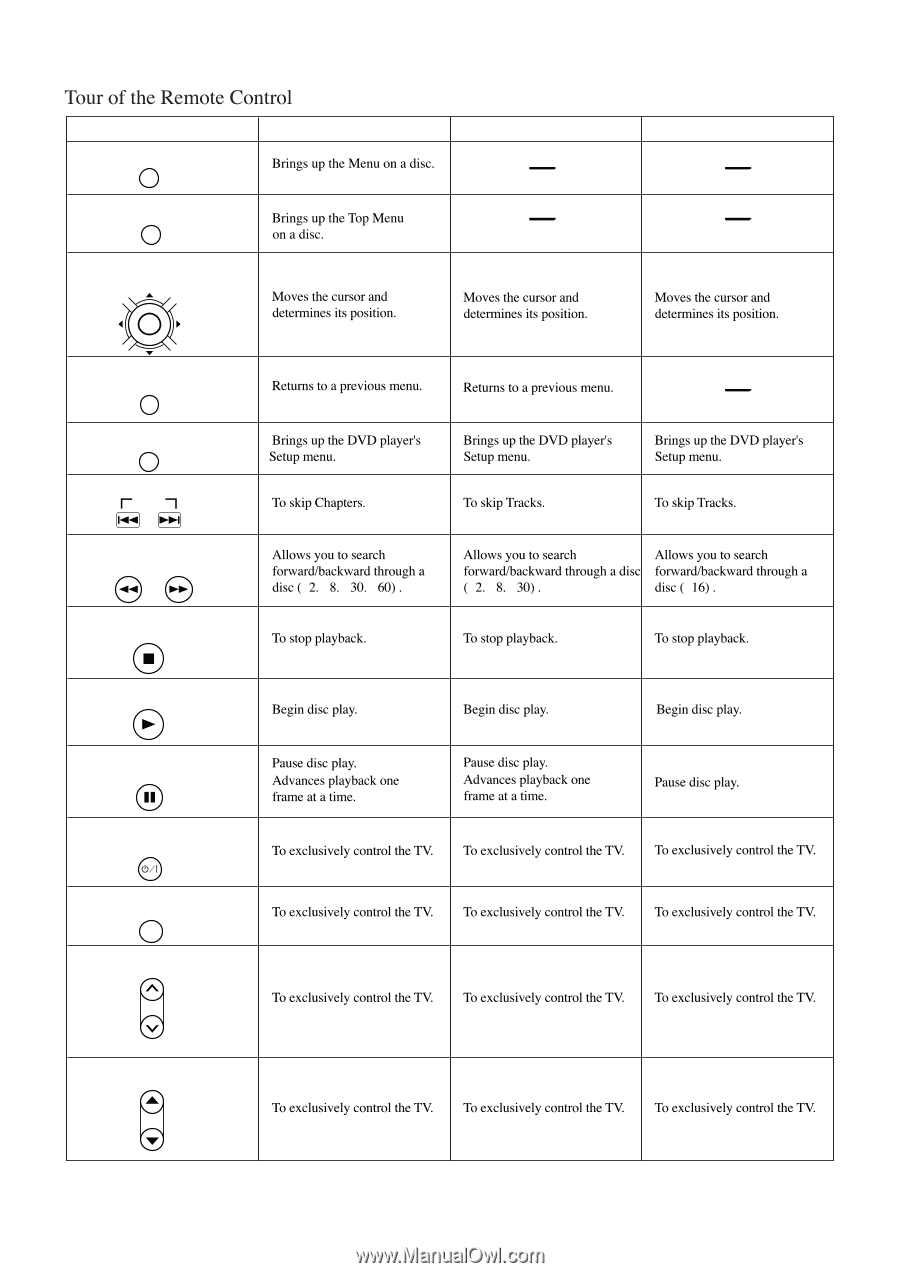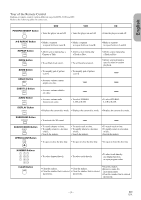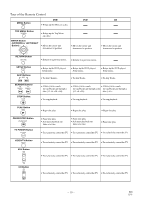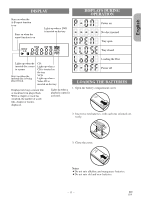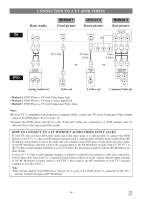Hitachi DV-P725U Owners Guide - Page 10
CH Button
 |
View all Hitachi DV-P725U manuals
Add to My Manuals
Save this manual to your list of manuals |
Page 10 highlights
Tour of the Remote Control MENU Button MENU DVD • Brings up the Menu on a disc. VCD TOP MENU Button TOP MENU • Brings up the Top Menu on a disc. ENTER Button (UP/DOWN or LEFT/RIGHT Button) ENTER • Moves the cursor and determines its position. • Moves the cursor and determines its position. CD • Moves the cursor and determines its position. RETURN Button RETURN • Returns to a previous menu. • Returns to a previous menu. SETUP Button SETUP SKIP Buttons SKIP SEARCH Buttons FR FF SEARCH SEARCH STOP Button STOP • Brings up the DVD player's Setup menu. • Brings up the DVD player's Setup menu. • Brings up the DVD player's Setup menu. • To skip Chapters. • To skip Tracks. • To skip Tracks. • Allows you to search forward/backward through a × × × × disc ( 2. 8. 30. 60) . • Allows you to search • Allows you to search forward/backward through a disc × × × ( 2. 8. 30) . forward/backward through a × disc ( 16) . • To stop playback. • To stop playback. • To stop playback. PLAY Button PLAY PAUSE/STEP Button PAUSE/STEP TV POWER Button TV POWER VIDEO/TV Button VIDEO/TV VOL Button VOL TV CH Button CH • Begin disc play. • Begin disc play. • Begin disc play. • Pause disc play. • Advances playback one frame at a time. • Pause disc play. • Advances playback one frame at a time. • Pause disc play. • To exclusively control the TV. • To exclusively control the TV. • To exclusively control the TV. • To exclusively control the TV. • To exclusively control the TV. • To exclusively control the TV. • To exclusively control the TV. • To exclusively control the TV. • To exclusively control the TV. • To exclusively control the TV. • To exclusively control the TV. • To exclusively control the TV. - 10 - EN 1L01