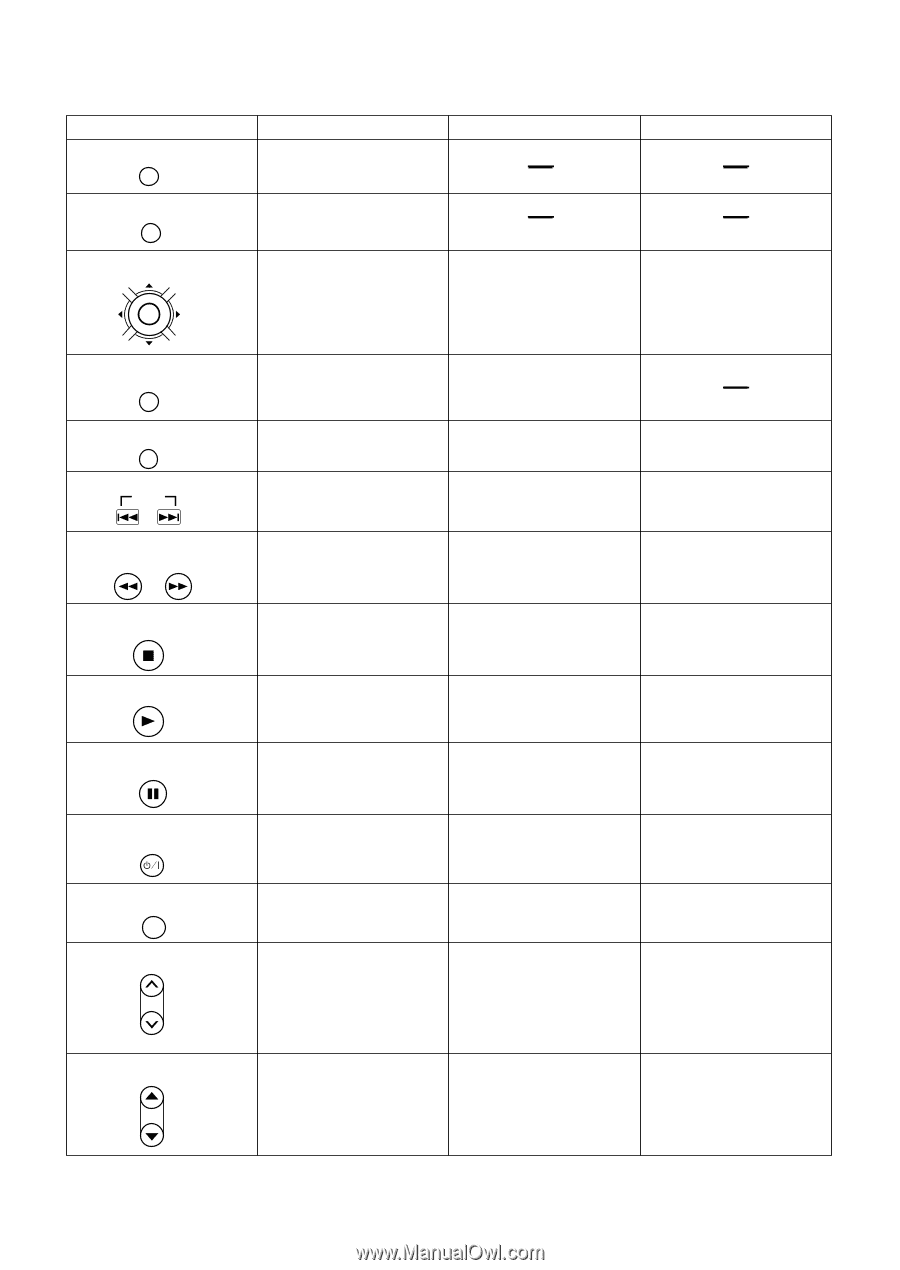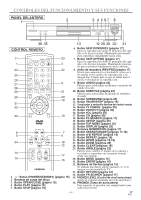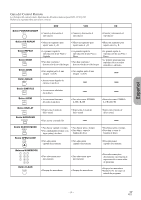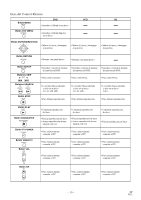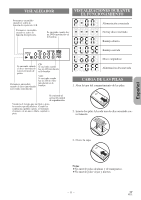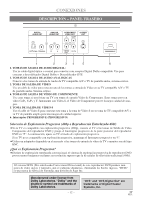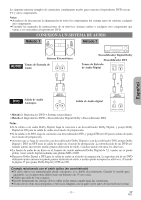Hitachi DV-P725U Owners Guide - Page 78
Top Menu, Enter/direction, Return, Search, Setup, Pause/step, Video/tv, Tv Power
 |
View all Hitachi DV-P725U manuals
Add to My Manuals
Save this manual to your list of manuals |
Page 78 highlights
Guía del Control Remoto DVD VCD CD Botón MENU MENU • Introduce el Menú en un disco. Botón TOP MENU TOP MENU • Introduce el Menú Superior en un disco. Botón ENTER/DIRECTION ENTER • Mueve el cursor y determina su posición. • Mueve el cursor y determina su posición. • Mueve el cursor y determina su posición. Botón RETURN RETURN Botón SETUP SETUP Botones SKIP SKIP Botones SEARCH FR FF SEARCH SEARCH Botón STOP STOP • Retorna a un menú previo. • Retorna a un menú previo. • Introduce el menú de montaje • Introduce el menú de montaje • Introduce el menú de montaje de reproductor DVD. de reproductor DVD. de reproductor DVD. • Para omitir Capítulos. • Para omitir Pistas. • Para omitir Pistas. • Le permite buscar adelante y atrás en un disco (x2. x8. x30. x60) . • Le permite buscar adelante y atrás en un disco (x2. x8. x30) . • Le permite buscar adelante y atrás en un disco (x16) . • Para detener reproducción. • Para detener reproducción. • Para detener reproducción. Botón PLAY PLAY Botón PAUSE/STEP PAUSE/STEP Botón TV POWER TV POWER Botón VIDEO/TV VIDEO/TV Botón VOL VOL TV Botón CH CH • Comenzar reproducción de disco. • Comenzar reproducción de disco. • Comenzar reproducción de disco. • Pausar reproducción de disco • Avanza reproducción de una imagen cada vez. • Pausar reproducción de disco • Avanza reproducción de una imagen cada vez. • Pausar reproducción de disco • Para exclusivamente controlar el TV. • Para exclusivamente controlar el TV. • Para exclusivamente controlar el TV. • Para exclusivamente controlar el TV. • Para exclusivamente controlar el TV. • Para exclusivamente controlar el TV. • Para exclusivamente controlar el TV. • Para exclusivamente controlar el TV. • Para exclusivamente controlar el TV. • Para exclusivamente controlar el TV. • Para exclusivamente controlar el TV. • Para exclusivamente controlar el TV. - 10 - SP 9F21