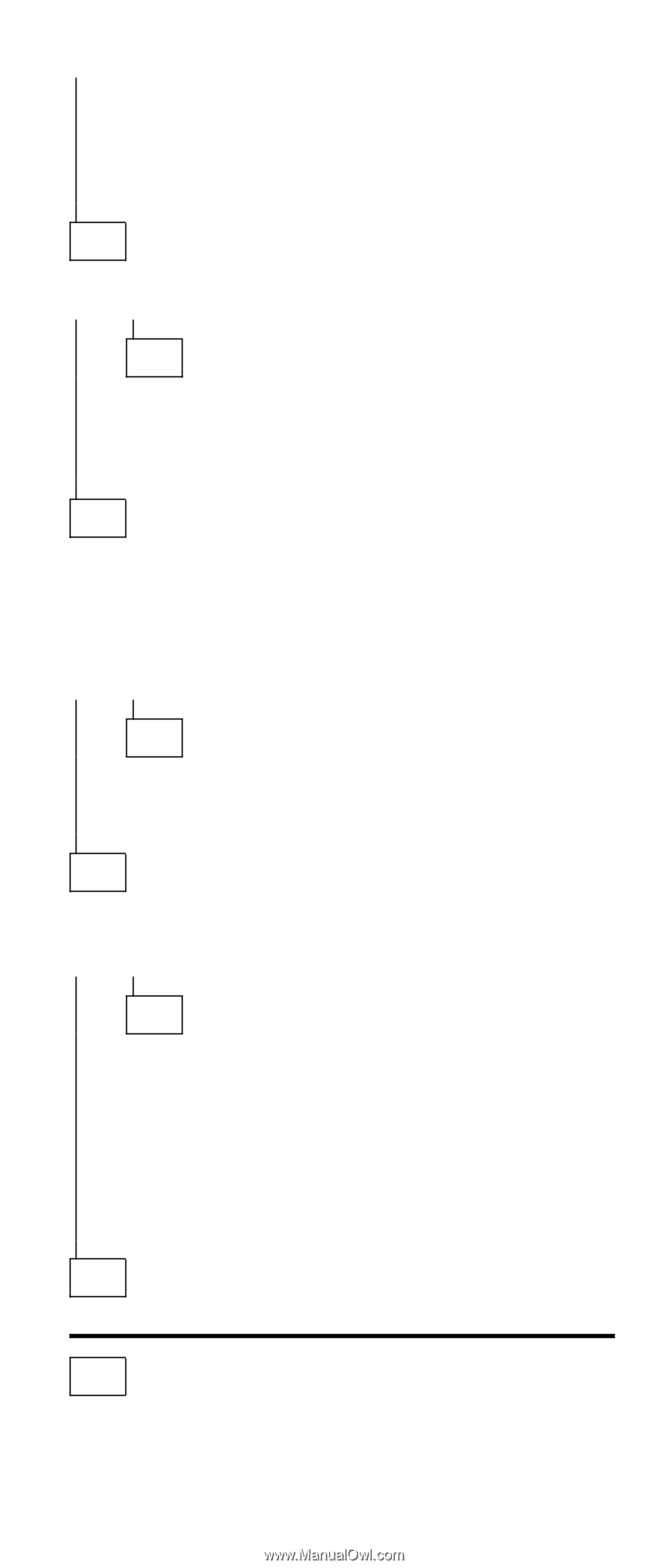IBM 689912U Hardware Maintenance Manual - Page 17
Is The Computer Stopped At The Rpl Screen?, Provide The Mac Address Of The Computer
 |
View all IBM 689912U manuals
Add to My Manuals
Save this manual to your list of manuals |
Page 17 highlights
009 (continued) The computer might not be connected to an active network or there might be a problem with the network adapter card. See "Network Adapter LED Status" on page 11. 010 IS THE COMPUTER STOPPED AT THE RPL SCREEN? Yes No 011 - The RPL (Remote Program Load) screen displays a title line at the top of screen such as "IBM PCI Token-Ring Adapter RPL." - Go to Step 026 on page 8. 012 CONTACT THE SYSTEM ADMINISTRATOR AND PROVIDE THE MAC ADDRESS OF THE COMPUTER YOU ARE SERVICING. ASK THE SYSTEM ADMINISTRATOR: SHOULD THE COMPUTER BE ENABLED FOR RPL? Yes No 013 Change Startup sequence to remove network as startup device. (See "Setup Utility Program" on page 220). Go to Step 001 on page 5. 014 ASK THE SYSTEM ADMINISTRATOR: IS AN RPL IMAGE ASSIGNED TO THE COMPUTER? Yes No 015 - If a Token-Ring adapter is installed in the computer, make note of the current startup sequence, then change startup sequence to temporarily remove network as a startup device and make the hard disk the first startup device. Restart the computer. Go to Step 017. - If an Ethernet adapter is installed in the computer, go to Step 020 on page 8. 016 Provide the new MAC address to the system administrator. 017 (Step 017 continues) Service Information 7