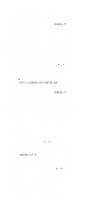IBM 689912U Hardware Maintenance Manual - Page 241
Recovering from Software Problems, Creating Utility Diskettes, About Your Software, Disk 1
 |
View all IBM 689912U manuals
Add to My Manuals
Save this manual to your list of manuals |
Page 241 highlights
Recovering from Software Problems (Type 68X7) Note The following software-related information is also included in the About Your Software booklet supplied with certain model IBM PC Computers. It is included here for reference only. This section provides information and procedures to help a customer recover from problems that prevent either OS/2 Warp or DOS from starting. To follow many of these procedures, you will need the following diskettes that were created when the computer was initially installed. OS/2 Warp Utility Diskettes PC DOS 7 Diskettes Notes: 1. If these diskettes are not available and a problem with the computer prevents you from making them now, you can make them from another IBM Personal Computer that has the same version of PC DOS and OS/2 Warp installed. 2. PC DOS 7.0 Disk 1 is a multipurpose diskette. It not only is the starting point for installing DOS 7, it is also a general-purpose utility diskette. Utility Diskettes Utility diskettes help you correct problems when you cannot start your computer from the hard disk. The utility diskettes contain programs that allow you to start an editor program, check your hard disk for errors or problems, view and define hard disk partition information, and format a diskette or hard disk. The OS/2 Warp utility diskettes also contain programs that allow you to back up and restore OS/2 Warp. The preinstalled software includes programs to create utility diskettes for both DOS and OS/2 Warp. Make these utility diskettes at the earliest opportunity. Creating Utility Diskettes To create the utility diskette for DOS: 1. Start the Diskette Factory in either OS/2 Warp or Windows. 2. Select IBM PC DOS 7.0 and follow the instructions on the screen. To create utility diskettes for OS/2 Warp: 1. On the Desktop, double-click on OS/2 System. 2. Double-click on System Setup. Reference Information 231