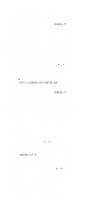IBM 689912U Hardware Maintenance Manual - Page 249
IBM Wireless LAN, ISA Type Connector
 |
View all IBM 689912U manuals
Add to My Manuals
Save this manual to your list of manuals |
Page 249 highlights
IBM Wireless LAN This section provides information on the IBM Wireless LAN. For additional help, detailed messages, and recommended actions, refer to the Installing and Operating Your Network manual, supplied with the IBM Wireless LAN product. ISA Bus Switch Settings To install the adapter in a computer with an ISA bus, set the dip switches as shown below: ISA Type Connector 0 1 1 2 3 4 5 6 7 8 Figure 1. Preparing the Adapter Card for an ISA Based Computer The switch positions shown in Figure 1 represent the value 00000001, that is, switch 8 has been set to value 1 (one), the others are set to value 0 (zero). Important For setting the switch positions 0 or 1, use the values shown on the adapter card. DO NOT use the values printed or inscribed on the switch itself. The settings shown in Figure 1 apply to most computer configurations. ISA Mode Operations Parameters The following provides the possible values for ISA mode operation parameters that you can select according to your system configuration: Input/Output (I/O) Base Address (this is used by the computer to identify and communicate with each individual adapter). Reference Information 239