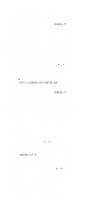IBM 689912U Hardware Maintenance Manual - Page 243
Editing the CONFIG.SYS File, Using OS/2 Warp to Edit the, CONFIG.SYS File
 |
View all IBM 689912U manuals
Add to My Manuals
Save this manual to your list of manuals |
Page 243 highlights
Editing the CONFIG.SYS File A CONFIG.SYS file contains lines of instructions that control how the computer starts up and how the computer works with the devices attached to it. The active CONFIG.SYS file for DOS and OS/2 Warp is stored in the root directory. OS/2 Warp maintains other CONFIG.SYS files in other subdirectories for error recovery and other purposes. Important: If you need to edit the CONFIG.SYS file to remedy a problem, edit the one in your root directory. For information about statements that can appear in the CONFIG.SYS file, refer to the Command Reference located in the Information folder on the OS/2 Desktop. Using OS/2 Warp to Edit the CONFIG.SYS File To edit the CONFIG.SYS file while OS/2 Warp is active: 1. On the Desktop, double-click on OS/2 System. 2. Double-click on Command Prompts. 3. Double-click on OS/2 Window or OS/2 Full Screen. 4. Type COPY CONFIG.SYS CONFIG.OLD and press Enter. This copies the current CONFIG.SYS file as CONFIG.OLD in case you need it for future reference. 5. Type E C:\CONFIG.SYS where E is the command to start the System Editor. C is the drive where OS/2 Warp is installed. \ is the symbol for the root directory. Then press Enter. 6. When you are done working on the file, select File, and then select Save. 7. Select Type in the Save Notification window. 8. Select Plain text, and then select Set. 9. Press Alt+F4 to exit from the System Editor. 10. Shut down your computer. (You must restart your computer in order for the changes to take effect.) Using OS/2 Warp Utility Diskettes to Edit the CONFIG.SYS File To edit the CONFIG.SYS file using the OS/2 Warp Utility Diskettes: 1. Insert Utility Diskette 1 in your diskette drive. 2. Power-on the computer. If the computer is already on, restart the computer using the Ctrl+Alt+Del key sequence. 3. Follow the instructions on the screen until you get to a command prompt. 4. Insert Utility Diskette 3. 5. Type COPY C:\CONFIG.SYS CONFIG.OLD and press Enter. This copies your current CONFIG.SYS file as CONFIG.OLD in case you need it for future reference. Reference Information 233