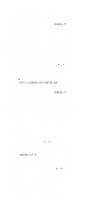IBM 689912U Hardware Maintenance Manual - Page 245
Recovering from Errors on the Hard, See OS/2 Warp Recovery Choices Program
 |
View all IBM 689912U manuals
Add to My Manuals
Save this manual to your list of manuals |
Page 245 highlights
If you suspect the problem is caused by TSR programs that are loaded from the AUTOEXEC.BAT file, deactivate the programs before attempting to switch to OS/2 Warp. Refer to the instructions that come with your TSR program. If this solves the problem, you might need to deactivate the TSR programs each time you want to switch to OS/2 Warp. System Stops Working Symptom: The system stops and the keyboard and mouse do not respond. Action: Press Ctrl+Esc or Alt+Esc and wait a few seconds to see if the system responds. If this does not resolve the problem, do the following: 1. Determine if you can move the mouse pointer, but cannot select any object when you press mouse button 1. 2. Press the Caps Lock and Num Lock keys to see if their status lights come on. 3. Record a description of what you were doing when the system stopped. If any messages appeared on the screen, record the message text and number. 4. Call a HelpWare technician for assistance. Stacked Icons Symptom: Some of the icons on your Desktop appear to be stacked on each other. Action: Refresh your Desktop by doing the following: 1. Position the pointer on a blank area of the Desktop. 2. Press mouse button 2. A pop-up menu appears. 3. Select Refresh. 4. If your screen goes blank, press Alt+Esc to switch between programs and force "repainting" of your screen. Folders open and close immediately Symptom: When you attempt to open a folder, it will not stay open. Action: Use the OS/2 Warp Recovery Choices Program to recover a set of archived system files. See "OS/2 Warp Recovery Choices Program" on page 232 for instructions. Recovering from Errors on the Hard Disk You can use the CHKDSK command with the /F parameter to check the hard disk for errors and, if any errors are found, correct them. Reference Information 235