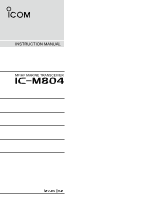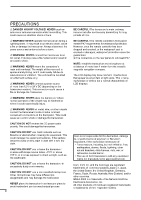Icom IC-M804 Instruction Manual - Page 3
Recommendation, About Ce And Doc, Disposal, Key Icon Description, Clean The Remote Controllerʼs
 |
View all Icom IC-M804 manuals
Add to My Manuals
Save this manual to your list of manuals |
Page 3 highlights
RECOMMENDATION CLEAN THE REMOTE CONTROLLERʼS FRONT PANEL THOROUGHLY IN A BOWL OF FRESHWATER after exposure to saltwater, and dry it before operating. Otherwise, the remote controllerʼs keys, switches may become unusable, due to salt crystallization. L The connectors on the rear panel do not meet IPX7. NOTE: If the remote controller's waterproof protection appears defective, carefully clean it with a soft, damp (freshwater) cloth, then dry it before operating. The remote controller may lose its waterproof protection if the case or connector cover is cracked or broken, or the remote controller has been dropped. Contact your Icom distributor or your dealer for advice. ABOUT CE AND DOC Hereby, Icom Inc. declares that the versions of IC-M804 which have the "CE" symbol on the product, comply with the essential requirements of the Radio Equipment Directive, 2014/53/EU, and the restriction of the use of certain hazardous substances in electrical and electronic equipment Directive, 2011/65/ EU. The full text of the EU declaration of conformity is available at the following internet address: https://www.icomjapan.com/support/ KEY ICON DESCRIPTION The keys are described in this manual as follows: The keys that have words or letters on them are described with the characters "[ ]." Example: [ENT], [CLR] The Software Keys are described with the words or letters on a blue background, such as Finish or Enter . The functions of the keys are shown at the bottom of the display. Push the key below the desired function. You can use the following keys on the Menu screen. FUNCTION Select ACTION Push [▲] or [▼]. Enter Push [ENT], [CH/GRP], or Enter . Go to the next tree level Push [ENT], [CH/GRP], [►] or Enter . Go back to the previous Push [CLR], [◄], or Back tree level . Cancel Push [CLR]. Exit Push Exit . The following action icons describe [CH/GRP], [ENT], the Keypad keys, and and [▼] DISPOSAL The crossed-out wheeled-bin symbol on your product, literature, or packaging reminds you that in the European Union, all electrical and electronic products, batteries, and accumulators (rechargeable batteries) must be taken to designated collection locations at the end of their working life. Do not dispose of these products as unsorted municipal waste. Dispose of them according to the laws in your area. z Rotate z Push z Push : Rotate [CH/GRP] to select. : Push [ENT] to enter or set. : Push the Keypad keys to enter a digit or text. z Push : Push or [▼] to select. ii