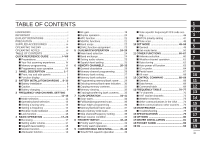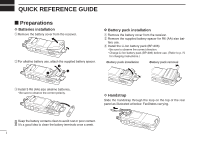Icom IC-R20 Instruction Manual - Page 10
Basic operation
 |
View all Icom IC-R20 manuals
Add to My Manuals
Save this manual to your list of manuals |
Page 10 highlights
QUICK REFERENCE GUIDE D Basic operation 1. Turning ON the receiver ➥ Push [POWER] for 1 sec. to turn the power ON. -DUP TSQL AFC MODE FM ANL 146 010 PSKIP √ DUALWATCH MAIN/SUB POWER BAND VFO MHz MODE SCAN MR S.MW 1 2 3 SCOPE 4 5 6 0 AFC 7 8 9 LOCK REC POWER Front 2. Adjusting audio level ➥ Rotate [L-DIAL] (or push [Y]/ [Z]) to set the desired audio level. √ VOL 3. Adjusting squelch level ➥ While pushing [SQL], rotate [RDIAL] to set the squelch level. -DUP TSQL MODE FM ANL AFC 146 010 PSKIP √ SQUELCH:LEVEL9 V Left Top SQL Left Top 4. Tune the desired frequency The tuning dial will allow you to dial in the frequency you want to operate. Pages 9 and 15 will instruct you on how to set the tuning speed. [Using the tuning dial] qPush [BAND] several times to select the desired frequency band. • While pushing [BAND], rotate [R-DIAL] also select frequency band. Top DUALWATCH MAIN/SUB POWER BAND VFO MHz MODE SCAN MR S.MW 1 2 3 SCOPE 4 5 6 0 AFC 7 8 9 LOCK REC BAND Front wRotate [R-DIAL] to set the desired receive frequency. • Push [VFO MHz] for 1 sec. then rotate [R-DIAL] to change the frequency in 1 MHz steps, or push for 1 sec. again then rotate [R-DIAL] to change the frequency in 10 MHz steps. (Each push for 1 sec. toggles 1 MHz or 10 MHz tuning steps.) Top DUALWATCH MAIN/SUB POWER BAND VFO MHz MODE SCAN MR S.MW 1 2 3 SCOPE 4 5 6 0 AFC 7 8 9 LOCK REC VFO MHz Front