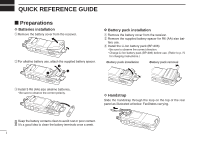Icom IC-R20 Instruction Manual - Page 11
Memory programming - programming the
 |
View all Icom IC-R20 manuals
Add to My Manuals
Save this manual to your list of manuals |
Page 11 highlights
QUICK REFERENCE GUIDE Quick reference guide [Using the keypad] ➥ Enter the desired frequency via the keypad. • Direct input can be set until 1 kHz digit, rotate [R-DIAL] to set below 1 kHz frequency after set tuning steps, if necessary. (See p. 14 for setting the tuning step.) • Pushing [VFO MHz] omits the entry of 100 kHz and below, when you want to edit to these digits "0." • Push [DUALWATCH] to cancel the entry. DUALWATCH MAIN/SUB POWER BAND VFO MHz MODE SCAN MR S.MW 1 2 3 SCOPE 4 5 6 0 AFC 7 8 9 LOCK REC Front VFO MHz 1 2 3 4 5 6 0 AFC 7 8 9 LOCK 5. Receive mode selection ➥ Push [MODE SCAN] several times to select the desired receive mode. • FM, WFM, AM, LSB, USB and CW are available. DUALWATCH MAIN/SUB POWER BAND VFO MHz MODE SCAN MR S.MW 1 2 3 SCOPE 4 5 6 0 AFC 7 8 9 LOCK REC MODE SCAN Front ■ Memory programming The IC-R20 has a total of 1250 memory channels (including 200 auto write channels and 50 scan edges) for storing often used receive frequency, mode, etc. 1. Setting frequency In VFO mode, set the desired receive frequency mode. • When "µ " indicator is displayed, push [VFO MHz] to select the VFO mode. 2. Selecting a memory channel Push [MR S.MW] for 1 sec., then rotate [R-DIAL] to select the desired memory channel. • "µ " indicator blinks. FM 146..010µ -BANK-:----BNAME: -MNAME: -SKIP-:OFF >CLEAR 999 Top DUALWATCH MAIN/SUB POWER BAND VFO MHz MODE SCAN MR S.MW 1 2 3 SCOPE 4 5 6 0 AFC 7 8 9 LOCK REC MR S.MW Front 3. Writing a memory channel Push [MR S.MW] for 1 sec. until 3 beeps sound. • Memory channel number automatically increases when continuing to push [MR S.MW] after programming. VI