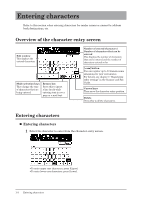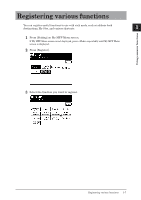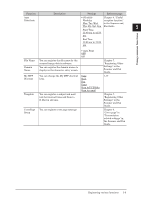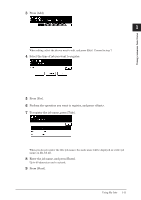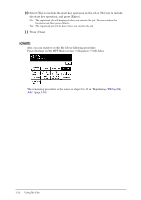Konica Minolta bizhub 25e bizhub 25e Administrators Guide - Page 20
Registering various functions
 |
View all Konica Minolta bizhub 25e manuals
Add to My Manuals
Save this manual to your list of manuals |
Page 20 highlights
Registering various functions You can register useful functions to use with each mode, such as address book destinations, My Jobs, and various shortcuts. 1 1 Press [Setting] on My MFP Menu screen. If My MFP Menu screen is not displayed, press repeatedly until My MFP Menu screen is displayed. 2 Press [Register]. Using common functions 3 Select the function you want to register. Registering various functions 1-7
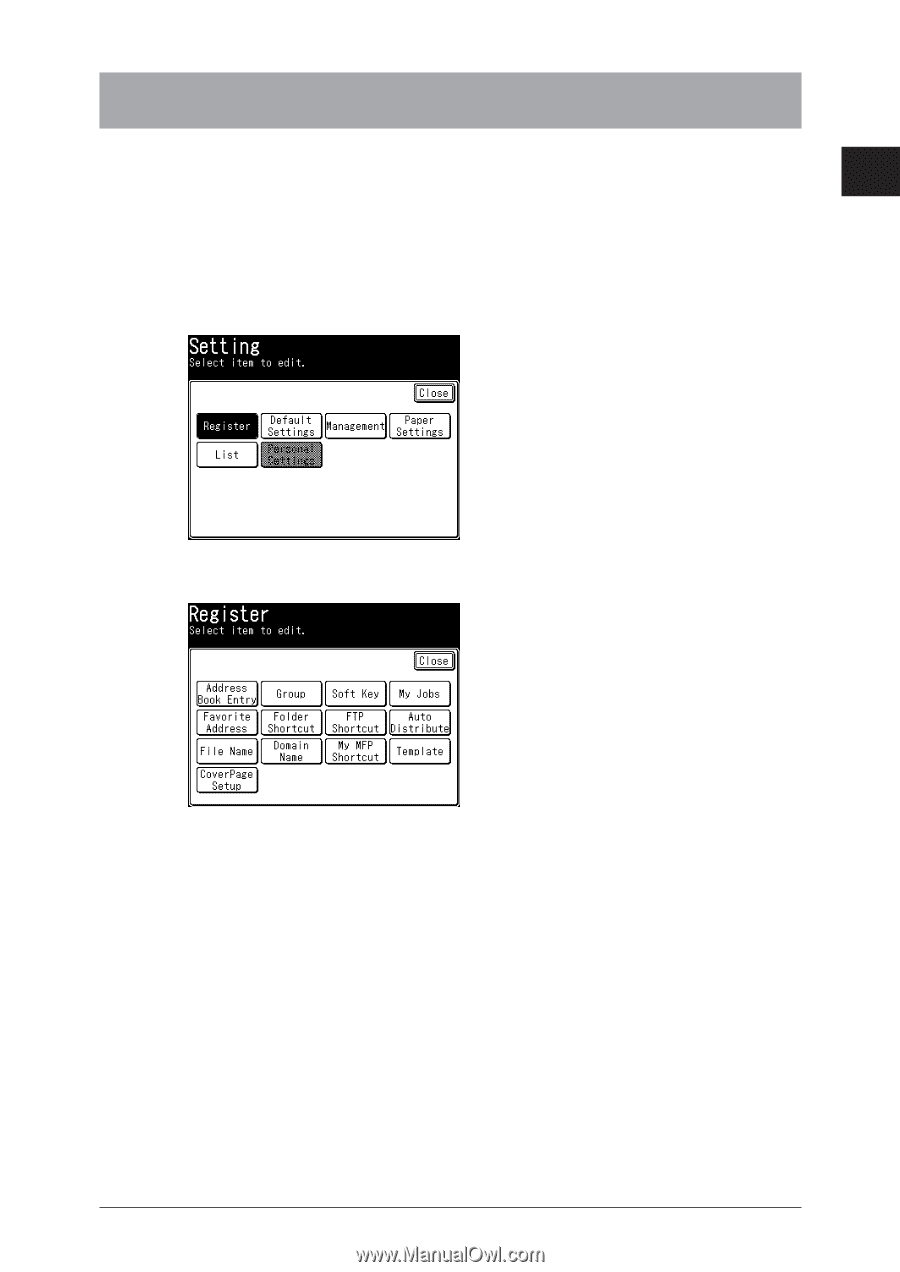
1
Using common functions
Registering various functions
1-7
Registering various functions
You can register useful functions to use with each mode, such as address book
destinations, My Jobs, and various shortcuts.
1
Press [Setting] on My MFP Menu screen.
If My MFP Menu screen is not displayed, press <Mode> repeatedly until My MFP Menu
screen is displayed.
2
Press [Register].
3
Select the function you want to register.