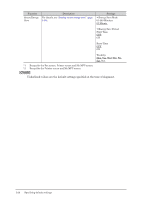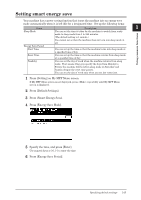Konica Minolta bizhub 25e bizhub 25e Administrators Guide - Page 39
Press [Start Time]., Press [ON]., Enter the time, and press [Enter]., Press [Weekday].
 |
View all Konica Minolta bizhub 25e manuals
Add to My Manuals
Save this manual to your list of manuals |
Page 39 highlights
7 Press [Start Time]. Proceed to step 10 when you do not specify the start time. 8 Press [ON]. Press [OFF] not to specify the start time. 9 Enter the time, and press [Enter]. Use numeric keys or cursor key to enter the time. 10 Press [Reset Time]. 11 Press [ON]. Press [OFF] not to specify the reset time. 12 Enter the time, and press [Enter]. Use numeric keys or cursor key to enter the time. 13 Press [Weekday]. • You can set the day of week only when you set the reset time. • The procedures are concluded when you do not set up the day of week. 14 Select the day of week, and press [Enter]. 1-26 Specifying default settings
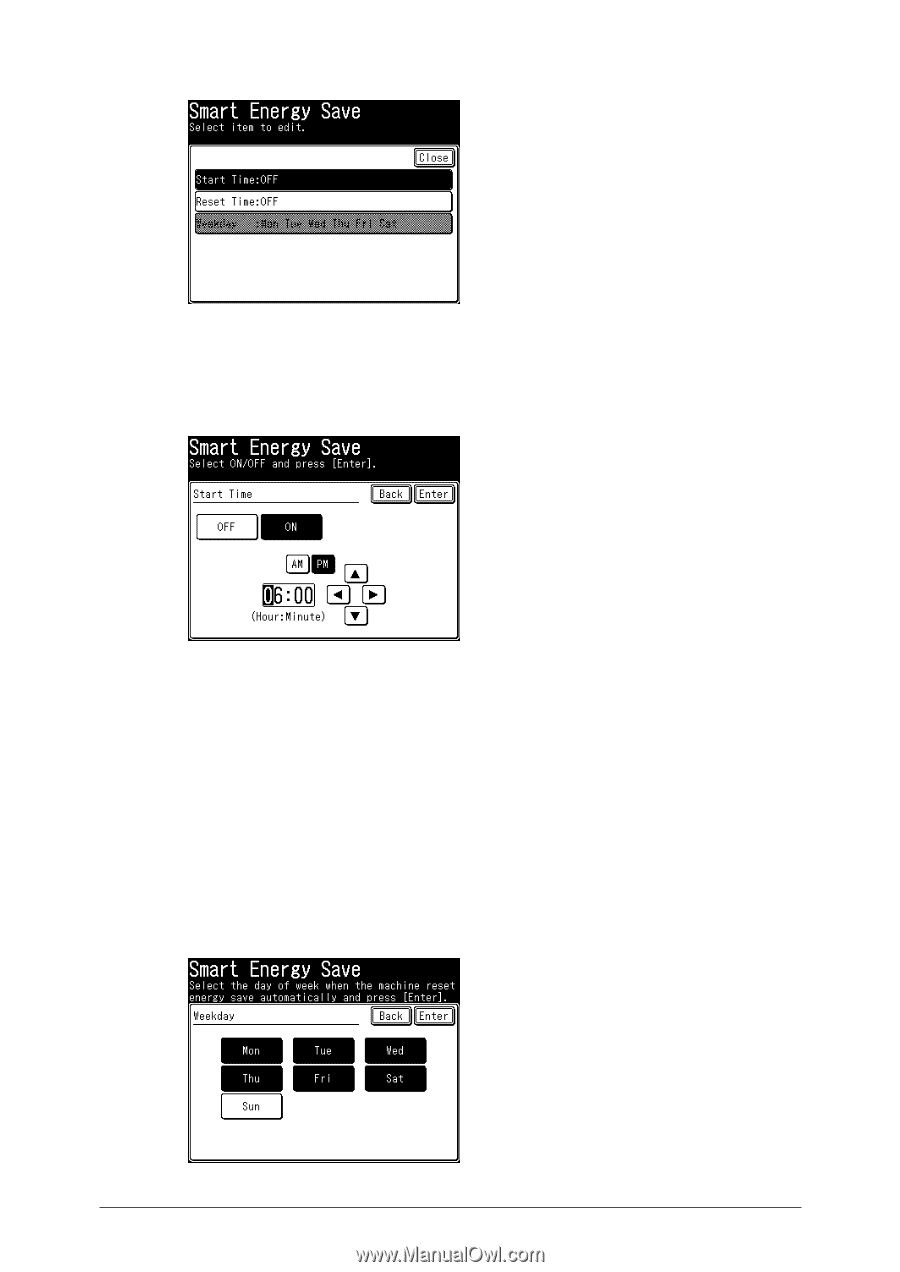
1-26
Specifying default settings
7
Press [Start Time].
Proceed to step 10 when you do not specify the start time.
8
Press [ON].
Press [OFF] not to specify the start time.
9
Enter the time, and press [Enter].
Use numeric keys or cursor key to enter the time.
10
Press [Reset Time].
11
Press [ON].
Press [OFF] not to specify the reset time.
12
Enter the time, and press [Enter].
Use numeric keys or cursor key to enter the time.
13
Press [Weekday].
•
You can set the day of week only when you set the reset time.
•
The procedures are concluded when you do not set up the day of week.
14
Select the day of week, and press [Enter].