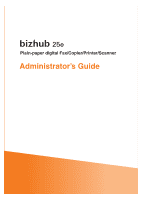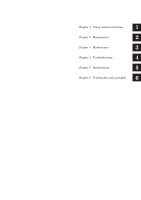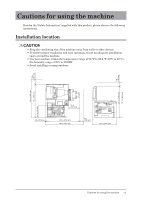ii
Contents
Contents
How to read this manual
.............................................................................................
v
Symbols
.......................................................................................................................
v
Key descriptions
.........................................................................................................
v
Screens
........................................................................................................................
v
About the operating instructions
.............................................................................
vi
Cautions for using the machine
..............................................................................
vii
Installation location
.................................................................................................
vii
Transporting the machine
......................................................................................
viii
Handling of consumables
..........................................................................................
ix
Daily maintenance
.....................................................................................................
x
Ventilation
..................................................................................................................
x
Recycling
....................................................................................................................
xi
ENERGY STAR
®
.......................................................................................................
xi
Chapter 1
Using common functions
Entering characters
...................................................................................................
1-2
Overview of the character entry screen
.................................................................
1-2
Entering characters
................................................................................................
1-2
Editing characters
...................................................................................................
1-5
Checking the machine information
.......................................................................
1-6
Registering various functions
.................................................................................
1-7
List of registration
..................................................................................................
1-8
Using My Jobs
...........................................................................................................
1-10
Registering / Editing My Jobs
..............................................................................
1-10
Deleting My Jobs
...................................................................................................
1-13
Printing My Jobs list
.............................................................................................
1-14
Executing My Jobs
................................................................................................
1-14
Changing the soft keys
............................................................................................
1-15
Editing the My MFP shortcuts
..............................................................................
1-17
Editing from the settings screen
..........................................................................
1-18
Paper settings
............................................................................................................
1-19
List of paper settings
............................................................................................
1-20
Specifying default settings
.....................................................................................
1-21
List of default settings
..........................................................................................
1-22
Setting smart energy save
....................................................................................
1-25
Printing lists
..............................................................................................................
1-27
List of lists
.............................................................................................................
1-28
Using personal settings
...........................................................................................
1-29
Specifying personal settings
.................................................................................
1-29
Using personal settings
........................................................................................
1-31
Logging in / Logging out
.........................................................................................
1-32
Logging in
..............................................................................................................
1-32
Logging out
............................................................................................................
1-33