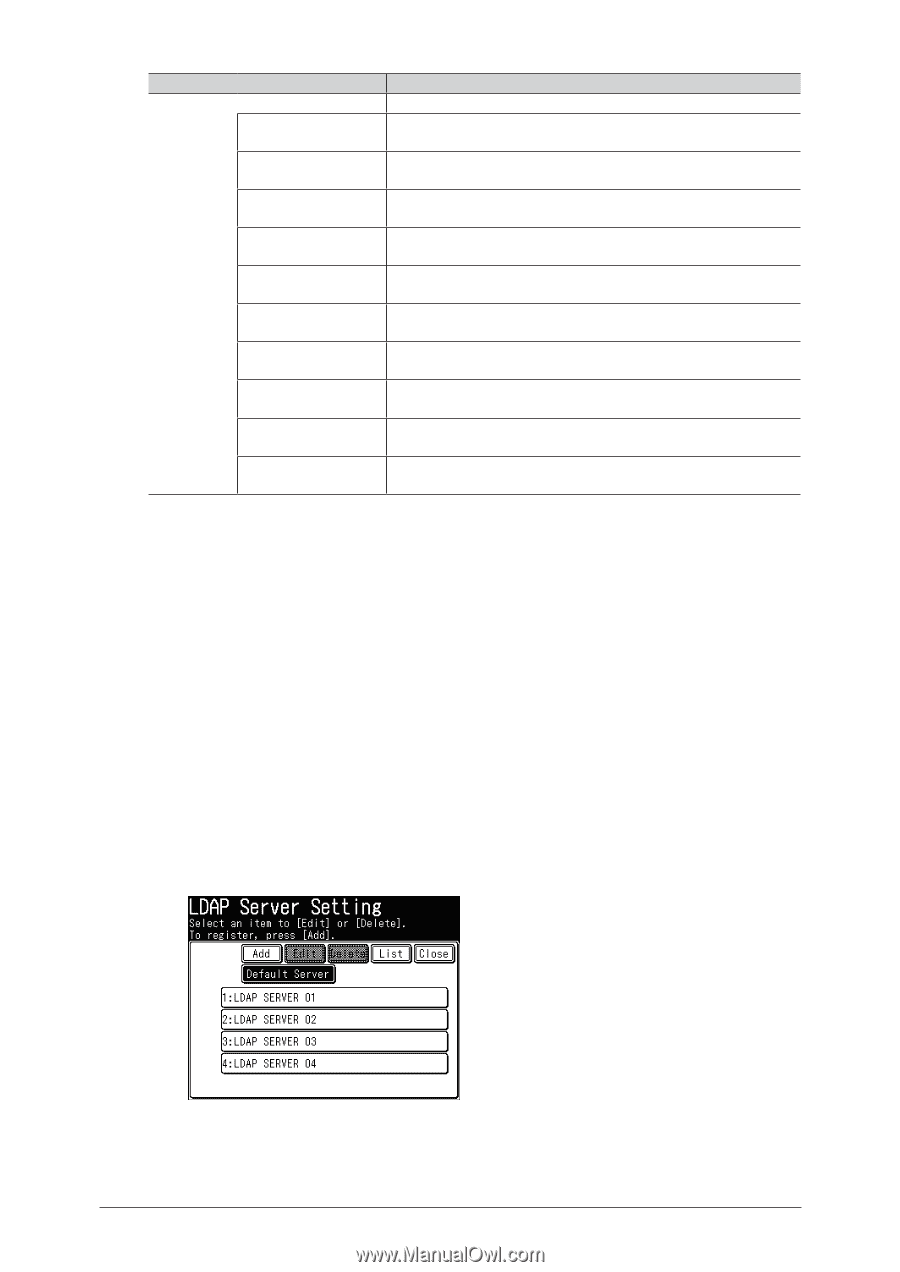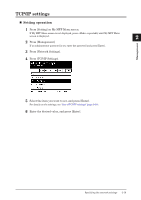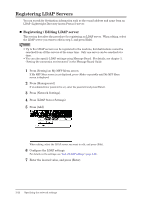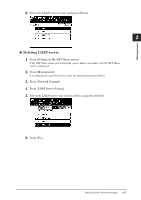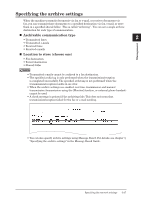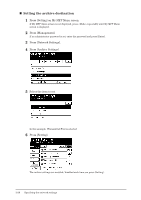Konica Minolta bizhub 25e bizhub 25e Administrators Guide - Page 71
Setting the primary LDAP server, Press [Setting] on My MFP Menu screen., Press [Management].
 |
View all Konica Minolta bizhub 25e manuals
Add to My Manuals
Save this manual to your list of manuals |
Page 71 highlights
Item Description Attribute Setting Name 1 Set the name attribute. Up to 49 characters can be entered, and the default value is "cn". Name 2 Set the name attribute. Up to 49 characters can be entered, and the default value is "commonname". e-mail Address 1 Set the e-mail address attribute. Up to 49 characters can be entered, and the default value is "mail". e-mail Address 2 Set the e-mail address attribute. Up to 49 characters can be entered. Fax Number 1 Set the fax number attribute. Up to 49 characters can be entered, and the default value is "facsimileTelephoneNumber". Fax Number 2 Set the fax number attribute. Up to 49 characters can be entered. Telephone Number 1 Set the phone number attribute. Up to 49 characters can be entered, and the default value is "telephoneNumber". Telephone Number 2 Set the phone number attribute. Up to 49 characters can be entered. Company Name 1 Set the company name attribute. Up to 49 characters can be entered, and the default value is "company". Company Name 2 Set the company name attribute. Up to 49 characters can be entered, and the default value is "o". „„ Setting the primary LDAP server You can set the LDAP server to use for LDAP searching from the registered LDAP servers. Make sure to register at least one LDAP server in advance. 1 Press [Setting] on My MFP Menu screen. If My MFP Menu screen is not displayed, press repeatedly until My MFP Menu screen is displayed. 2 Press [Management]. If an administrator password is set, enter the password and press [Enter]. 3 Press [Network Settings]. 4 Press [LDAP Server Setting]. 5 Press [Default Server]. 2-24 Specifying the network settings