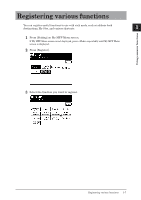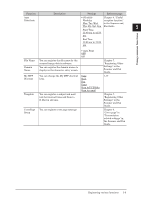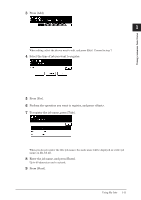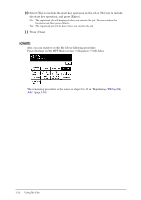Konica Minolta bizhub 25e bizhub 25e Administrators Guide - Page 22
Using common functions, Scan to PC Folder
 |
View all Konica Minolta bizhub 25e manuals
Add to My Manuals
Save this manual to your list of manuals |
Page 22 highlights
Function Auto Distribute Description Settings Reference page • Schedule Chapter 4, "Useful Weekday reception function" Mon, Tue, Wed, in the Scanner and Thu, Fri, Sat, Sun Fax Guide. 1 Start Time 12:00 am to 12:59 pm End Time 12:00 am to 12:59 pm Using common functions File Name Domain Name My MFP Shortcut Template CoverPage Setup You can register the file name for the scanned image data in advance. You can register the domain names to display on the character entry screen. • Auto Print OFF ON You can change the My MFP shortcut keys. You can register a subject and mail text for internet faxes and Scan to E-Mail in advance. Copy Scan Fax Print Scan to PC Folder Scan to e-mail You can register cover page message. Chapter 7, "Registering Other Settings" in the Scanner and Fax Guide. 1-17 Chapter 7, "Registering Other Settings" in the Scanner and Fax Guide. Chapter 4, "Cover page" in "Transmission related settings" in the Scanner and Fax Guide. Registering various functions 1-9