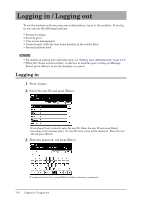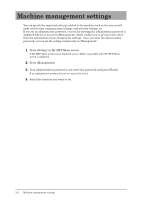Konica Minolta bizhub 25e bizhub 25e Administrators Guide - Page 44
Using personal settings, Personal settings can only be used when the user is logged in.
 |
View all Konica Minolta bizhub 25e manuals
Add to My Manuals
Save this manual to your list of manuals |
Page 44 highlights
Using personal settings Personal settings can only be used when the user is logged in. 1 Press after performing a user login. 1 Using common functions • If the shared screen is displayed, press to switch to the personal screen. • If the personal screen is displayed, the screen will switch to the shared screen. Using personal settings 1-31
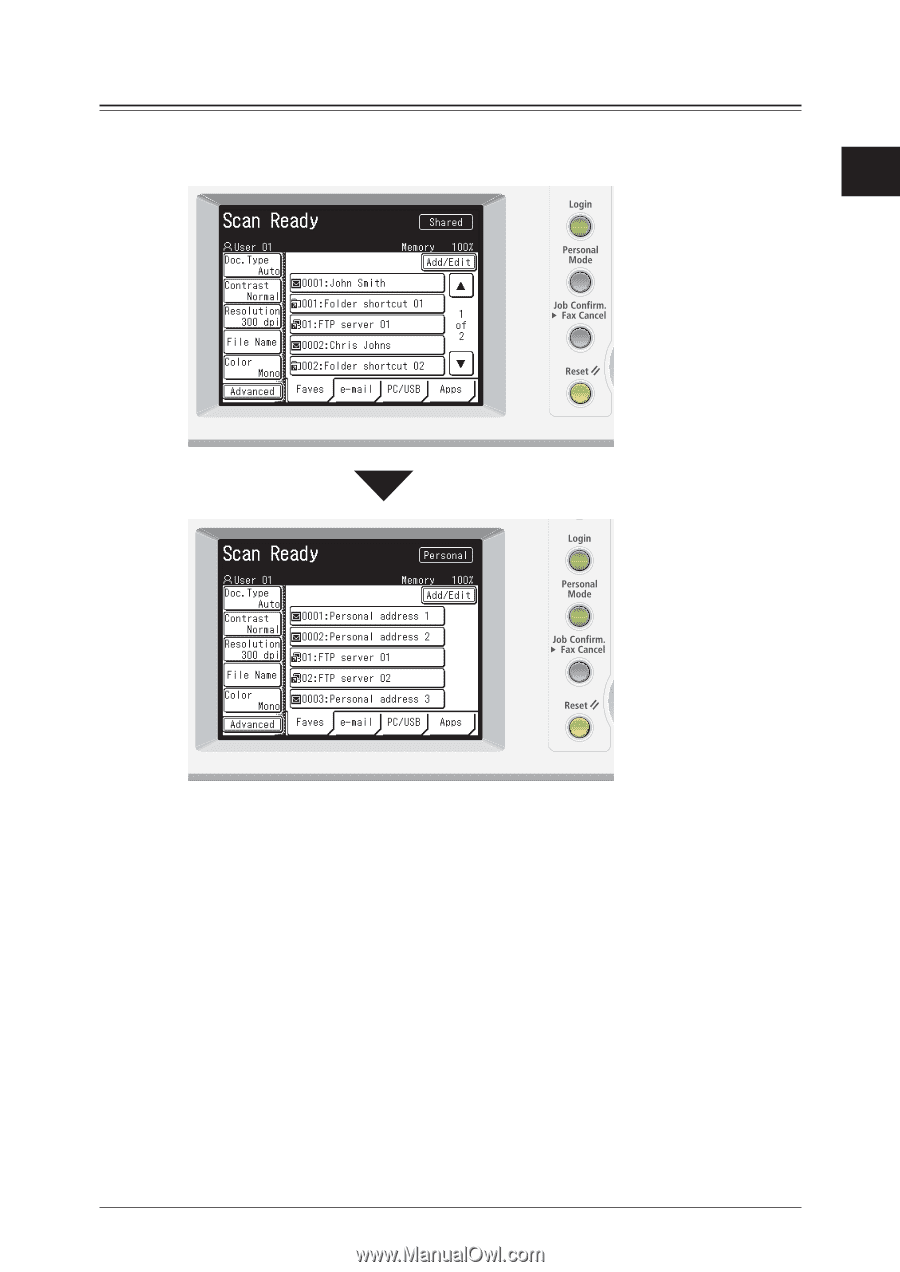
1
Using common functions
Using personal settings
1-31
Using personal settings
Personal settings can only be used when the user is logged in.
1
Press <Personal Mode> after performing a user login.
•
If the shared screen is displayed, press <Personal Mode> to switch to the personal screen.
•
If the personal screen is displayed, the screen will switch to the shared screen.