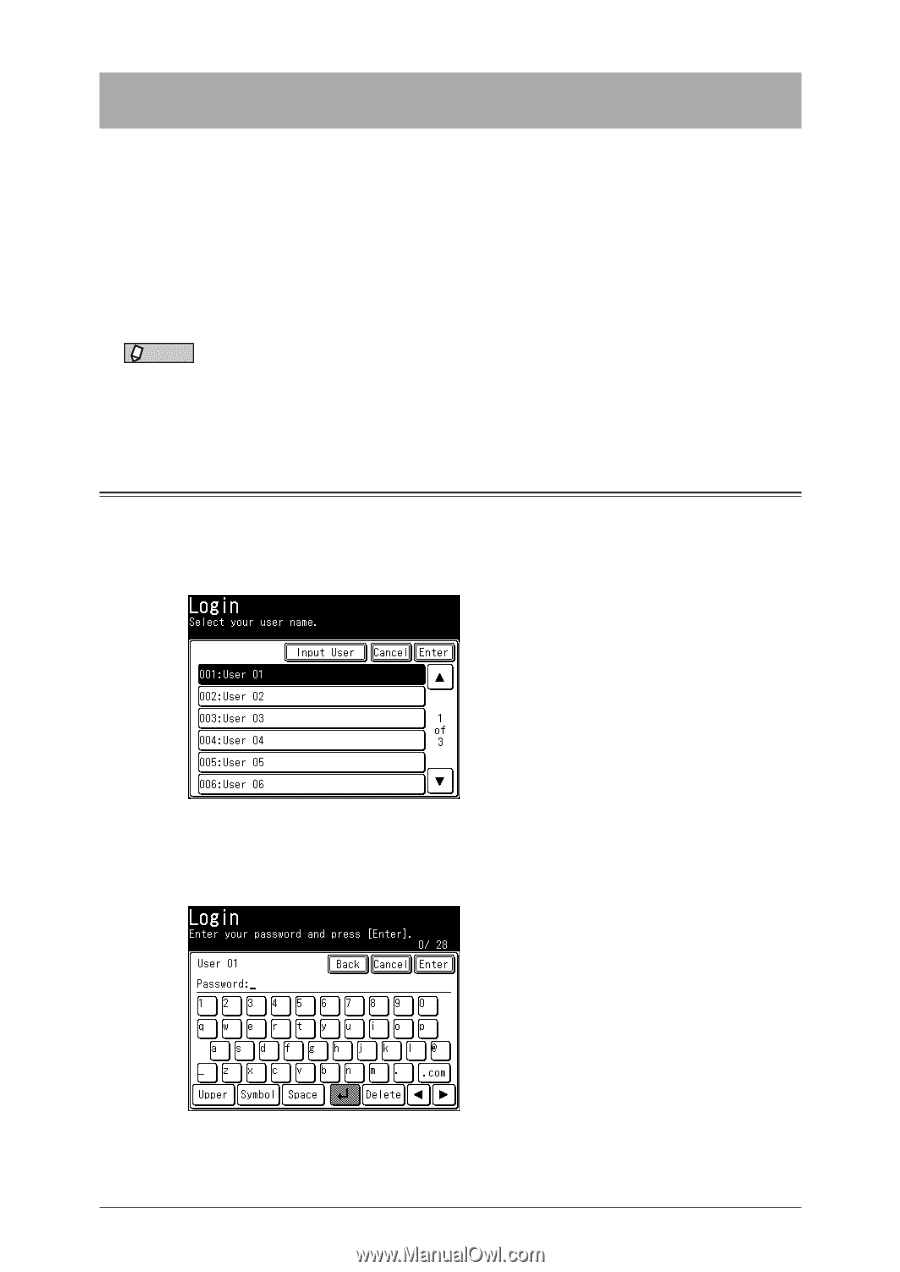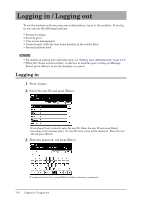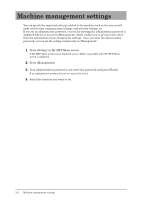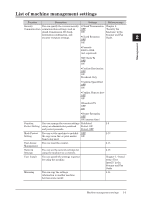Konica Minolta bizhub 25e bizhub 25e Administrators Guide - Page 45
Logging in / Logging out, Logging - user authentication
 |
View all Konica Minolta bizhub 25e manuals
Add to My Manuals
Save this manual to your list of manuals |
Page 45 highlights
Logging in / Logging out To use the machine with receiving user authentication, log in to the machine. If you log in, you can use the following functions. • Personal settings • Security print • User access management • Journal report (with the user name printing in the sender field) • Personal address book NOTE • For details on setting user authentication, see "Setting user authentication" (page 2-31). • When the "Guest account setting" is effective at machine policy setting on Message Board, press to use the machine as a guest. Logging in 1 Press . 2 Select the user ID, and press [Enter]. • Press [Input User] to directly enter the user ID. Enter the user ID and press [Enter]. • According to the machine policy, the user ID entry screen will be displayed. Enter the user ID and press [Enter]. 3 Enter the password, and press [Enter]. If a password is not set, press [Enter] without entering a password. 1-32 Logging in / Logging out