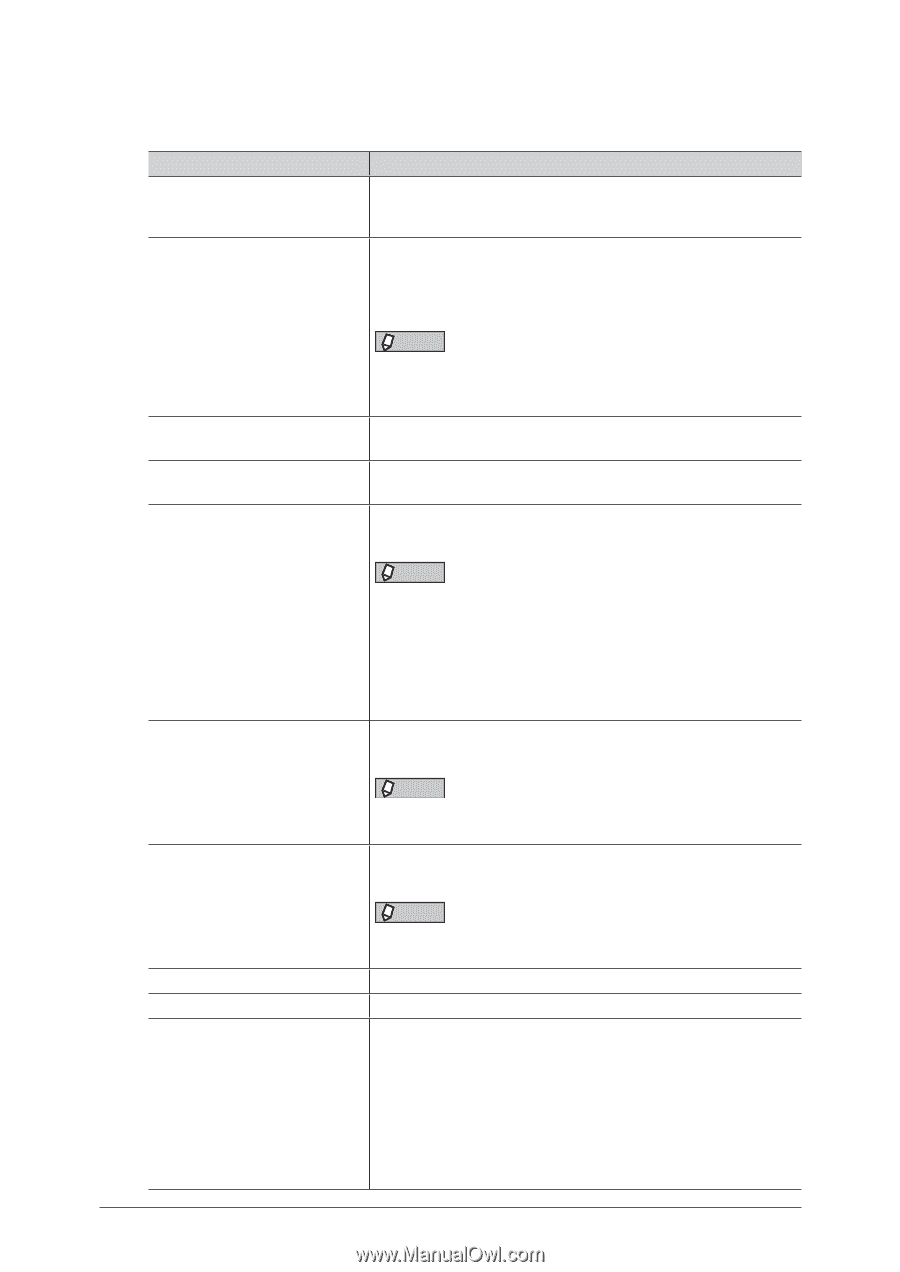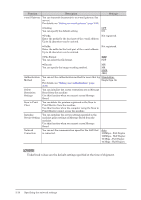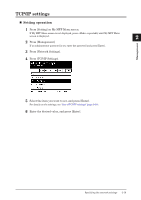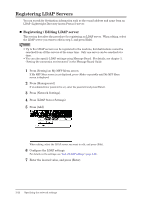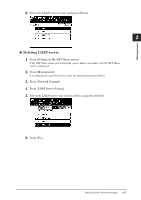Konica Minolta bizhub 25e bizhub 25e Administrators Guide - Page 67
List of TCP/IP settings, You can set the settings for using the machine on a network.
 |
View all Konica Minolta bizhub 25e manuals
Add to My Manuals
Save this manual to your list of manuals |
Page 67 highlights
„„ List of TCP/IP settings You can set the settings for using the machine on a network. The following items can be set. Item Host Name Workgroup Description Enter the host name of the machine. The default setting is the MAC address, and up to 15 characters can be entered. You cannot enter "*" at the start of a name. Enter the workgroup name of the network the machine is connected to. The default setting is "WORKGROUP", and up to 15 characters can be entered. You cannot enter "*" at the start of a name. DNS Server Addresses DNS Suffix Obtain IP address NOTE • The domain name cannot be used as the workgroup name. • If there is no workgroup on the network, create a new workgroup. In that case, contact your network administrator. When using a DNS server, enter the primary DNS server address and the secondary DNS server address. To perform name resolution using only a host name, register the DNS suffix. Enable the setting to automatically obtain the IP address of your machine using a DHCP server. IP Address NOTE • If the power is left OFF for an extended period, the IP address may be disabled. • The IP address and subnet mask assigned by the DHCP server cannot be changed. • If you do not want to use a DHCP server, disable the DHCP settings, and manually assigned the IP address and subnet mask. When you do not obtain the IP address automatically, enter the IP address of your machine. Subnet Mask NOTE If "Obtain IP address" is enabled, you cannot display or edit the IP address. When you do not obtain the subnet mask automatically, enter the subnet mask of your machine. Default Gateway WINS Server Address IPv6 Setting NOTE If "Obtain IPaddress" is enabled, you cannot display or edit the subnet mask. If you are using a gateway, enter the gateway address. If you are using a WINS server, enter the WINS server address. IPv6 Setting You can set the following settings: • Obtain IPv6 address • Link Local Address • Global IP Address • Subnet Prefix Length • Default Gateway For details on the IPv6 settings, see chapter 3, "Setting the connection environment" in the Message Board Guide. 2-20 Specifying the network settings