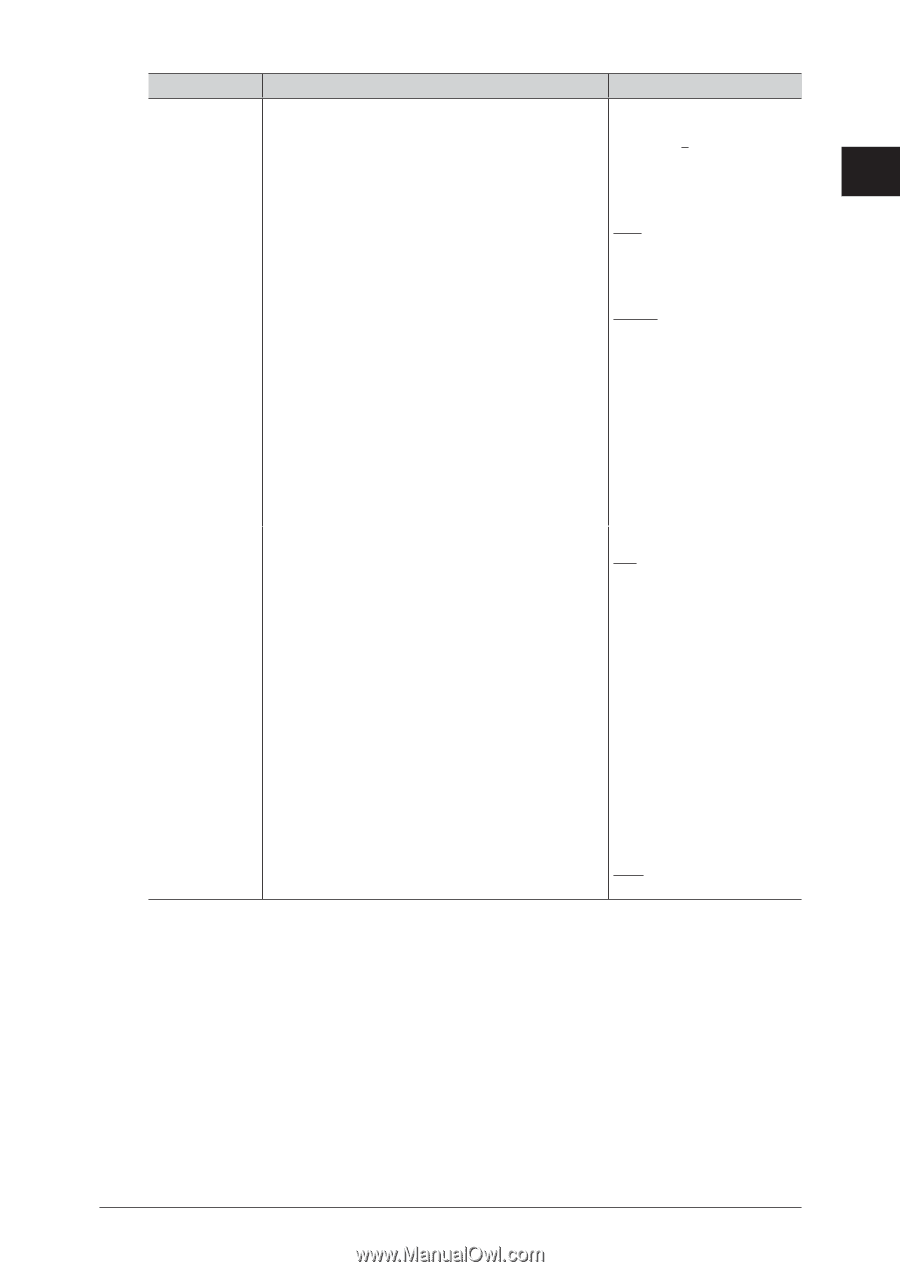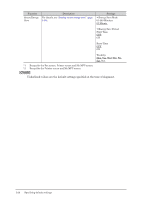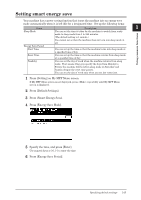Konica Minolta bizhub 25e bizhub 25e Administrators Guide - Page 36
Sound Settings, You can set the ringer for fax reception. - toner cartridges
 |
View all Konica Minolta bizhub 25e manuals
Add to My Manuals
Save this manual to your list of manuals |
Page 36 highlights
Function Description Sound Settings You can set the various sound settings. Settings • Volume Level 1-7: 4 You can adjust the volume of the confirmation tone, completion tone, alarm, and beep. 1 Using common functions • Confirmation Tone You can change the tone that is heard when pressing the buttons. OFF Low Mid High • Completion Tone The machine informs you that a job is completed with a beep. To set the tone individually, press [Custom], and specify the settings individually. • Copy Complete • Transmission Complete • Reception Complete • Rx Print Complete • PC Printing Complete • List Print Complete • Glass Scan Complete OFF Type 1 Type 2 Type 3 • Alarm You can set the machine to inform you of errors such as when paper has jammed. To set the sound individually, press [Custom], and specify the settings individually. • Paper jam • Out of paper • Toner replacement • PC print error • Fax Communication error • Fax cancel information • Memory Overflow • Cover Open • Document jam • Drum cartridge replacement • Checkout error • Fax Reception Print Warning OFF ON • Beep You can set the ringer for fax reception. OFF ON Specifying default settings 1-23