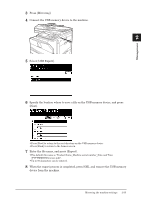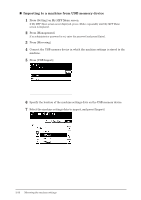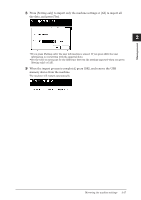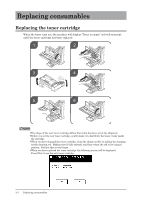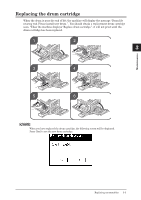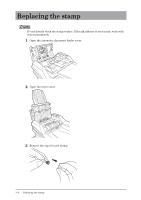Konica Minolta bizhub 25e bizhub 25e Administrators Guide - Page 86
Setting the automatic logout time
 |
View all Konica Minolta bizhub 25e manuals
Add to My Manuals
Save this manual to your list of manuals |
Page 86 highlights
Setting the automatic logout time You can set the time it takes before the machine automatically log out users when it is not used. 1 NOTE For details on manually logging out, see "Logging in / Logging out" (page 1-32). 2 1 Press [Setting] on My MFP Menu screen. If My MFP Menu screen is not displayed, press repeatedly until My MFP Menu screen is displayed. Management 2 Press [Management]. If an administrator password is set, enter the password and press [Enter]. 3 Press [Automatic LogoutTime]. 4 Enter the automatic logout time, and press [Enter]. • A number between 01 and 10 can be set, and the default value is 03. • Use numeric keys or [+], [-] to enter the time. Setting the automatic logout time 2-39
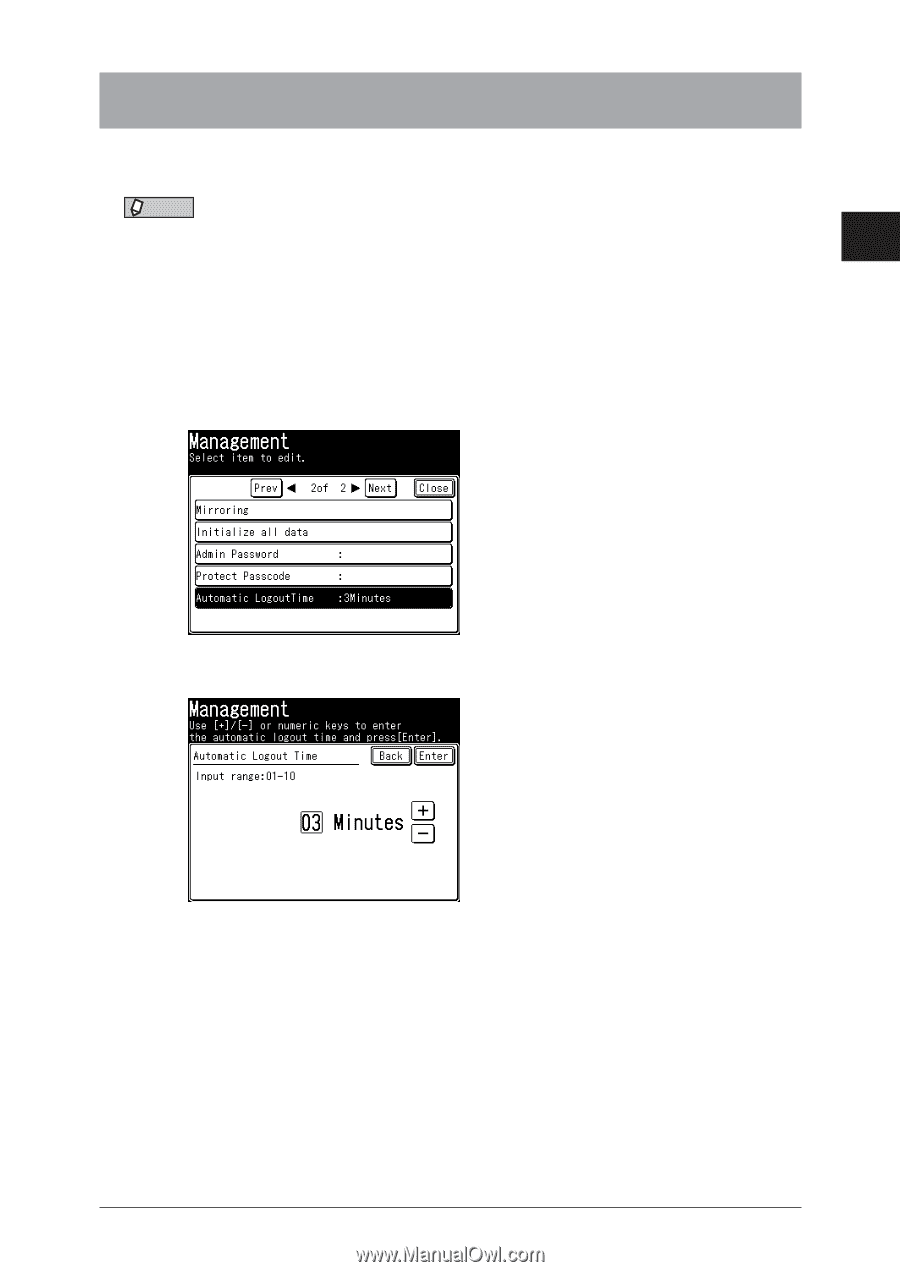
1
2
Management
Setting the automatic logout time
2-39
Setting the automatic logout time
You can set the time it takes before the machine automatically log out users when it is
not used.
NOTE
For details on manually logging out, see
“Logging in / Logging out” (page 1-32)
.
1
Press [Setting] on My MFP Menu screen.
If My MFP Menu screen is not displayed, press <Mode> repeatedly until My MFP Menu
screen is displayed.
2
Press [Management].
If an administrator password is set, enter the password and press [Enter].
3
Press [Automatic LogoutTime].
4
Enter the automatic logout time, and press [Enter].
•
A number between 01 and 10 can be set, and the default value is 03.
•
Use numeric keys or [+], [–] to enter the time.