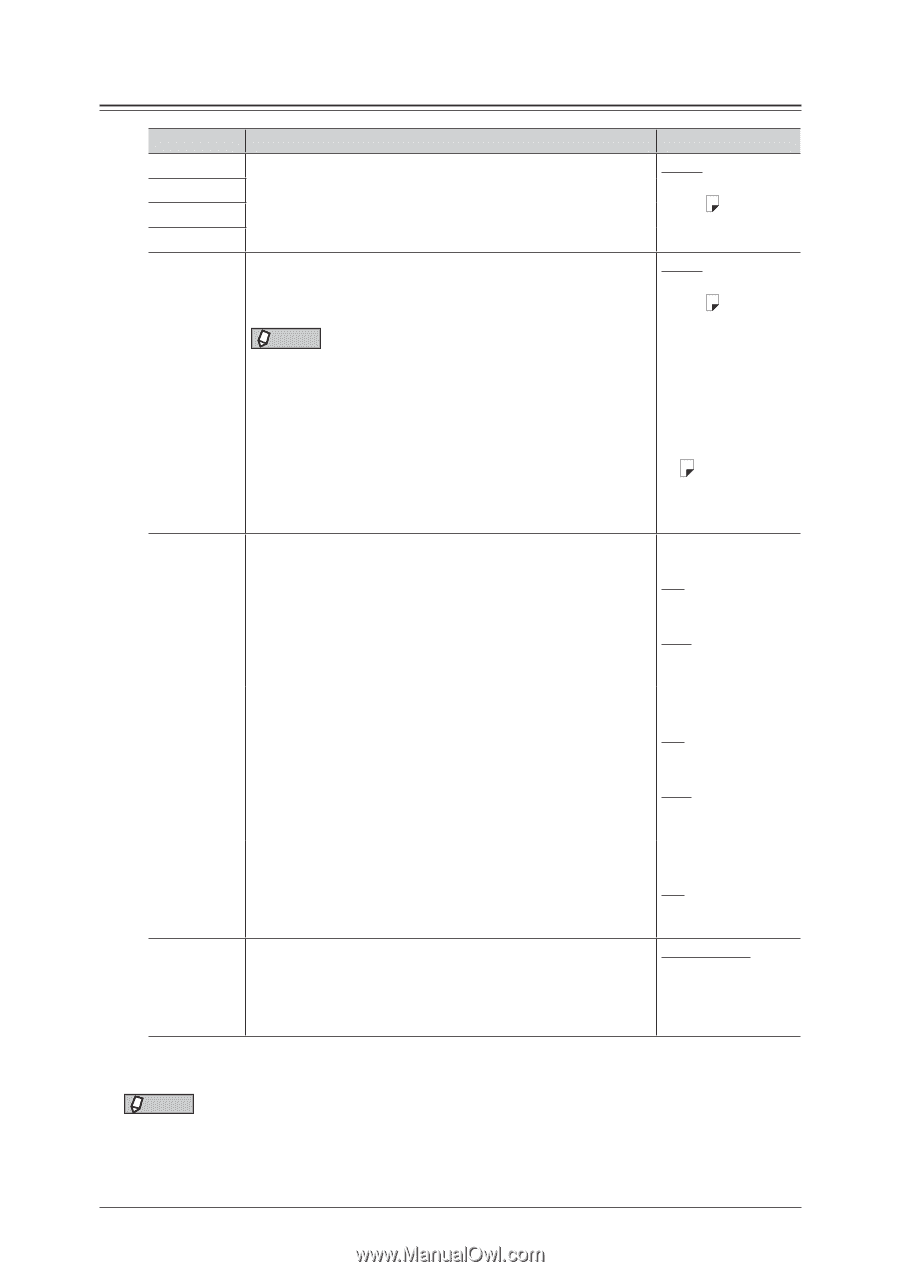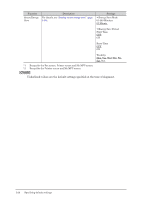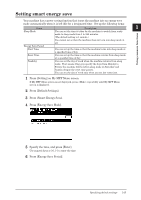Konica Minolta bizhub 25e bizhub 25e Administrators Guide - Page 33
List of paper settings
 |
View all Konica Minolta bizhub 25e manuals
Add to My Manuals
Save this manual to your list of manuals |
Page 33 highlights
List of paper settings Function Cassette1 Cassette2*1 Cassette3*1 Cassette4*1 Bypass Select Print Cassette Description You can set the size of paper used in cassette 1. Settings Letter Legal H.LTR You can set the type and size of paper used in the bypass tray. Letter For details, see "Loading paper into the bypass tray" in Legal "Loading paper" in the User's Guide. H.LTR Executive NOTE DL Custom-sized paper can be used for PC printing only. COM10 Monarch Postcard OHP (LTR) A4 A5 A5 A6 F4 Custom • Copy Cassette 1~4*1 You can specify the cassettes to use when [Auto] is set for the OFF paper selection. ON Bypass Tray OFF ON • Fax You can specify the cassette to be used when receiving faxes. OFF: This cassette is not used. ON: This cassette is used. Cassette 1~4*1 OFF ON Bypass Tray OFF ON • List You can select the paper cassette to use for printing lists. 2-Bin Tray Setting*2 OFF: This cassette is not used. ON: This cassette is used. • Copy Exit • Fax Exit • List Exit • I-Fax Exit Select to which tray you want to out put the jobs. Cassette 1~4*1 OFF ON Internal Tray External Tray *1 Cassette 2, Cassette 3 and Cassette 4 are only displayed when installed in the machine. *2 2-Bin Tray Setting is only displayed when the optional 2-bin tray is installed in the machine. NOTE Underlined values are the default settings specified at the time of shipment. 1-20 Paper settings