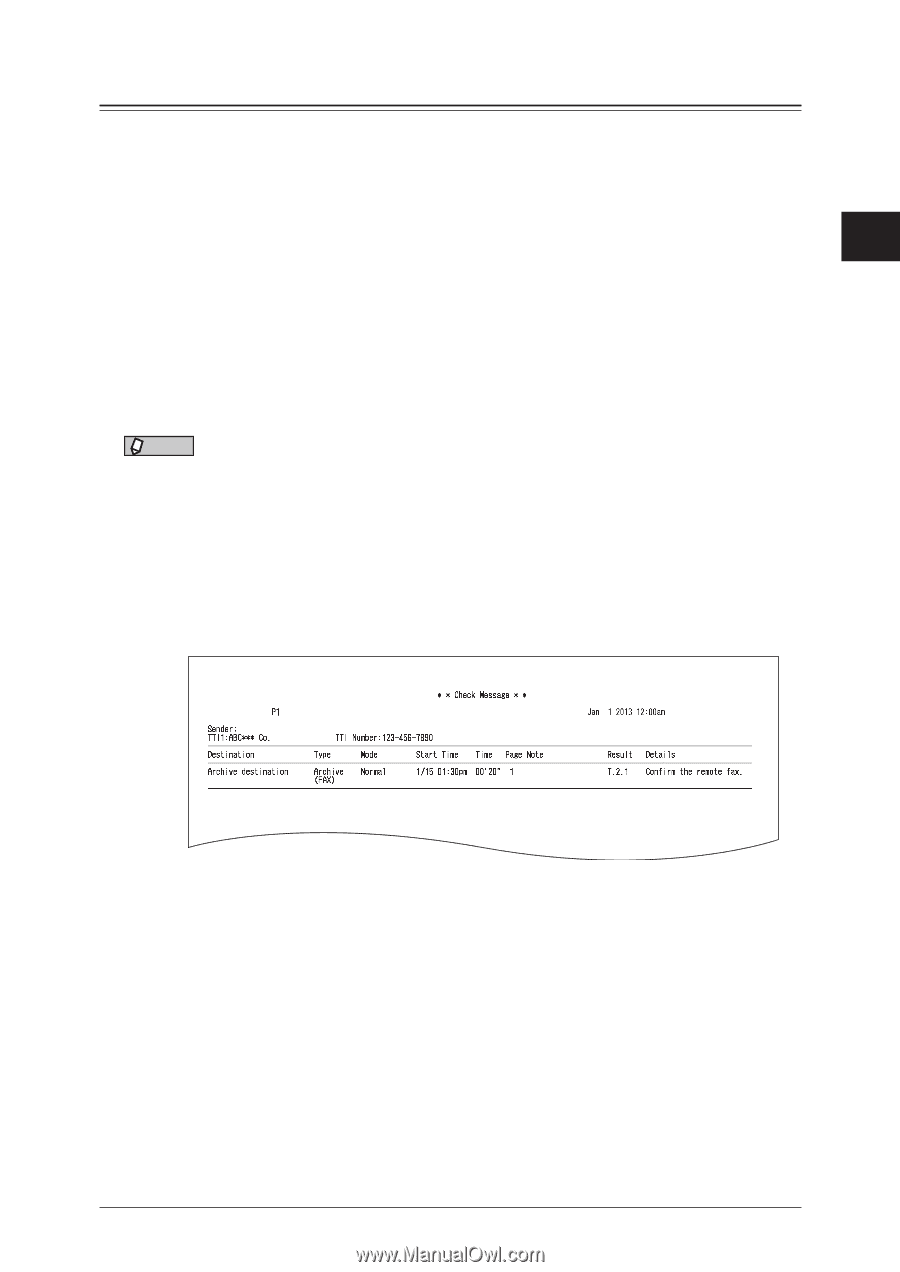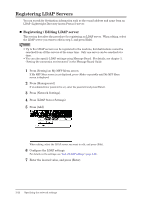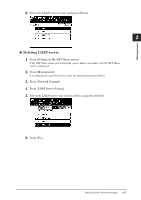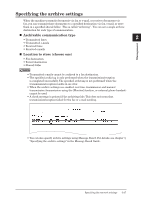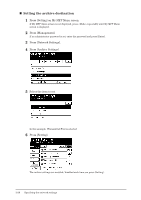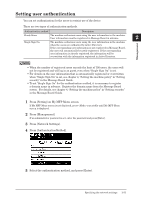Konica Minolta bizhub 25e bizhub 25e Administrators Guide - Page 74
Specifying the archive settings, Archivable communication type, Location to store choose one
 |
View all Konica Minolta bizhub 25e manuals
Add to My Manuals
Save this manual to your list of manuals |
Page 74 highlights
Specifying the archive settings When the machine transmits documents via fax or e-mail, or receives documents via fax, you can transmit those documents to a specified destination via fax, e-mail, or store them in a specified shared folder. This is called "archiving". You can set a single archive 1 destination for each type of communication. „„ Archivable communication type • Transmitted faxes 2 • Transmitted e-mails • Received faxes • Received e-mails Management „„ Location to store (choose one) • Fax destination • E-mail destination • Shared folder NOTE • Transmitted e-mails cannot be archived to a fax destination. • The specified archiving is only performed when the transmission/reception is completed successfully. The specified archiving is not performed when the transmission/reception results in an error. • When the archive settings are enabled, real time transmission and manual transmission (transmission using the [Monitor] function, or external phone handset) cannot be used. • A check message is printed if the archiving fails. This does not mean that transmission/reception failed for the fax or e-mail sending. • You can also specify archive settings using Message Board. For details, see chapter 3, "Specifying the archive settings" in the Message Board Guide. Specifying the network settings 2-27