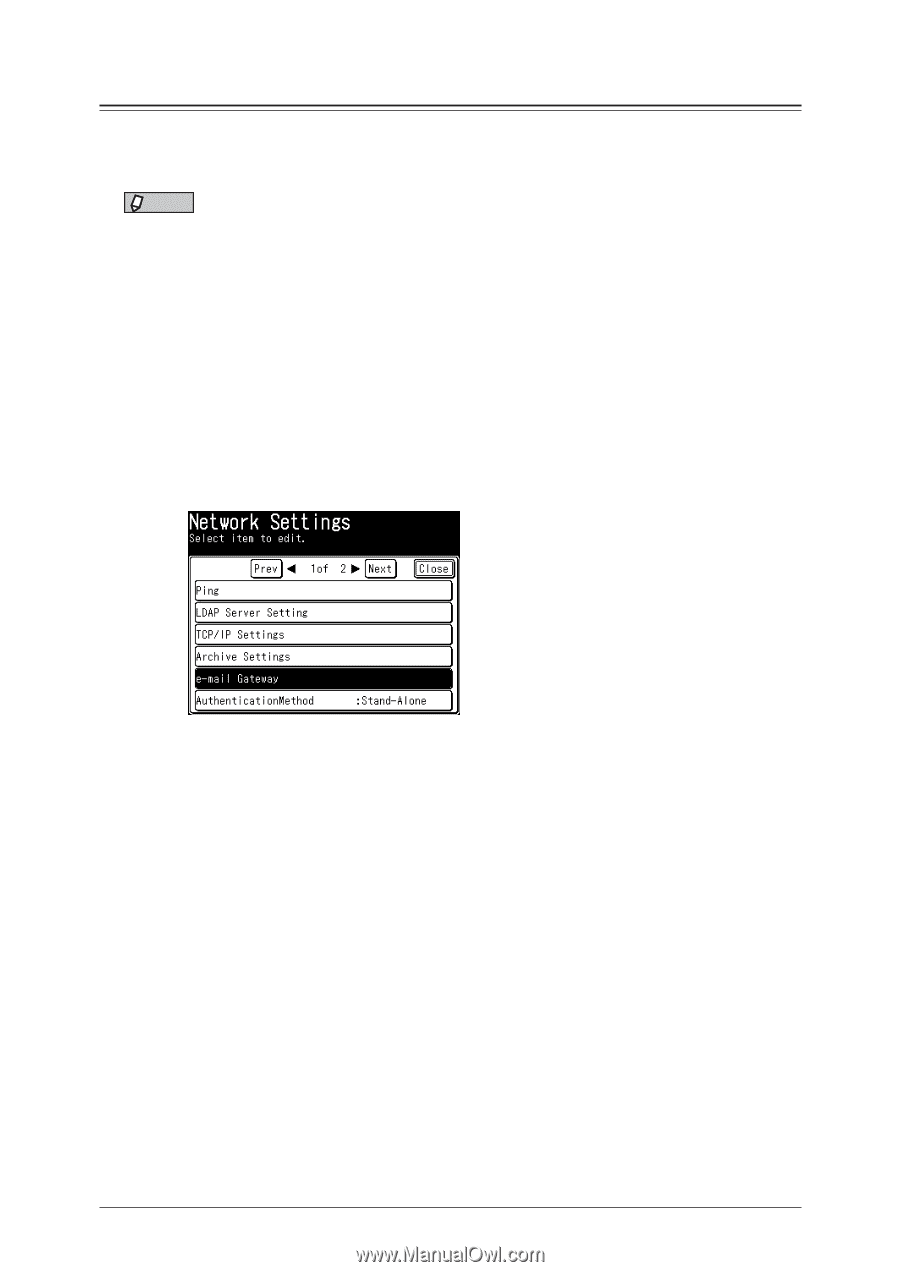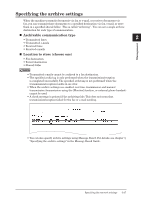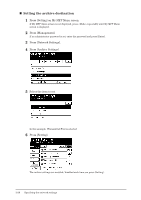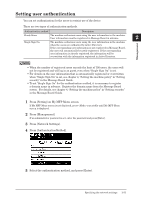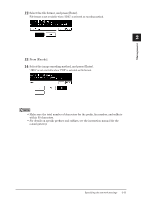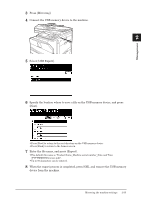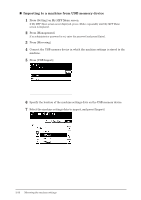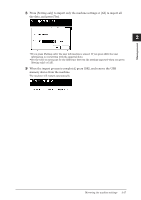Konica Minolta bizhub 25e bizhub 25e Administrators Guide - Page 79
Setting an e-mail gateway
 |
View all Konica Minolta bizhub 25e manuals
Add to My Manuals
Save this manual to your list of manuals |
Page 79 highlights
Setting an e-mail gateway The e-mail gateway function enables you to send a fax to a fax server so that the server sends the data through public line to the destinations. Consult the instruction manual of your fax server how to use the function. NOTE For details on transmitting faxes using the e-mail gateway function, see chapter 4, "Transmission related settings" in the Scanner and Fax Guide. 1 Press [Setting] on My MFP Menu screen. If My MFP Menu screen is not displayed, press repeatedly until My MFP Menu screen is displayed. 2 Press [Management]. If an administrator password is set, enter the password and press [Enter]. 3 Press [Network Settings]. 4 Press [e-mail Gateway]. 5 Press [Setting]. 6 Select [ON], and press [Enter]. Select [OFF] to deselect this function. 7 Press [Prefix]. 8 Enter the prefix to add before the fax number using the numeric keys, and press [Enter]. 9 Press [Suffix]. 10 Enter the suffix to add to the end of the fax number using the numeric keys, and press [Enter]. 11 Press [File Format]. 2-32 Specifying the network settings