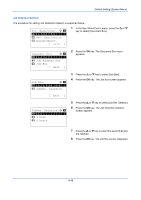Kyocera ECOSYS M6526cdn ECOSYS M6026cdn/M6526cdn/Type B Operation Guide - Page 356
Detail, Del. afterPrint, Change, Custom Box, DANDOKO box, Menu ], Delete, Add Box, Box Name, Box03
 |
View all Kyocera ECOSYS M6526cdn manuals
Add to My Manuals
Save this manual to your list of manuals |
Page 356 highlights
Default Setting (System Menu) Del. afterPrint (Setting for file deletion after printing) This automatically deletes the documents from the Boxes when the printing is complete. Detail: P b Del. afterPrint: 9/9 Off 1 In the Detail menu screen, press the or key to select [Del. afterPrint]. [ Change ] Del. afterPrint: a b *1**O*f**f 2 On 2 Press [Change] (the Right Select key). The Del. afterPrint screen appears. 3 Press the or key to select [On] or [Off]. 4 Press the OK key. The Detail menu screen reappears. Editing Custom Boxes It is possible to change the detailed settings of the Custom Boxes. Custom Box: a b *00*0*1*q***D*a*n*d*o*k*o******** 0002q DANDOKO box 0003q DBox [ Menu ] 1 In the Custom Box list screen, press the or key to select the Box to edit. Menu: a b *1***D*e*t*a*i**l*/*E*d*i*t********- 2 Delete 3 Add Box 2 Press [Menu] (the Right Select key). The Menu screen appears. Detail: Box Name: Box03 a b 1/9 [ Edit ] 3 Press the or key to select [Detail/Edit]. 4 Press the OK key. The Detail screen appears. NOTE: If the screen for entering a password is displayed then enter the password using the numeric keys and then press the OK key. 8-94