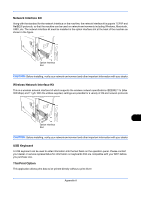Kyocera ECOSYS M6526cdn ECOSYS M6026cdn/M6526cdn/Type B Operation Guide - Page 551
License key, Right Select, Right, Select, Official, System
 |
View all Kyocera ECOSYS M6526cdn manuals
Add to My Manuals
Save this manual to your list of manuals |
Page 551 highlights
Licence On: a b *1 **O*f*f*i*c*i*a*l*********** 2 Trial 6 Press the OK key. The selected application menu appears. Test the optional function for a limited time. Are you sure? [ Yes ] [ No ] 7 Press the or key to select [Official] or [Trial]. If you select [Official], the License key entry screen is displayed. Enter the License key using the numeric keys and press the OK key. To use the application as a trial, press [Trial] without entering the License key. If you select [Trial] and press the OK key, the confirmation screen appears. Press [Yes] (the Right Select key). 8 Licensed. is displayed and the screen returns to the Op Function menu. CAUTION: If you change the date/time while using an application, you will no longer be able to use the application. Checking Application Details Use the procedure below to check the details of an application. Sys. Menu/Count.:a b 1 Report 2 Counter *3 **S*y*s*t*e*m [ Exit ] 1 In the Sys. Menu/Count. menu, press the or key to select [System], and press the OK key. Login User Name: L b Login Password: [ Login ] When you are performing user management and have not logged in, a login screen will appear. Then, enter the Login User Name and Login Password to log in, and press [Login] (the Right Select key). Appendix-7