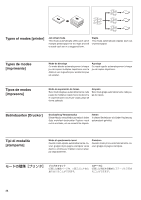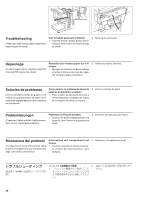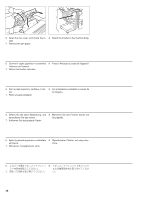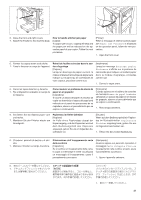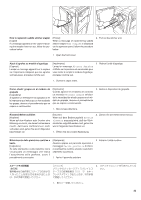Kyocera KM-3035 DF-75 Operation Guide - Page 30
Retire el papel atrapado.
 |
View all Kyocera KM-3035 manuals
Add to My Manuals
Save this manual to your list of manuals |
Page 30 highlights
6. Open the top cover, and check the inside. 7. Remove the jam paper. 8. Attach the finisher to the machine body. 6. Ouvrez le capot supérieur et contrôlez l'intérieur du finisseur. 7. Retirez les feuilles coincées. 8. Fixez le finisseur au corps de l'appareil. 6. Abra la tapa superior y verifique el interior. 7. Retire el papel atrapado. 8. Fije el dispositivo acabador al cuerpo de la máquina. 6. Öffnen Sie die obere Abdeckung, und kontrollieren Sie das Innere. 7. Entfernen Sie das gestaute Papier. 8. Montieren Sie den Finisher wieder am Grundgerät. 6. Aprire il pannello superiore e controllare all'interno. 7. Rimuovere l'inceppamento carta 8. Riposizionare il finisher nel corpo macchina. 6 7 8 28

28
6.
Open the top cover, and check the in-
side.
7.
Remove the jam paper.
8.
Attach the finisher to the machine body.
6.
Ouvrez le capot sup
é
rieur et contr
ô
lez
l
’
int
é
rieur du finisseur.
7.
Retirez les feuilles coinc
é
es.
8.
Fixez le finisseur au corps de l
’
appareil.
6.
Abra la tapa superior y verifique el inte-
rior.
7.
Retire el papel atrapado.
8.
Fije el dispositivo acabador al cuerpo de
la m
á
quina.
6.
Ö
ffnen Sie die obere Abdeckung, und
kontrollieren Sie das Innere.
7.
Entfernen Sie das gestaute Papier.
8.
Montieren Sie den Finisher wieder am
Grundger
ä
t.
6.
上カバーを開きドキュメントフィニッ
シャ内部を確認してください。
7.
詰まった用紙を取り除いてください。
8.
ドキュメントフィニッシャをプリンタ
または複写機本体に取リ付けてくださ
い。
6.
Aprire il pannello superiore e controllare
all
’
interno.
7.
Rimuovere l
’
inceppamento carta
8.
Riposizionare il finisher nel corpo mac-
china.