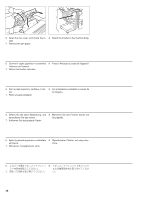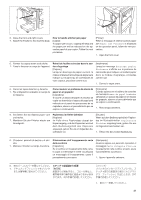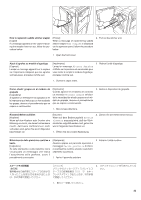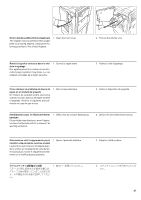Kyocera KM-3035 DF-75 Operation Guide - Page 35
Ziehen Sie die Heftereinheit heraus.
 |
View all Kyocera KM-3035 manuals
Add to My Manuals
Save this manual to your list of manuals |
Page 35 highlights
How to replenish saddle stitcher stapler [Copier] If a message appears on the copier indicating that staples have run out, follow the procedure below. [Printer] When a message of replenishing saddle stitcher stapler Add staples is displayed on the operation panel, follow the procedure below. 2. Pull out the stitcher unit. 1. Open the front cover. Ajout d'agrafes au module d'agrafage [Copieur] Lorsqu'un message apparaît sur le copieur ou l'imprimante indiquant que les agrafes sont épuisées, procédez comme suit: [Imprimante] Lorsqu'un message Ajouter Agrafes s'affiche sur le panneau de commande pour vous inviter à remplir le module d'agrafage, procédez comme suit: 2. Retirez l'unité d'agrafage. 1. Ouvrez le capot avant. Cómo añadir grapas en el módulo de grapado [Copiadora] Si aparece un mensaje en la copiadora o en la impresora que indica que se han acabado las grapas, observe el procedimiento que se expone a continuación. [Impresora] Cuando aparece en el tablero de controles un mensaje Recargar grapas señalando la necesidad de añadir grapas en el módulo de grapado, observe el procedimiento que se expone a continuación. 1. Abra la tapa delantera. 2. Retire el dispositivo de grapado. Rückstichhefter auffüllen [Kopierer] Wenn auf dem Kopierer oder Drucker eine Meldung erscheint, die darauf aufmerksam macht, daß keine Heftklammern mehr vorhanden sind, gehen Sie wie im folgenden beschrieben vor. [Drucker] Wenn auf dem Bedienungsfeld Ersetze Klammern angezeigt wird, daß der Rückstichhefter aufgefüllt werden muß, gehen Sie wie im folgenden beschrieben vor. 1. Öffnen Sie die vordere Abdeckung. 2. Ziehen Sie die Heftereinheit heraus. Rifornimento della pinzatrice cucitrice a basto [Copiatrice] Se sulla stampante o sulla copiatrice viene visualizzato un messaggio che indica l'esaurimento delle graffette, usare il procedimento successivo. [Stampante] Qualora appaia sul pannello operativo il messaggio Carica graffette di rifornire la pinzatrice cucitrice a basto, usare il procedimento successivo. 1. Aprire il pannello anteriore. 2. Estrarre l'unità cucitrice. ʦϓϦϯλʧ 2 1 33