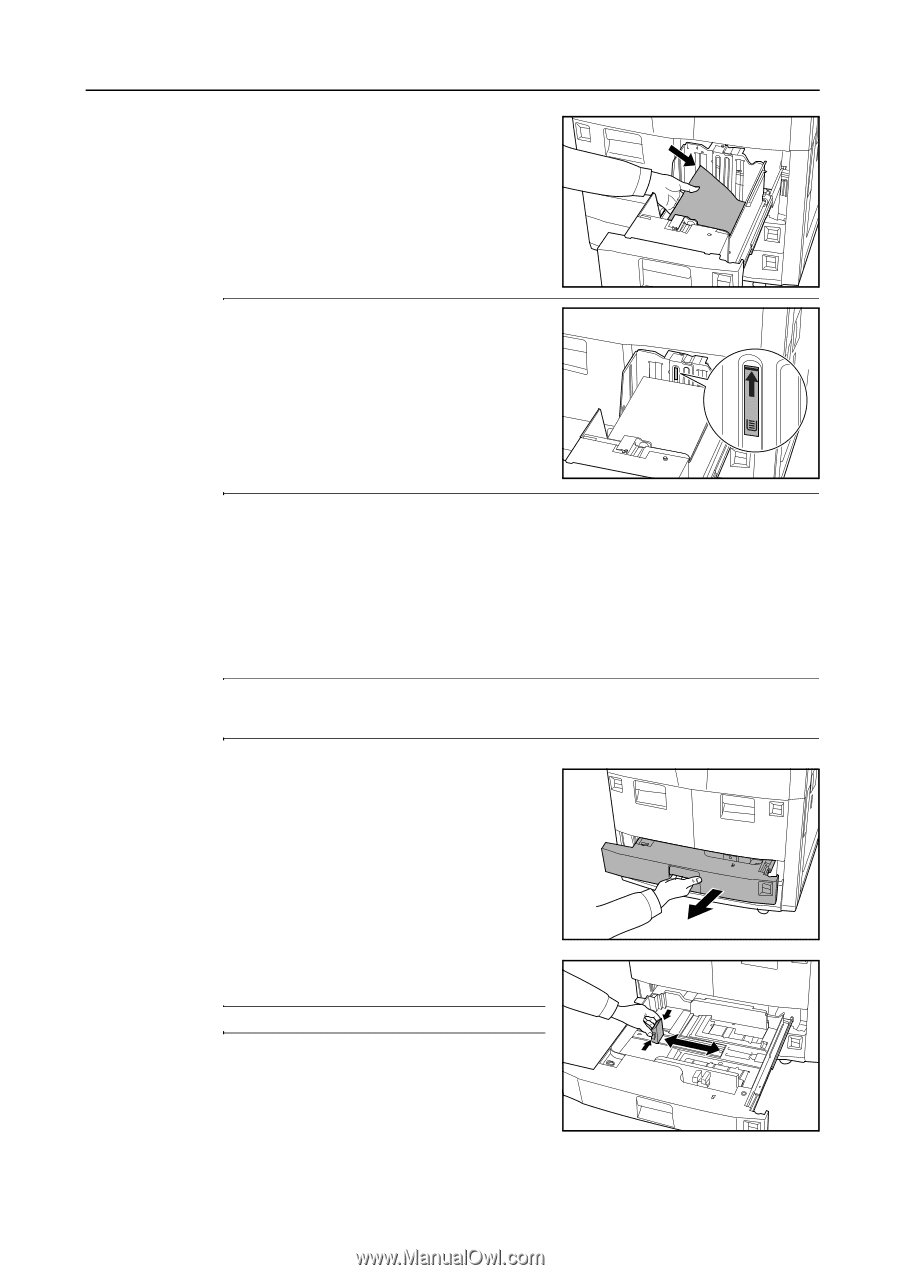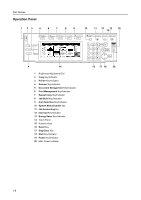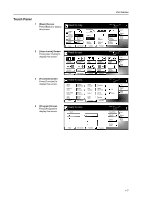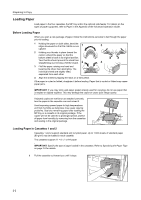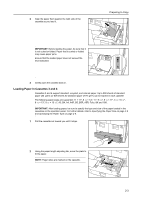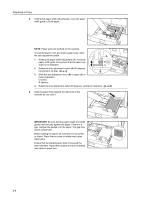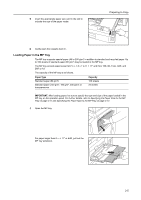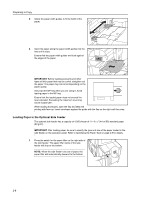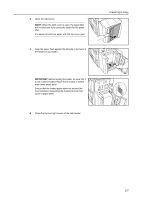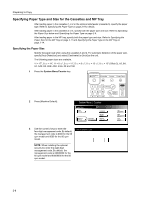Kyocera KM-6030 6030/8030 Operation Guide (Basic Edition) Rev-4 - Page 39
Loading Paper in Cassettes 3 and 4
 |
View all Kyocera KM-6030 manuals
Add to My Manuals
Save this manual to your list of manuals |
Page 39 highlights
2 Align the paper flush against the right side of the cassette as you load it. Preparing to Copy IMPORTANT: Before loading the paper, be sure that it is not curled or folded. Paper that is curled or folded may cause paper jams. Ensure that the loaded paper does not exceed the level indicated. 3 Gently push the cassette back in. Loading Paper in Cassettes 3 and 4 Cassettes 3 and 4 support standard, recycled, and colored paper. Up to 500 sheets of standard paper (80 g/m²) (or 525 sheets for standard paper of 75 g/m²) can be loaded in each cassette. The following paper sizes are supported: 11 × 17", 8 1/2 × 14", 11 × 8 1/2", 8 1/2 × 11", 5 1/2 × 8 1/2", 8 1/2 × 13", 8 1/2 × 13 1/2", A3, B4, A4, A4R, B5, B5R, A5R, Folio, 8K and 16K. IMPORTANT: After loading paper, be sure to specify the type and size of the paper loaded in the cassettes on the operation panel. For further details, refer to Specifying the Paper Size on page 2-8 and Specifying the Paper Type on page 2-9. 1 Pull the cassette out toward you until it stops. 2 Using the paper length adjusting tab, move the plate to fit the paper. NOTE: Paper sizes are marked on the cassette. 2-3