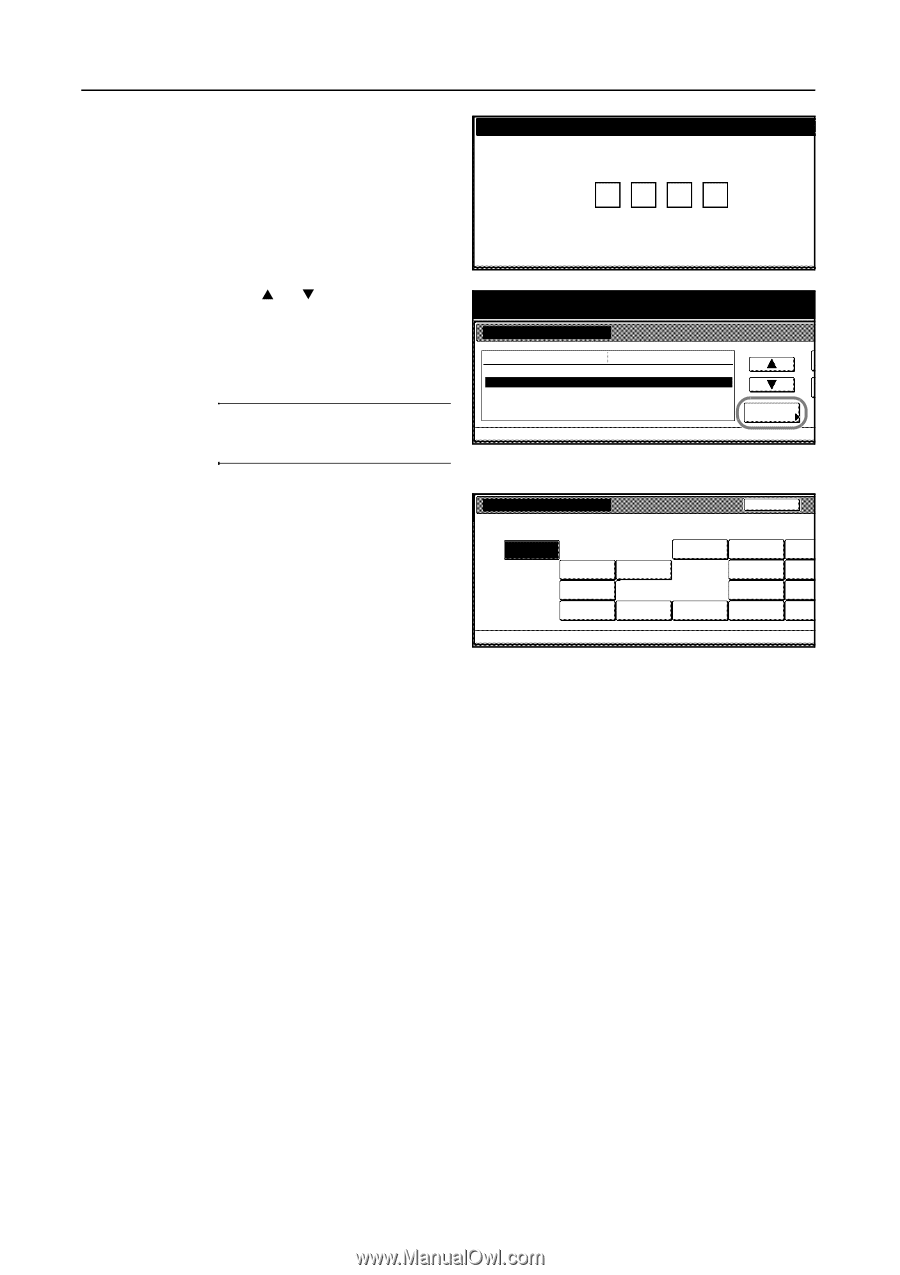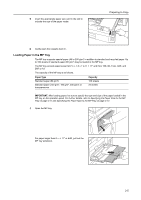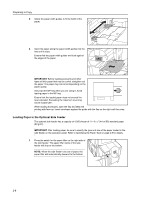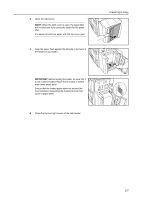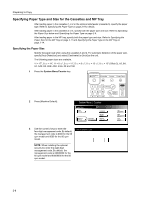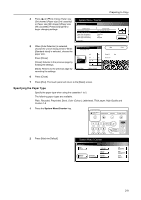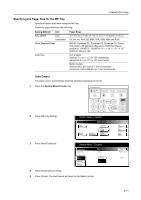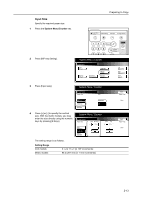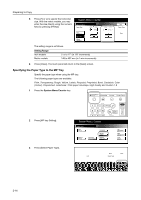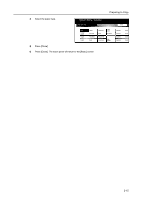Kyocera KM-6030 6030/8030 Operation Guide (Basic Edition) Rev-4 - Page 46
System Menu / Counter
 |
View all Kyocera KM-6030 manuals
Add to My Manuals
Save this manual to your list of manuals |
Page 46 highlights
Preparing to Copy 3 Use the numeric keys to enter the Enter the administrator number. four-digit management code. By default, the management code is 6000 for the 60 cpm model and 8000 for the 80 cpm model. 4 Press [S] or [T] to choose from Paper type (1st drawer) (Paper type [1st cassette]) through Paper type (5th drawer) (Paper type [5th cassette]). Press [Change #] to begin changing settings. NOTE: Paper type (5th drawer) (Paper type [5th cassette]) is displayed when installing the optional side feeder. System Menu / Counter Machine Default Default menu Paper size (4th drawer) Paper type (1st drawer) Paper type (2nd drawer) Paper type (3rd drawer) Paper type (4th drawer) System Menu Setting mode Auto/Inch Plain Recycled Plain Plain Change # 5 Select the paper type and press [Close]. Paper type (1st drawer) Select and display paper type. Plain System Menu Recycled Preprinted Bond Color Letterhead - Machine Default Thick paper High Quality 6 Press [Close]. 7 Press [End]. The touch panel will return to the [Basic] screen. Back Custom 1 Custom 2 Custom 3 Custom 4 Custom Custom Custom Custom 2-10