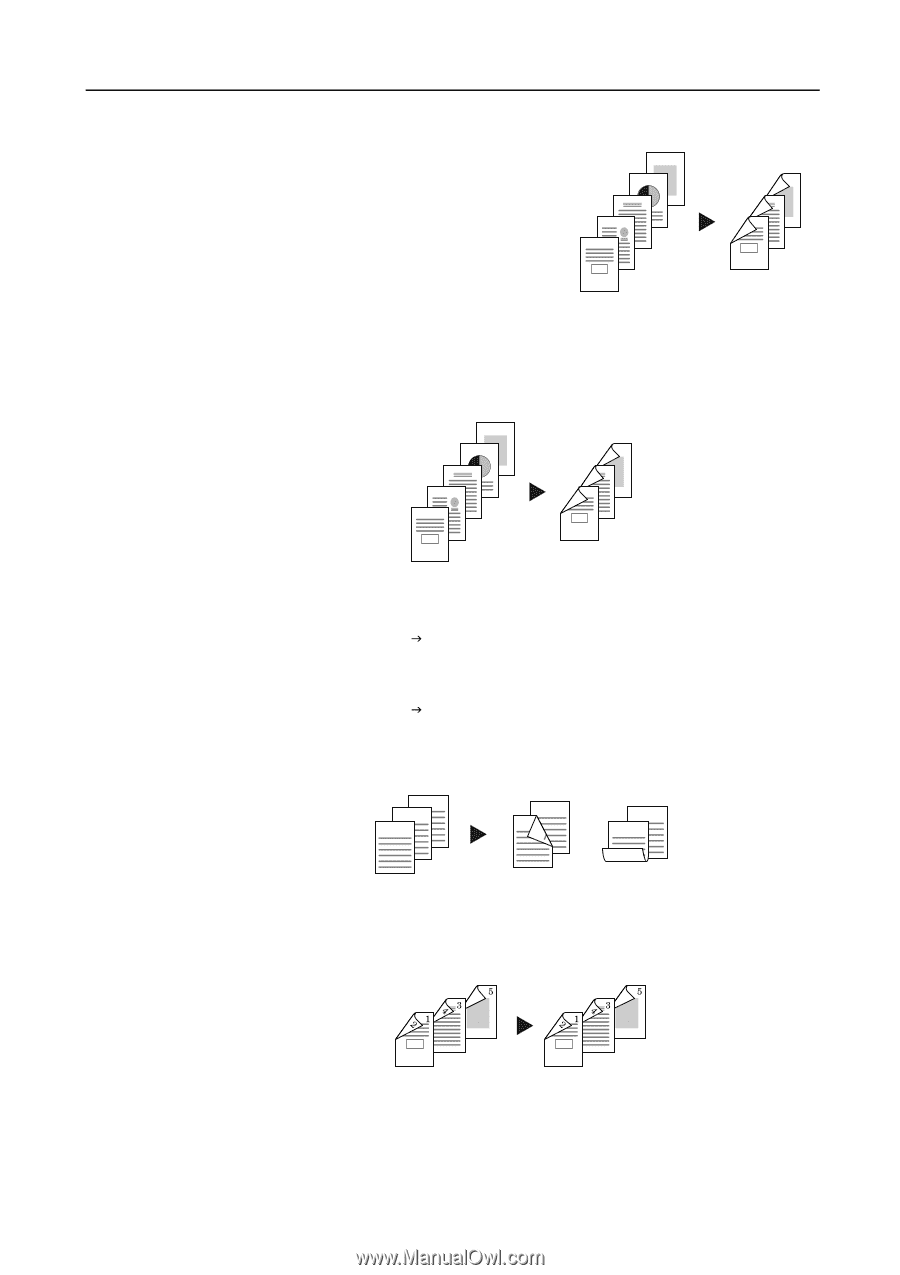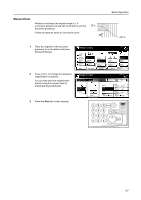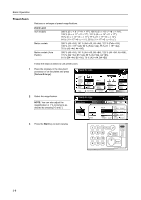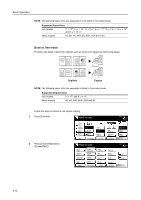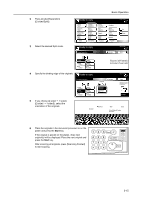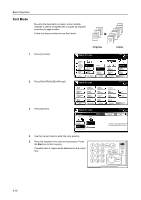Kyocera KM-6030 6030/8030 Operation Guide (Basic Edition) Rev-4 - Page 67
Duplex Mode
 |
View all Kyocera KM-6030 manuals
Add to My Manuals
Save this manual to your list of manuals |
Page 67 highlights
Duplex Mode Use Duplex mode to create two-sided copies from a variety of originals, including facing pages (such as books or magazines) and two-sided originals. Basic Operation 5 4 3 2 1 4 2 5 3 1 Originals Copies One-sided to Two-sided Produces two-sided copies from one-sided originals. In case of an odd number of originals, the back side of the last copy will be blank. 5 4 3 2 1 4 2 5 3 1 Originals The following binding options are available. Copies • Original Left/Right Binding J Copy Left/Right Binding: Images are copied onto the back side without being rotated. Copies can be bound on the left with the images in the correct orientation. Refer to Figure A below. • Original Left/Right Binding J Copy Top Binding: Images are copied onto the back side after being rotated 180°. Copies can be bound on top with the images in the correct orientation (that is, the same orientation as the front side after turning the page). Refer to Figure B below. ghi def abc A ghi abc B ghi abc def def Originals Copies Two-sided to Two-sided Produces two-sided copies from two-sided originals. Originals Copies 3-11