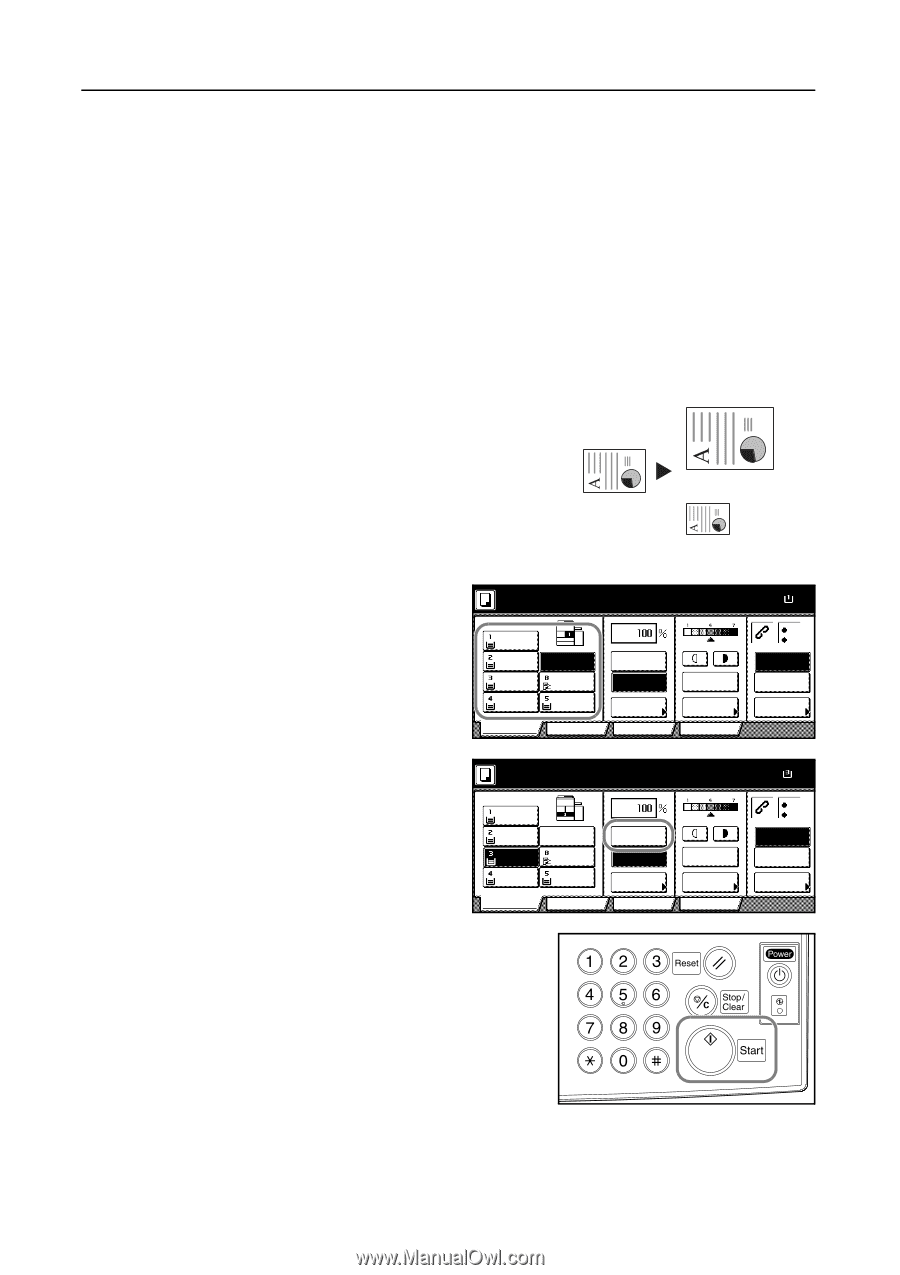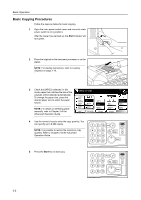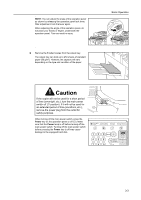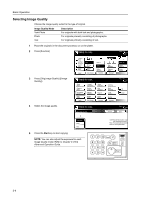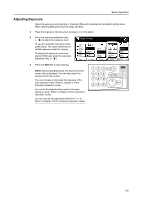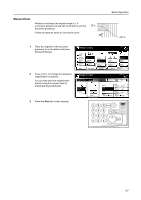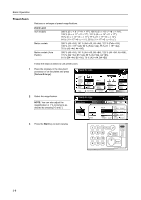Kyocera KM-6030 6030/8030 Operation Guide (Basic Edition) Rev-4 - Page 62
Reducing/Enlarging
 |
View all Kyocera KM-6030 manuals
Add to My Manuals
Save this manual to your list of manuals |
Page 62 highlights
Basic Operation Reducing/Enlarging Adjust the magnification to reduce or enlarge the original image. The following zoom modes are available. • Auto Zoom: Automatically reduces or enlarges the original image suited to the selected paper size. • Manual Zoom: Reduces or enlarges the original image in 1 % increments between 25 and 400 % (25-200 % with the document processor). • Preset Zoom: Reduces or enlarges at preset magnifications. • XY Zoom: Select vertical and horizontal magnifications individually. Reduce or enlarge original image in 1 % increments between 25 and 400 % (25-200 % with the document processor). Auto Zoom Automatically reduces or enlarges the original image suited to the selected paper size. Follow the steps as below to use auto zoom. 8 1/2 × 11" 11 × 17": 129 % A3: 141 % A4 5 1/2 × 8 1/2": 64 % A5: 70 % 1 Place the originals in the document processor or on the platen and select paper size. Ready to copy. 11x8½" Plain 11x8½" Recycled 11x17" Plain 8½x11" Plain Basic APS MP tray Plain 11x8½" Plain User choice Auto % 100% Reduce /Enlarge Function 2 Press [Auto %]. The magnification will be displayed. Ready to copy. 11x8½" Plain 11x8½" Recycled 11x17" Plain 8½x11" Plain APS MP tray Plain 11x8½" Plain Basic User choice Auto % 100% Reduce /Enlarge Function 3 Press the Start key. The image will automatically be reduced or enlarged for copying onto the selected paper. Auto Exposure Exposure Mode Program Auto Exposure Exposure Mode Program Paper Size 11x8½ 100% Staple Off Staple Left Top Staple /Punch Paper Size 11x17 100% Staple Off Staple Left Top Staple /Punch 3-6