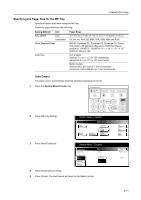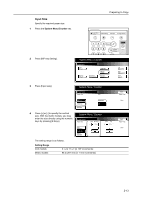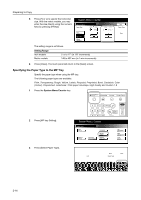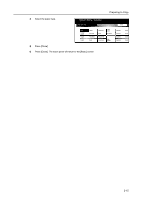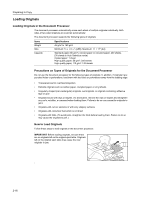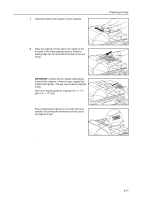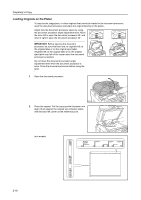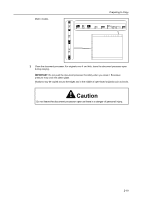Kyocera KM-6030 6030/8030 Operation Guide (Basic Edition) Rev-4 - Page 52
Loading Originals
 |
View all Kyocera KM-6030 manuals
Add to My Manuals
Save this manual to your list of manuals |
Page 52 highlights
Preparing to Copy Loading Originals Loading Originals in the Document Processor The document processor automatically scans each sheet of multiple originals individually. Both sides of two-sided originals are scanned automatically. The document processor supports the following types of originals. Items Weight Size Capacity Specifications 45 g/m² to 160 g/m² Minimum: 5 1/2 × 8 1/2" (A5R); Maximum: 11 × 17" (A3) Standard paper (80 g/m²), colored paper or recycled paper: 200 sheets (30 sheets in Auto Selection mode) Coated paper: 1 sheet High quality paper, 50 g/m²: 200 sheets High quality paper, 110 g/m²: 145 sheets Precautions on Types of Originals for the Document Processor Do not use the document processor for the following types of originals. In addition, if originals have punched holes or perforations, load them with the holes or perforations away from the leading edge. • Transparencies for overhead projectors • Delicate originals such as carbon paper, crumpled paper, or vinyl sheets • Irregularly shaped (non-rectangular) originals, wet originals, or originals containing adhesive tape or glue • Originals bound with clips or staples. (To avoid jams, remove the clips or staples and straighten any curls, wrinkles, or creases before loading them. Failure to do so may cause the originals to jam.) • Originals with cut-out sections or with very slippery surfaces • Originals with correction fluid which is not dried • Originals with folds. (To avoid jams, straighten the folds before loading them. Failure to do so may cause the originals to jam.) How to Load Originals Follow these steps to load originals in the document processor. IMPORTANT: Before loading originals, be sure there are no originals left on the original eject table. Originals left on the original eject table may cause the new originals to jam. 2-16