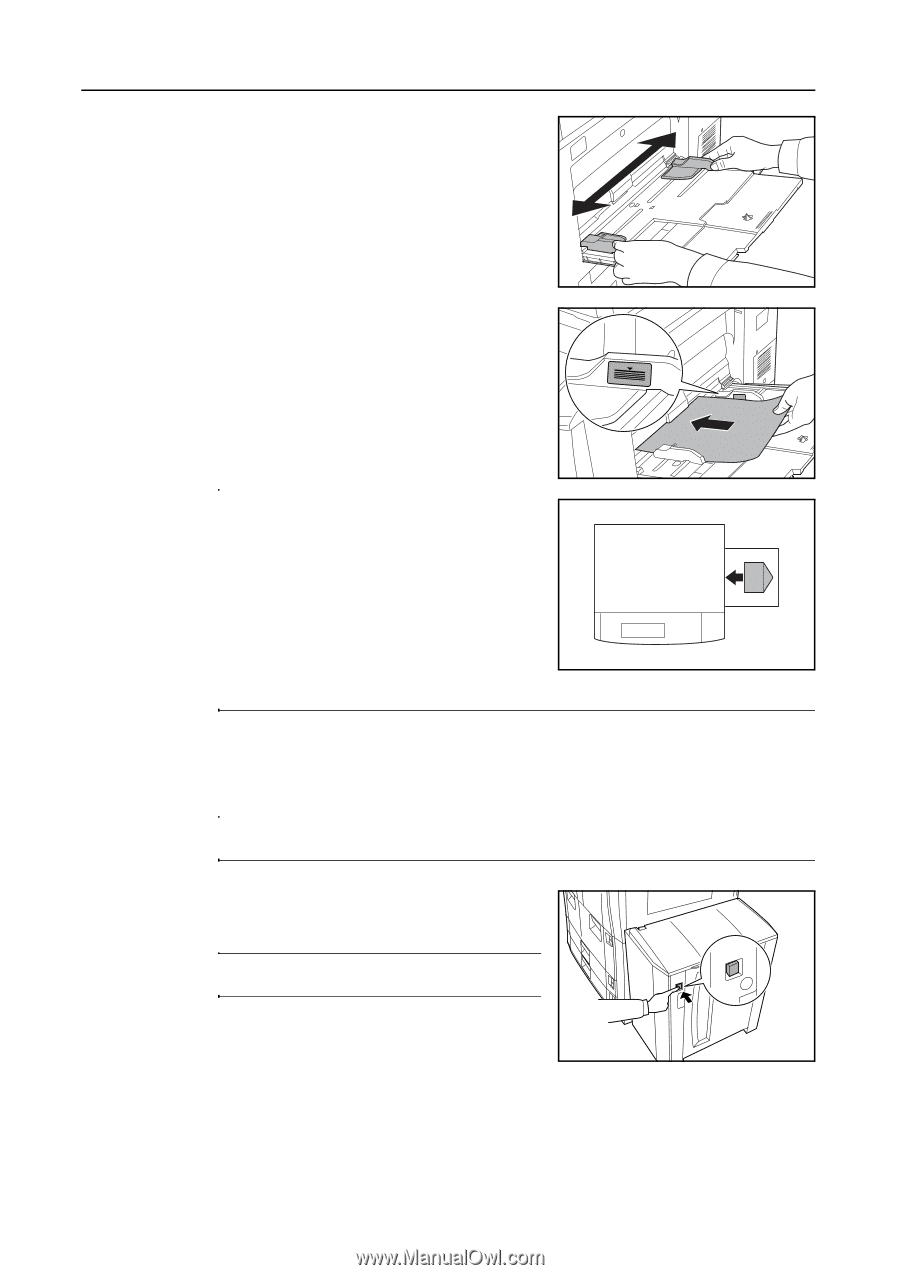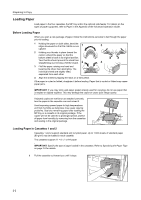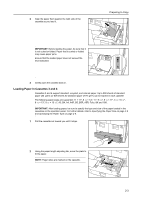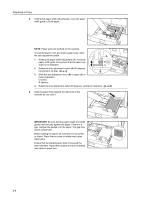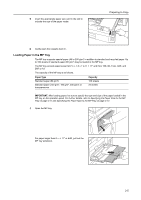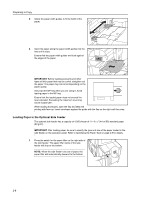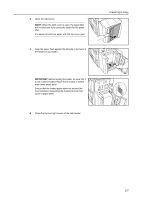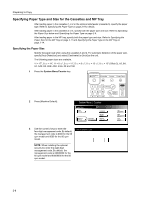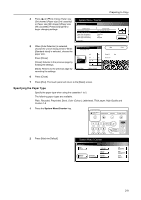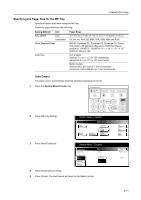Kyocera KM-6030 6030/8030 Operation Guide (Basic Edition) Rev-4 - Page 42
Loading Paper in the Optional Side Feeder
 |
View all Kyocera KM-6030 manuals
Add to My Manuals
Save this manual to your list of manuals |
Page 42 highlights
Preparing to Copy 2 Adjust the paper width guides to fit the width of the paper. 3 Insert the paper along the paper width guides into the tray until it stops. Ensure that the paper width guides are flush against the edges of the paper. IMPORTANT: Before loading postcards and other types of thick paper that may be curled, straighten out the paper. The paper may not be fed depending on the paper quality. Only load the MP tray when you are using it. Avoid leaving paper in the MP tray. Ensure that the loaded paper does not exceed the level indicated. Exceeding the maximum level may cause a paper jam. When loading envelopes, open the flap and keep the printing side face-up. Insert envelopes against the guide with the flap on the right until they stop. Loading Paper in the Optional Side Feeder The optional side feeder has a capacity of 4,000 sheets of 11 × 8 1/2" (A4 or B5) standard paper (80 g/m²). IMPORTANT: After loading paper, be sure to specify the type and size of the paper loaded in the side feeder on the operation panel. Refer to Specifying the Paper Type on page 2-9 for details. 1 Press the switch for the paper lifter on the right side of the side feeder. The paper lifter inside of the side feeder will drop to the bottom. NOTE: When the side feeder runs out of paper, the paper lifter will automatically descend to the bottom. 2-6